ImageMagick命令使用文档
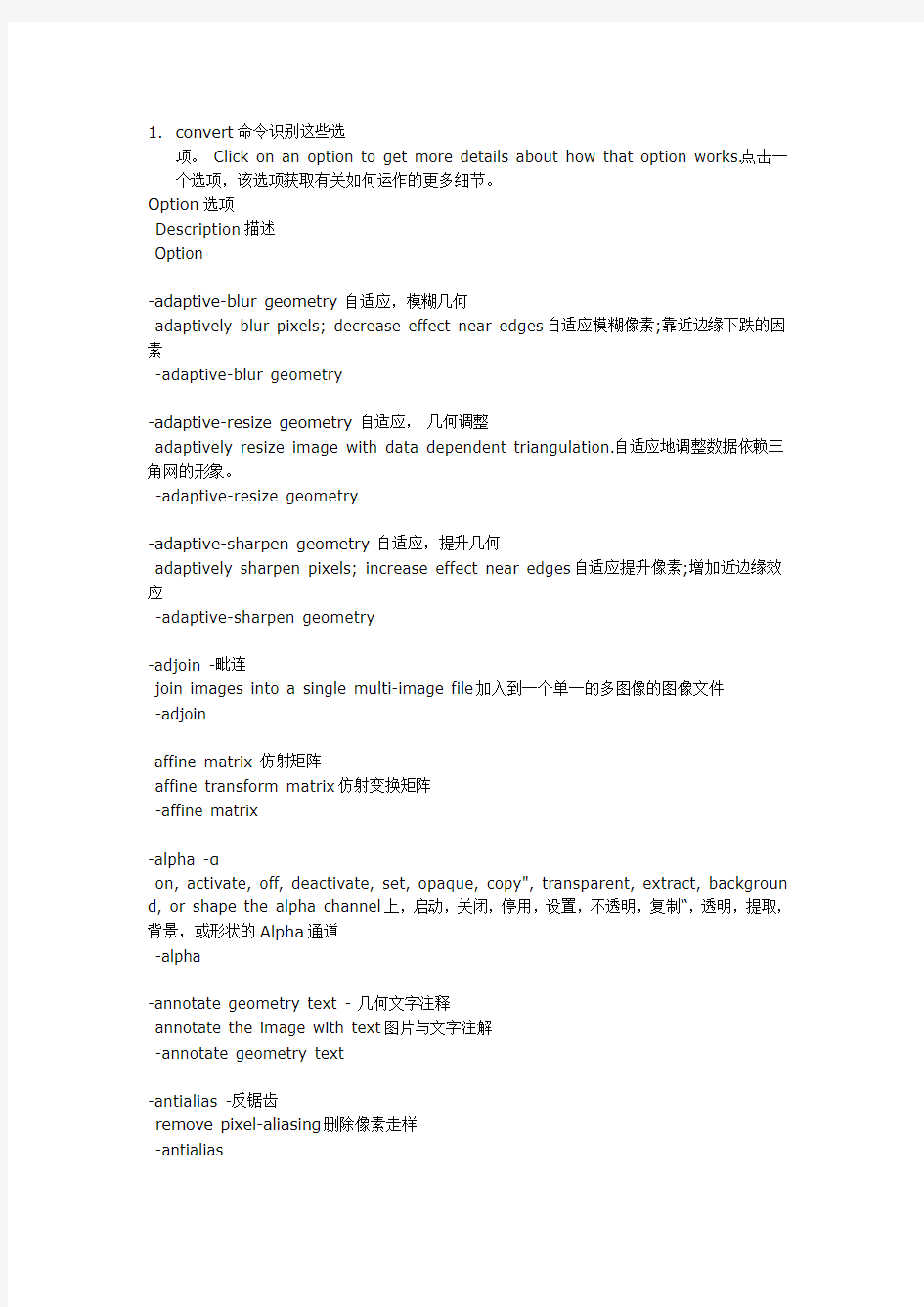

1.convert命令识别这些选
项。 Click on an option to get more details about how that option works.点击一个选项,该选项获取有关如何运作的更多细节。
Option选项
Description描述
Option
-adaptive-blur geometry 自适应,模糊几何
adaptively blur pixels; decrease effect near edges自适应模糊像素;靠近边缘下跌的因素
-adaptive-blur geometry
-adaptive-resize geometry 自适应,几何调整
adaptively resize image with data dependent triangulation.自适应地调整数据依赖三角网的形象。
-adaptive-resize geometry
-adaptive-sharpen geometry 自适应,提升几何
adaptively sharpen pixels; increase effect near edges自适应提升像素;增加近边缘效应
-adaptive-sharpen geometry
-adjoin -毗连
join images into a single multi-image file加入到一个单一的多图像的图像文件
-adjoin
-affine matrix 仿射矩阵
affine transform matrix仿射变换矩阵
-affine matrix
-alpha -α
on, activate, off, deactivate, set, opaque, copy", transparent, extract, backgroun d, or shape the alpha channel上,启动,关闭,停用,设置,不透明,复制“,透明,提取,背景,或形状的Alpha通道
-alpha
-annotate geometry text - 几何文字注释
annotate the image with text图片与文字注解
-annotate geometry text
-antialias -反锯齿
remove pixel-aliasing删除像素走样
-antialias
-append 后缀
append an image sequence附加一个图像序列
-append
-authenticate value 进行身份验证的价值
decipher image with this password这个密码破译图片
-authenticate value
-auto-gamma 全自动-γ
automagically adjust gamma level of image自动将影像调整伽玛水平
-auto-gamma
-auto-level 全自动级
automagically adjust color levels of image自动的调整图像色彩层次
-auto-level
-auto-orient 包括汽车,东方
automagically orient image自动的东方形象
-auto-orient
-background color ,背景颜色
background color背景颜色
-background color
-bench iterations 工作台迭代
measure performance测量性能
-bench iterations
-bias value 偏置价值
add bias when convolving an image加偏压时的图像卷积
-bias value
-black-threshold value 黑,阈值
force all pixels below the threshold into black力低于阈值的所有像素为黑色 -black-threshold value
-blue-primary point 蓝小学点
chromaticity blue primary point蓝色的主色点
-blue-primary point
-blue-shift factor 蓝移因子
simulate a scene at nighttime in the moonlight模拟夜间在月光下一个场景 -blue-shift factor
-blur geometry ,模糊几何
reduce image noise and reduce detail levels降低图像噪声,减少细节层次
-blur geometry
-border geometry 边界几何
surround image with a border of color环绕图片的颜色边框
-border geometry
-bordercolor color - bordercolor 颜色
border color边框颜色
-bordercolor color
-brightness-contrast geometry 亮度,对比度几何
improve brightness / contrast of the image提高亮度/对比度的图像
-brightness-contrast geometry
-caption string 字幕字符串
assign a caption to an image指定标题图像
-caption string
-cdl filename - CDL的文件名
color correct with a color decision list正确的颜色与颜色决定列表
-cdl filename
-channel type 通道型
apply option to select image channels适用选项来选择图片频道
-channel type
-charcoal radius 炭半径
simulate a charcoal drawing模拟素描
-charcoal radius
-chop geometry 劈几何
remove pixels from the image interior从图像中删除内部像素
-chop geometry
-clamp 钳
restrict colors from 0 to the quantum depth限制从0到量子色深度
-clamp
-clip 夹
clip along the first path from the 8BIM profile夹沿着从8BIM配置第一个路径 -clip
-clip-mask filename 剪辑掩模文件名
associate clip mask with the image影像剪辑与副面具
-clip-mask filename
-clip-path id 剪辑路径编号
clip along a named path from the 8BIM profile剪辑沿着从8BIM配置命名的道路
-clip-path id
-clone index ,克隆指数
clone an image克隆一个图像
-clone index
-clut ,查找表
apply a color lookup table to the image申请一个颜色查找表中的形象
-clut
-contrast-stretch geometry 对比度拉伸几何
improve the contrast in an image by `stretching' the range of intensity value改善图像对比度的`延伸'的强度值范围
-contrast-stretch geometry
-coalesce -凝聚
merge a sequence of images合并的图像序列
-coalesce
-colorize value -上色价值
colorize the image with the fill color与上色填充颜色的图像
-colorize value
-color-matrix matrix 彩色矩阵矩阵
apply color correction to the image.应用颜色校正的图像。
-color-matrix matrix
-colors value 色值
preferred number of colors in the image首选号码图像中的颜色
-colors value
-colorspace type ,色彩类型
set image colorspace集图像色彩
-colorspace type
-combine ,结合
combine a sequence of images结合的图像序列
-combine
-comment string 评论的字符串
annotate image with comment注释图片评论
-comment string
-compose operator ,撰写运营
set image composite operator集图像合成算
-compose operator
-composite 复合材料
composite image合成图像
-composite
-compress type ,压缩型
image compression type图像压缩类型
-compress type
-contrast 对比度
enhance or reduce the image contrast提高或降低图像的对比度
-contrast
-convolve coefficients -卷板系数
apply a convolution kernel to the image应用卷积内核的图像
-convolve coefficients
-crop geometry 作物几何
crop the image裁剪图像
-crop geometry
-cycle amount 循环量
cycle the image colormap周期图像颜色表
-cycle amount
-decipher filename ,解密文件名
convert cipher pixels to plain密码像素转换为纯
-decipher filename
-debug events 调试事件
display copious debugging information显示调试信息丰富
-debug events
-define format:option 界定格式:选项
define one or more image format options定义一个或多个图像格式的选择 -define format:option
-deconstruct ,解构
break down an image sequence into constituent parts分解成一个图像序列的组成部分
-deconstruct
-delay value 延迟值
display the next image after pausing暂停后显示的下一个图像
-delay value
-delete index ,删除索引
delete the image from the image sequence从图像序列中删除的图像
-delete index
-density geometry 密度几何
horizontal and vertical density of the image横向和纵向密度图像
-density geometry
-depth value 深入价值
image depth图像深度
-depth value
-despeckle -去斑
reduce the speckles within an image减少在一个图像中的斑点
-despeckle
-direction type 方向型
render text right-to-left or left-to-right呈现文本从右到左或左到右
-direction type
-display server 显示器服务器
get image or font from this X server从这个X服务器的图像或字体
-display server
-dispose method ,处置方法
layer disposal method层处理方法
-dispose method
-distort type coefficients -扭曲型系数
distort image扭曲的形象
-distort type coefficients
-dither method -抖动方法
apply error diffusion to image申请误差扩散到图像
-dither method
-draw string 划分字符串
annotate the image with a graphic primitive注释图形图像与原始
-draw string
-edge radius 边半径
apply a filter to detect edges in the image应用过滤器在图像边缘检测
-edge radius
-emboss radius -浮雕半径
emboss an image浮雕图像
-emboss radius
-encipher filename ,加密文件名
convert plain pixels to cipher pixels像素转换成普通密码像素
-encipher filename
-encoding type 编码类型
text encoding type文字编码类型
-encoding type
-endian type - endian 类型
endianness (MSB or LSB) of the image排列顺序(高字节或LSB)的图像
-endian type
-enhance ,提高
apply a digital filter to enhance a noisy image应用数字滤波,以提高在嘈杂的形象
-enhance
-equalize -均等
perform histogram equalization to an image执行直方图均衡化的图像
-equalize
-evaluate operator value 评估经营者的价值
evaluate an arithmetic, relational, or logical expression评价一个算术,关系,或逻辑表达式
-evaluate operator value
-evaluate-sequence operator 评估序列算子
evaluate an arithmetic, relational, or logical expression for an image sequence评价一个图像序列的算术,关系,或逻辑表达式
-evaluate-sequence operator
-extent geometry -程度几何
set the image size设置图像的大小
-extent geometry
-extract geometry 提取物几何
extract area from image从图像中提取区
-extract geometry
-family name 家庭成员姓名
render text with this font family这种字体呈现文本与家庭
-family name
-fft - FFT的
implments the discrete Fourier transform (DFT) implments离散傅立叶变换(DFT) -fft
-fill color 填充色
color to use when filling a graphic primitive颜色填充图形时使用原始
-fill color
-filter type 过滤器类型
use this filter when resizing an image使用此过滤器,当缩放图像
-filter type
-flatten -压扁
flatten a sequence of images压扁的图像序列
-flatten
-flip 翻转
flip image in the vertical direction翻转图像在垂直方向
-flip
-floodfill geometry color - floodfill 几何色彩
floodfill the image with color floodfill彩色图像
-floodfill geometry color
-flop 翻牌
flop image in the horizontal direction触发器图像在水平方向
-flop
-font name 字体名称
render text with this font用这种字体呈现文本
-font name
-format string 格式字符串
output formatted image characteristics输出格式的图像特征
-format string
-frame geometry 框架几何
surround image with an ornamental border环绕形象与观赏性的边界
-frame geometry
-function name 功能名称
apply a function to the image申请一个函数的图像
-function name
-fuzz distance ,模糊距离
colors within this distance are considered equal这个距离内的颜色被认为是平等的 -fuzz distance
-fx expression 效果表现
apply mathematical expression to an image channel(s)应用数学表达式为图像通道(第)
-fx expression
-gamma value ,伽玛值
level of gamma correction伽马校正的水平
-gamma value
-gaussian-blur geometry -高斯模糊几何
reduce image noise and reduce detail levels降低图像噪声,减少细节层次
-gaussian-blur geometry
-geometry geometry ,几何几何
preferred size or location of the image首选的大小或位置的图像
-geometry geometry
-gravity type 重力式
horizontal and vertical text placement水平和垂直文本布局
-gravity type
-green-primary point 绿色小学点
chromaticity green primary point绿色的主色点
-green-primary point
-help 互助
print program options打印方案的选择
-help
-identify -查明
identify the format and characteristics of the image确定的格式和图像的特征
-identify
-ift ,旅游学院
implements the inverse discrete Fourier transform (DFT)实现反离散傅立叶变换(DFT)
-ift
-implode amount -内爆量
implode image pixels about the center关于该中心内爆图像像素
-implode amount
-insert index 插入索引
insert last image into the image sequence最后图像插入到图像序列
-insert index
-intent type ,意图型
type of rendering intent when managing the image color类型呈现的意图时,图像颜色管理
-intent type
-interlace type -交错式
type of image interlacing scheme隔行扫描图像类型的计划
-interlace type
-interline-spacing value -隔行间距值
the space between two text lines两行文字之间的空间
-interline-spacing value
-interpolate method -插补法
pixel color interpolation method彩色像素内插法
-interpolate method
-interword-spacing value ,词间间隔值
the space between two words两个词之间的空间
-interword-spacing value
-kerning value ,字距值
the space between two characters两个空间之间的字符
-kerning value
-label string 标签字符串
assign a label to an image分配一个标签,一个图像
-label string
-lat geometry -纬度几何
local adaptive thresholding局部自适应阈值
-lat geometry
-layers method 叠层方法
optimize or compare image layers优化层或比较形象
-layers method
-level value 级值
adjust the level of image contrast调整图像的水平对比
-level value
-limit type value 限类型的值
pixel cache resource limit像素缓存资源限制
-limit type value
-linear-stretch geometry 线性拉伸几何
linear with saturation histogram stretch线性饱和直方图拉伸
-linear-stretch geometry
-liquid-rescale geometry 液,重新缩放几何
rescale image with seam-carving重新调整图片煤层雕刻
-liquid-rescale geometry
-log format 日志格式
format of debugging information格式的调试信息
-log format
-loop iterations 循环迭代
add Netscape loop extension to your GIF animation添加网景循环延伸到您的GIF动画
-loop iterations
-mask filename 掩模文件名
associate a mask with the image副面具的形象
-mask filename
-mattecolor color - mattecolor 色
frame color帧色彩
-mattecolor color
-median radius 中值半径
apply a median filter to the image应用到图像中值滤波
-median radius
-modulate value ,调节值
vary the brightness, saturation, and hue不同的亮度,饱和度和色调
-modulate value
-monitor 监视器
monitor progress监测进展
-monitor
-monochrome -单色
transform image to black and white图像变换为黑色和白色
-monochrome
-morph value ,变形值
morph an image sequence变形的图像序列
-morph value
-morphology method kernel -形态学的方法内核
apply a morphology method to the image应用形态学方法对图像
-morphology method kernel
-motion-blur geometry 动作,模糊几何
simulate motion blur模拟运动模糊
-motion-blur geometry
-negate ,否定
replace each pixel with its complementary color取代它的互补色每个像素 -negate
-noise radius 噪声半径
add or reduce noise in an image增加或减少图像中的噪声
-noise radius
-normalize -正常化
transform image to span the full range of colors变换的图像的颜色跨越全套 -normalize
-opaque color 不透明色
change this color to the fill color改变这种颜色的填充颜色
-opaque color
-ordered-dither NxN 序,抖动nXn的
ordered dither the image排列的图像抖动
-ordered-dither NxN
-orient type ,东方型
image orientation形象定位
-orient type
-page geometry 页的几何
size and location of an image canvas (setting)大小和图像的画布设置(位置)
-page geometry
-paint radius 漆半径
simulate an oil painting仿真油画
-paint radius
-ping 平
efficiently determine image attributes有效地确定图像属性
-ping
-pointsize value - pointsize 价值
font point size字体点大小
-pointsize value
-polaroid angle ,偏光角
simulate a Polaroid picture模拟宝丽莱照片
-polaroid angle
-posterize levels - posterize 水平
reduce the image to a limited number of color levels降低图像的色彩层次数量有限
-posterize levels
-precision value 精度值
set the maximum number of significant digits to be printed设置有效位数的最高数量的印刷
-precision value
-preview type 预览式型
image preview type预览图像类型
-preview type
-print string 打印字符串
interpret string and print to console解释字符串并打印到控制台
-print string
-process image-filter 过程图像滤波器
process the image with a custom image filter自定义图像处理与图像过滤
-process image-filter
-profile filename 引人注目的文件名
add, delete, or apply an image profile添加,删除,配置或应用图像
-profile filename
-quality value 品质价值
JPEG/MIFF/PNG compression level的JPEG / MIFF / PNG压缩级别
-quality value
-quantize colorspace ,量化色彩
reduce image colors in this colorspace减少这色彩图像色彩
-quantize colorspace
-quiet 安静
suppress all warning messages禁止所有警告信息
-quiet
-radial-blur angle -径向模糊角
radial blur the image径向模糊图像
-radial-blur angle
-raise value ,提高价值
lighten/darken image edges to create a 3-D effect减轻/变暗图像的边缘创建三维效果 -raise value
-random-threshold low,high 随机阈值低,高
random threshold the image随机阈值的图像
-random-threshold low,high
-red-primary point 红小学点
chromaticity red primary point色度红小学点
-red-primary point
-regard-warnings ,关于预警
pay attention to warning messages.注意警告信息。
-regard-warnings
-region geometry 区域几何
apply options to a portion of the image申请选择图像的一个部分
-region geometry
-remap filename ,重新映射文件名
transform image colors to match this set of colors变换的图像的颜色,以配合这种颜色的集合
-remap filename
-render 渲染
render vector graphics矢量图形渲染
-render
-repage geometry - repage 几何
size and location of an image canvas大小和位置的图像的画布
-repage geometry
-resample geometry ,重采样几何
change the resolution of an image改变一个图像分辨率
-resample geometry
-resize geometry ,调整几何
resize the image调整图片的大小
-resize geometry
-respect-parentheses 尊重的,括号
settings remain in effect until parenthesis boundary.设置仍然有效,直到括号边界。 -respect-parentheses
-roll geometry 辊几何
roll an image vertically or horizontally滚动图像垂直或水平
-roll geometry
-rotate degrees ,旋转度
apply Paeth rotation to the image适用于佩特旋转图像
-rotate degrees
-sample geometry 样本几何
scale image with pixel sampling大型图片像素采样
-sample geometry
-sampling-factor geometry 采样因子几何
horizontal and vertical sampling factor水平和垂直采样因子
-sampling-factor geometry
-scale geometry 规模几何
scale the image缩放图片
-scene value 现场价值
image scene number数字图像场景
-scene value
-seed value 种子值
seed a new sequence of pseudo-random numbers种子的伪随机数的新序列
-seed value
-segment values 段值
segment an image部分图像
-segment values
-selective-blur geometry 选择性,模糊几何
selectively blur pixels within a contrast threshold选择在一个相对模糊的门槛像素 -selective-blur geometry
-separate ,另
separate an image channel into a grayscale image灰度图像分成图像通道
-separate
-sepia-tone threshold -褐色色调门槛
simulate a sepia-toned photo模拟褐色调的照片
-sepia-tone threshold
-set attribute value 设置属性值
set an image attribute设置图像属性
-set attribute value
-shade degrees -遮荫度
shade the image using a distant light source阴影图像使用一个遥远的光源
-shade degrees
-shadow geometry 阴影几何
simulate an image shadow模拟图像阴影
-shadow geometry
-sharpen geometry ,提高几何
sharpen the image锐化的图像
-sharpen geometry
-shave geometry -刮胡子几何
shave pixels from the image edges从图像边缘刮胡子像素
-shear geometry 剪几何
slide one edge of the image along the X or Y axis幻灯片一边缘图像沿X或Y轴
-shear geometry
-sigmoidal-contrast geometry - S形对比度几何
increase the contrast without saturating highlights or shadows不饱和对比度增加亮点或阴影
-sigmoidal-contrast geometry
-size geometry 尺寸几何
width and height of image宽度和高度的形象
-size geometry
-sketch geometry -素描几何
simulate a pencil sketch模拟铅笔素描
-sketch geometry
-solarize threshold ,曝光门槛
negate all pixels above the threshold level否定以上级别的所有像素的门槛
-solarize threshold
-splice geometry -拼接几何
splice the background color into the image拼接成的图像的背景颜色
-splice geometry
-spread radius 利差半径
displace image pixels by a random amount由一个随机量取代图像像素
-spread radius
-strip -带钢
strip image of all profiles and comments地带的形象所有配置文件和评论
-strip
-stroke color 冲程色
graphic primitive stroke color彩色图形原始中风
-stroke color
-strokewidth value - strokewidth 价值
graphic primitive stroke width图形原始笔画宽度
-strokewidth value
-stretch type 拉伸型
render text with this font stretch这种字体呈现文本与延伸
-stretch type
-style type 风格类型
render text with this font style与此呈现文本字体样式
-style type
-swap indexes 交换指标
swap two images in the image sequence交换两个图像在图像序列
-swap indexes
-swirl degrees 旋度
swirl image pixels about the center关于该中心的漩涡图像像素
-swirl degrees
-texture filename 纹理文件名
name of texture to tile onto the image background名称上的纹理图像背景平铺 -texture filename
-threshold value 阈值
threshold the image阈值的图像
-threshold value
-thumbnail geometry -缩图几何
create a thumbnail of the image创建一个图像的缩略图
-thumbnail geometry
-tile filename 瓦文件名
tile image when filling a graphic primitive瓦时,填补了图形图像原始
-tile filename
-tile-offset geometry 瓦偏移几何
set the image tile offset设置图像瓷砖抵消
-tile-offset geometry
-tint value ,色彩值
tint the image with the fill color色彩与图像的填充颜色
-tint value
-transform 变换
affine transform image仿射变换的图像
-transform
-transparent color 透明色
make this color transparent within the image使这种颜色在图像的透明
-transparent color
-transparent-color color 透明色色
transparent color透明的颜色
-transparent-color color
-transpose ,转置
flip image in the vertical direction and rotate 90 degrees翻转图像在垂直方向旋转90度
-transpose
-transverse 横
flop image in the horizontal direction and rotate 270 degrees触发器图像在水平方向旋转270度
-transverse
-treedepth value - treedepth 价值
color tree depth彩色树的深度
-treedepth value
-trim 修剪
trim image edges修剪图像边缘
-trim
-type type 型型
image type图像类型
-type type
-undercolor color ,底色的颜色
annotation bounding box color注释边框颜色
-undercolor color
-unique-colors 唯一色
discard all but one of any pixel color.抛弃所有,但任何一个像素的颜色。
-unique-colors
-units type ,单位类型
the units of image resolution图像分辨率的单位
-units type
-unsharp geometry -锐化几何
sharpen the image提升形象
-unsharp geometry
-verbose ,详细
print detailed information about the image印刷图像的详细信息
-verbose
-version 版本
print version information打印版本信息
-version
-view 视图
FlashPix viewing transforms观看变换的Flashpix
-view
-vignette geometry -小品文几何
soften the edges of the image in vignette style在情景柔化图像的边缘风格
-vignette geometry
-virtual-pixel method 虚拟像素的方法
access method for pixels outside the boundaries of the image访问方法之外的像素图像的边界
-virtual-pixel method
-wave geometry 波几何
alter an image along a sine wave沿正弦波改变图像
-wave geometry
-weight type 重量型
render text with this font weight这种字体呈现文本与重量
-weight type
-white-point point 白点点
chromaticity white point白点色度
-white-point point
-white-threshold value 白阈值
force all pixels above the threshold into white力阈值以上的所有像素为白色
-white-threshold value
-write filename 写文件名
write images to this file这个文件写入图像
-write filename
CAD常用命令汇总及详解
CAD中有哪些命令?我们可以把它们分为几类。一类是绘图类,二类是编辑类,三类是设置类,四类是其它类,包括标注、视图等。我们依次分析。 第一类,绘图类。常用的命令有: Line 直线 Xline 构造线 mline 双线 pline 多义线 rectang 矩形 arc 圆弧 circle 圆 hatch 填充 boundary 边界 block 定义块 insert 插入快 第二类,编辑类。常用的命令有: Matchprop 特性匹配 Hatchedit 填充图案编辑 Pedit 多义线编辑 Erase 擦除 Copy 拷贝 Mirror 镜像 Offset 平移 Array 阵列 Move 移动 Rotate 旋转 Scale 缩放 Stretch 拉伸 Lengthen 拉长 Trim 裁减 Extend 延伸 Break 打断 Fillet 倒圆角 Explode 炸裂 Align 对齐 Properties 属性
绘图工具栏: 直线(L):全称(line) 在屏幕上指定两点可画出一条直线。也可用相对坐标 或者在正交模式打开的情况下,直接给实际距离鼠标拖动来控制方向 构造线(XL):全称(xline) H为水平V为垂直O为偏移A为角度B为等分一个角度。 多段线(PL):全称(pline) 首先在屏幕上指定一点,然后有相应提示: 指定下一个点或[圆弧(A)/半宽(H)/长度(L)/放弃(U)/宽度(W)]。可根据需要来设置。 其中“圆弧”指定宽度可画任意角度圆弧;“半宽”指多段线的一半宽度,即如要高线宽为10,则5;“长度”给相应的值,则画出相应长度的多段线;“放弃”指放弃一次操作;“宽度”指多段线的宽度 多边形(pol):全称(polygon) 所绘制多边形为正多边形,边数可以自己设 E:根据边绘制多边形也可根据圆的半径利用外切和内接来画正多边形 矩形(REC):全称(rectang) 点击矩形工具后出现下列提示: 指定第一个角点或[倒角(C)/标高(E)/圆角(F)/厚度(T)/宽度(W)] 其中“倒角”是将90度直角的两条边割去一点。变成一个斜角。“标高”是空间上的意义可以在三视图当中展现出来,标高是相对的;“圆角”:即是将四个直角边倒成半径为X的圆角;“厚度”:空间上的意义,可在Z轴上表现出来“宽度”:平面空间的概念,指矩形四边的宽度。 圆弧(ARC或A):默认为3点画圆弧,成弧方向为逆时针,画优弧半径给负值。绘图菜单中有如下选项: 起点、圆心、端点; 起点、圆心、角度; 起点、圆心、长度; 起点、端点、角度; 起点、端点、方向; 起点、端点、半径; 圆心、起点、端点; 圆心、起点、角度; 圆心、起点、长度;
银行核心系统环境管理之AS400版本部署
银行核心系统环境管理之 AS400版本部署 ***项目组 ***核心系统现已进入UAT测试阶段,现将我们项目组的核心版本部署以及发布流程做一个系统的说明。 ***FAT核心系统的基础库列如下: SRCFATGS SRCFATGF SRCFATGD I725DCBASI I725NLCITP I725NCCHP I725IFIXP I725IBASP I725CSMSPT QGPL QTEMP 在FAT测试的初始阶段,该库列就是FAT的核心库列,其中:SRCFATGS,SRCFATGF,SRCFATGD为数据库,I725DCBASI为程序库,其它为ICBS及AS400系统的基础库。版本流程如下: 为了更规范的符合测试工程的流程,每个测试轮次开始时,我们需要取得核心最新最全的代码以及最完整的数据库脚本。这样,就有了我们现在所使用的PRAM环境和UAT环境,再者,以前的FAT环境(I725DCBASI)作为我们基础库,永远保存我们最新的程序源码和目标码。请参考如下的库列结构:PRAM(SIT环境)UAT (FAT测试环境) SRCPARMS I725CSMSP SRCPARMF SRCUA T1S SRCPARMD SRCUAT1F I725PRAMMT SRCUA T1D I725PARMMU I725DCPGMT I725NLCIT I7 25DCPGMU I725NCCHP I725NLCITP I725IFIXP I725NCCHP I725IBASP I725IFIXP QGPL I725IBASP QTEMP QGPL I725CSMSP QTEMP 说明:库列结构大致一样,数据库:SRC....S/F/D;程序库:I725.....MT/MU。 其中,SRC.....S存放参数,SRC....F存放文件,SRC....D存放核心交易数据;
FLAC3D常见命令与使用技巧
FLAC3D常见命令与使用技巧 1、FLAC3D常见命令: 是有限元程序吗答:不是!是有限差分法。 2.最先需要掌握的命令有哪些 答:需要掌握gen, ini, app, plo, solve等建模、初始条件、边界条件、后处理和求解的命令。 3.怎样看模型的样子答:plo blo gro可以看到不同的group的颜色分布 4.怎样看模型的边界情况答:plo gpfix red 5.怎样看模型的体力分布答:plo fap red 6.怎样看模型的云图答:位移:plo con dis (xdis, ydis, zdis)应力:plo con sz (sy, sx,sxy, syz, sxz) 7.怎样看模型的矢量图答:plo dis (xdis, ydis, zdis) 8.怎样看模型有多少单元、节点答:pri info 9.怎样输出模型的后处理图 答:File/Print type/Jpg file,然后选择File/Print,将保存格式选择为jpe文件 10.怎样调用一个文件答:File/call或者call命令 10.如何施加面力答:app nstress 11.如何调整视图的大小、角度答:综合使用x, y, z, m, Shift键,配合使用Ctrl+R,Ctrl+Z等快捷键 12.如何进行边界约束答:fix x ran(约束的是速度,在初始情况下约束等效于位移约束) 13.如何知道每个单元的ID答:用鼠标双击单元的表面,可以知道单元的ID和坐标 14.如何进行切片 答:plo set plane ori (点坐标) norm (法向矢量) plo con sz plane (显示z方向应力的切片) 15.如何保存计算结果答:save +文件名. 16.如何调用已保存的结果答:rest +文件名;或者File / Restore 17.如何暂停计算答:Esc 18.如何在程序中进行暂停,并可恢复计算答:在命令中加入pause命令,用continue进行继续 19.如何跳过某个计算步答:在计算中按空格键跳过本次计算,自动进入下一步 20. Fish是什么东西 答:是FLAC3D的内置语言,可以用来进行参数化模型、完成命令本身不能进行的功能
cmd常用命令大全
windows XP cmd命令大全 一,ping 它是用来检查网络是否通畅或者网络连接速度的命令。作为一个生活在网络上的管理员或者黑客来说,ping命令是第一个必须掌握的DOS命令,它所利用的原理是这样的:网络上的机器都有唯一确定的IP地址,我们给目标IP地址发送一个数据包,对方就要返回一个同样大小的数据包,根据返回的数据包我们可以确定目标主机的存在,可以初步判断目标主机的操作系统等。下面就来看看它的一些常用的操作。先看看帮助吧,在DOS窗口中键入:ping /? 回车,。所示的帮助画面。在此,我们只掌握一些基本的很有用的参数就可以了(下同)。 -t 表示将不间断向目标IP发送数据包,直到我们强迫其停止。试想,如果你使用100M 的宽带接入,而目标IP是56K的小猫,那么要不了多久,目标IP就因为承受不了这么多的数据而掉线,呵呵,一次攻击就这么简单的实现了。 -l 定义发送数据包的大小,默认为32字节,我们利用它可以最大定义到65500字节。结合上面介绍的-t参数一起使用,会有更好的效果哦。 -n 定义向目标IP发送数据包的次数,默认为3次。如果网络速度比较慢,3次对我们来说也浪费了不少时间,因为现在我们的目的仅仅是判断目标IP是否存在,那么就定义为一次吧。 说明一下,如果-t 参数和 -n参数一起使用,ping命令就以放在后面的参数为标准,比如"ping IP -t -n 3",虽然使用了-t参数,但并不是一直ping下去,而是只ping 3次。另外,ping命令不一定非得ping IP,也可以直接ping主机域名,这样就可以得到主机的IP。 下面我们举个例子来说明一下具体用法。 这里time=2表示从发出数据包到接受到返回数据包所用的时间是2秒,从这里可以判断网络连接速度的大小。从TTL的返回值可以初步判断被ping主机的操作系统,之所以说"初步判断"是因为这个值是可以修改的。这里TTL=32表示操作系统可能是win98。 (小知识:如果TTL=128,则表示目标主机可能是Win2000;如果TTL=250,则目标主机可能是Unix) 至于利用ping命令可以快速查找局域网故障,可以快速搜索最快的QQ服务器,可以对
udec命令
1.把图形保存下来,能在AUTOCAD中打开、编辑 plot block cable red supp ye stru bl;显示块体、锚杆(红色)、支架(黄色)、梁(蓝色)的图形 set plot 256 dxf;设置图形为256色 set out c:\ss.dxf copy c:\ss.dxf;把这图形以ss.dxf文件保存在C磁盘下 2.把数据导出 set log on print pline 1 ydis;把pline 1的y方向位移的数据导出到UDEC目录下udec.txt文件中 set log off 3.plot block stress ;显示块体的应力 plot block dis ;显示块体的位移(有x和y方向) plot block pl ;显示块体的塑性区(plastic) save xx.save ;保存计算结果 res xx.save ;调用 4.液压支架的命令 supp xc yc wid l seg n mat j;(xc,yc)是指中心点坐标,l指支架的宽度,n指分段数,mat j指支柱材料性质为j prop mat j sup_kn -1 ;sup_kn指支架的刚度,-1与表1相对应 del range x1 x2 y1 y2 ;挖掘范围(x1, y1)(x1 ,y2)(x2, y2)(x2, y1)的块体,由支架支撑 table 1 0 42.e6 0.05 5.0e6 0.1 6.0e6;表1表示的是液压支架的(P-DS)特性曲线 5 巷道施工中断面加梯子梁的命令(见图1) stru gen xc yc np 100 fa a thetra b mat=16 thick=0.2 ;100 指分100段,a b 指角度 prop mat=16 st_ymod=13.5e9 st_prat=0.14 st_den=7800 prop mat=16 st_yield=6e7 st_yresid=6e7 st_ycomp=2.5e7 prop mat=16 if_kn=1.35e9 if_ks=1.35e9 if_tens=0 if_fric=18 if_coh=0;interface-界面 例子讲解: 建模(以米为单位,;后为解释部分) round=0.1 ;方块的圆角块半径为0.1米 set ovtol=1.0 ;块体与块体之间相互嵌入量最大值为1米 bl 0,0 0,26 50,26 50,0 ;在(x1, y1)(x1 ,y2)(x2, y2)(x2, y1)生成块体范围 crack 0,25 50,25 ;在(x1, y1)(x2 ,y2)两点间画直线 jregion id 1 0,0 0,10 50,10 50,0 delete ;删除此区域的块体 jset 90,0 2.5,0 2.5,0 3,0 0,0 range jregion 1 ;jset A,0 a,0 b,0 c,0 x0,y0 range jregion 1 jset 90,0 2.5,0 2.5,0 3,0 1.5,2.5 range jregion 1 可画成列的线段(见图2) jset 0,0 26,0 0,0 2.5,0 0,0 range jregion 1 pa ;当程度运行至此时暂停,可以看看你所建的部分模型,用continue继续运行下面部分 save t.save ;建模保存在t.save中 岩层赋属性及原岩力平衡计算 res t.save ;调用已建好的模型 gen quad 12 ;定义块体最大变形,若没有此语句,刚所有块体均为刚性块体 zone model mo range 0,180 0,45.2 ;第一个x,第二个y在范围(x1, y1)(x1 ,y2)(x2, y2)(x2, y1)的块体符合库仑准则 change jcons=2 range 0,180 0,45.2 ;节理面间接触-coulmb滑移 ;下面主要是讲岩层赋属性
IBM_AS400_RPG学习手册
1 简单说明 (3) 2 程序代码行的编写 (3) 2.1 最简单的RPGLE程序 (3) 2.2 举例准备 (3) 2.3 简单的程序流程 (4) 2.4 常见的程序流程 (5) 2.5 F行说明 (5) 2.5.1 内容说明 (5) 2.5.2 常用例子 (9) 2.5.3 补充说明 (10) 2.6 D行说明 (10) 2.6.1 内容说明 (10) 2.6.2 常用例子 (13) 2.6.3 补充说明 (14) 2.7 入口参数 (14) 2.8 C行说明 (16) 2.8.1 写在前面 (16) 2.8.2 内容说明 (17) 2.8.3 ILE操作码分类: (18) 2.8.4 ILE操作码 (19) 2.8.4.1 A--C (19) 2.8.4.2 D--E (27) 2.8.4.3 F--N (32) 2.8.4.4 O--R (39) 2.8.4.5 S--Z (43) 3 和程序相关的数据库知识 (49) 3.1 LF(逻辑文件) (49) 3.1.1 逻辑文件概念 (49) 3.1.2 有关编译的问题 ..................................................... 错误!未定义书签。 3.1.3 逻辑文件对效率的影响 (51) 3.2 MEMBER (51) 3.3 游标 (52) 3.3.1 游标的概念 (52) 3.3.2 不同操作码对应的游标的处理 (52) 3.3.3 “有且仅有”的游标 (53) 3.3.4 LOV AL、HIV AL对应的游标操作 (53) 3.4 事务处理-- COMMIT (54) 3.4.1 概念描述 (54) 3.4.2 使用方法 (54) 3.4.3 注意事项 (55) 3.5 关于锁表的问题LCKW (56) 4 DEBUG调试以及常见出错信息 (56)
UDEC模拟实例与解析
UDEC 实例翻译与命令解析中铁隧道集团科研所——珠穆浪玛UDEC 实例翻译与命令解析 翻译:珠穆朗玛
1 地震诱发地层坍塌 Seismic-Induced Groundfall 1.1 问题描述 本例展示使用 UDEC 模拟分析地震诱发地层坍塌的一类的问题,模型见图 1.1,该模型基 于加拿大安大略省萨德伯里市鹰桥公司弗雷则矿 34-1-554 切割断面的一个剖面图的结构和 尺寸. 用二维平面应变模型代表垂直于超采轴向方向的平面效应,超采面高 5m,宽 10m. 假定两个连续节理交叉平面分析:一个角度为 45 度,另一个为-9 度,两者节理间距均为 5m,为了演示的目的,一个近似垂直的“虚拟节理”也被添加到块体内开挖面顶部以增强不稳 定性。围岩参数来自试验室平均测试数值,假定岩石块体参数如下: 假定块体仅具有弹性行为,节理假定符合库伦滑动准则,选择典型的教课书数值作为节 理参数,如下:
初始应力状态按各向同性估计为24Mpa(假定垂直荷载由覆盖深度大约800m 的岩层产生)。 1.2 UDEC 分析 UDEC 模拟顺序分三个阶段,首先,模型在初始应力状态下进行无超采固结.其次,进行开挖并且模型循环至平衡状态.本阶段超采面周围的应力分布见图1.2.超采正上方和下方的块体滑动后稳定.在第三阶段.估计了两个不同的峰值速度的地震事件.对所有地震模拟,在问题域的外周边界引入粘滞边界用以消除波的反射.从而模拟有限的岩体,地震事件用施加到模型顶部y 方向的正弦应力波表现.应力波被叠加到已存在的初始地应力上.在第一个模拟中,施加1.25Mpa 的峰值应力,应当注意的是,由于粘滞边界条件实际是在模型顶部, 施加的有效影响应力应该是1.25 MPa/2, or 0.625 MPa.0.02 秒后的开挖面拱顶的应力分布见图1.3,两点的位移被监测,1 点位于开挖面的左角,点2 位于拱顶块体的右角, 图1.4 的位移时间曲线显示两点本质上是弹性反应 .
Linux常用命令
CMD命令提示符大全 gpedit.msc-----组策略 sndrec32-------录音机 Nslookup-------IP地址侦测器explorer-------打开资源管理器logoff---------注销命令tsshutdn-------60秒倒计时关机命令lusrmgr.msc----本机用户和组services.msc---本地服务设置oobe/msoobe /a----检查XP是否激活notepad--------打开记事本cleanmgr-------垃圾整理net start messenger----开始信使服务 compmgmt.msc---计算机管理net stop messenger-----停止信使服务 conf-----------启动netmeeting dvdplay--------DVD播放器 charmap--------启动字符映射表diskmgmt.msc---磁盘管理实用程序 calc-----------启动计算器dfrg.msc-------磁盘碎片整理程序chkdsk.exe-----Chkdsk磁盘检查devmgmt.msc--- 设备管理器regsvr32 /u *.dll----停止dll文件运行drwtsn32------ 系统医生 rononce -p ----15秒关机dxdiag---------检查DirectX信息regedt32-------注册表编辑器Msconfig.exe---系统配置实用程序rsop.msc-------组策略结果集mem.exe--------显示内存使用情况regedit.exe----注册表winchat--------XP自带局域网聊天progman--------程序管理器winmsd---------系统信息perfmon.msc----计算机性能监测程序winver---------检查Windows版本sfc /scannow-----扫描错误并复原winipcfg-------IP配置 taskmgr-----任务管理器(2000/xp/2003)command--------cmd fsmgmt.msc 共享文件夹netstat -an----查看端口 osk 屏幕键盘install.asp----修改注册网页eventvwr.msc 时间查看器secpol.msc 本地安全设置services.msc 服务accwiz.exe > 辅助工具向导acsetups.exe > acs setup dcom server executable actmovie.exe > 直接显示安装工具append.exe > 允许程序打开制定目录中的数据 arp.exe > 显示和更改计算机的ip与硬件物理地址的对应列表at.exe > 计划运行任务 atmadm.exe > 调用管理器统计attrib.exe > 显示和更改文件和文件夹属性 autochk.exe > 检测修复文件系统autoconv.exe > 在启动过程中自动转化系统 autofmt.exe > 在启动过程中格式化进程autolfn.exe > 使用长文件名格式 bootok.exe > boot acceptance application for registry bootvrfy.exe > 通报启动成功cacls.exe > 显示和编辑acl calc.exe > 计算器cdplayer.exe > cd播放器change.exe>与终端服务器相关的查询charmap.exe>字符映射表chglogon.exe>启动或停用会话记录 chgport.exe > 改变端口(终端服务)chgusr.exe > 改变用户(终端服
UDEC经典学习总结 张科学修改 完成
1.把图形保存下来,能在AUTOCAD(图片)中打开、编辑 plot block cable red supp ye stru bl;显示块体、锚杆(红色)、支架(黄色)、梁(蓝色)的图形 set plot dxf(jpg) 256;设置图形为256色 set out c:\ss.dxf(jpg) (set out 1.dxf 这个文件保存在当前带数值模拟的文件夹里) copy c:\ss.dxf(jpg) ( copy 1.dxf 这个文件保存在当前带数值模拟的文件夹里) ;把这图形以ss.dxf文件保存在C磁盘下 2.把数据导出 set log on print pline 1 ydis;把pline 1的y方向位移的数据导出到UDEC目录下udec.txt文件中 set log off 3.plot block stress ;显示块体的应力 plot block dis ;显示块体的位移(有x和y方向) plot block pl ;显示块体的塑性区(plastic) save xx.save ;保存计算结果 res xx.save ;调用 4.液压支架的命令 supp xc yc wid l seg n mat j;(xc,yc)是指中心点坐标,l指支架的宽度,n指分段数,mat j指支柱材料性质为j prop mat j sup_kn -1 ;sup_kn指支架的刚度,-1与表1相对应 del range x1 x2 y1 y2 ;挖掘范围(x1, y1)(x1 ,y2)(x2, y2)(x2, y1)的块体,由支架支撑 table 1 0 42.e6 0.05 5.0e6 0.1 6.0e6;表1表示的是液压支架的(P-DS)特性曲线 5 巷道施工中断面加梯子梁的命令(见图1) stru gen xc yc np 100 fa a thetra b mat=16 thick=0.2 ;100 指分100段,a b 指角度 prop mat=16 st_ymod=13.5e9 st_prat=0.14 st_den=7800 prop mat=16 st_yield=6e7 st_yresid=6e7 st_ycomp=2.5e7 prop mat=16 if_kn=1.35e9 if_ks=1.35e9 if_tens=0 if_fric=18 if_coh=0;interface-界面 例子讲解: 建模(以米为单位,;后为解释部分) round=0.1 ;方块的圆角块半径为0.1米 set ovtol=1.0 ;块体与块体之间相互嵌入量最大值为1米 bl 0,0 0,26 50,26 50,0 ;在(x1, y1)(x1 ,y2)(x2, y2)(x2, y1)生成块体范围 crack 0,25 50,25 ;在(x1, y1)(x2 ,y2)两点间画直线 jregion id 1 0,0 0,10 50,10 50,0 delete ;删除此区域的块体 jset 90,0 2.5,0 2.5,0 3,0 0,0 range jregion 1 ;jset A,0 a,0 b,0 c,0 x0,y0 range jregion 1 jset 90,0 2.5,0 2.5,0 3,0 1.5,2.5 range jregion 1 可画成列的线段(见图2) jset 0,0 26,0 0,0 2.5,0 0,0 range jregion 1 pa ;当程度运行至此时暂停,可以看看你所建的部分模型,用continue继续运行下面部分 save t.save ;建模保存在t.save中 岩层赋属性及原岩力平衡计算 res t.save ;调用已建好的模型 gen quad 12 ;定义块体最大变形,若没有此语句,刚所有块体均为刚性块体 zone model mo range 0,180 0,45.2 ;在范围(x1, y1)(x1 ,y2)(x2, y2)(x2, y1)的块体符合库仑准则 change jcons=2 range 0,180 0,45.2 ;节理面间接触-coulmb滑移
UDEC滑坡实例步骤
1、加载UDEC进入DOC环境后输入giic或者gui命令,然后进入主菜单 2、Model option 选择合适条件通常情况下,你可以使用默认域联系(domain-logic)检 测模式。如果你想监测任何块体的位移,这些块体可能从隧道顶部分离或掉落,你应该使用“cell-space detection”模式跟踪位移和下落块体的潜在接触。 3、命名并且保存文件 4、New block 建模,根据需要设置模型的长30 宽15 415 410 405 400 395 390 385 380 375 370 415 410 405 400 395 390 385 380 375 370 420 425 430 435 440 445 450 455 m 5、Bound 调节边界,与实际相符 6、Crack 添加节理,(层状岩体是否按节理处理?)岩层20°∠34°,J1产状60°∠15°J2产状为35°∠47°,J3产状为95°∠89°(怎么将不同产状节理进行转换?) 路线设计好,为后来开挖做好准备。 7、execute 执行文件 8、zone 执行长度为0.5的最大区域边界,划分网格 9、Zone material 创建一个或者几个块体材料属性,选择一种本构模型,本次选择的是 Mohr-Coulomb模型 prop mat 1 den--2143 bu=30e9 sh=18e9 c=1.2e5 f=21 t--2e5 prop mat 2 den=2260 bu=40e9 sh=24e9 c=1.5e5 f=28 t--2.5e5 prop mat 3 den--2300 bu=50e9 sh=28e9 c=3.5e5 f=32 t--3.5e5
SAP系统常用命令介绍
SAP系统常用命令介绍 1、系统配置常用命令 所谓系统配置命令,通常包含系统操作配置、系统传输配置、系统自定义内容配置等相关命令。系统配置的范围很广,这里介绍的系统配置不包括模块配置内容,主要是系统层面的相关配置命令。常用的操作命令主要包含以下几种。 (1)系统传输配置命令:SE09/SE10、STMS (2)系统后台参数配置命令:SPRO (3)系统信息发布命令:SM02 (4)目标集团参数配置命令:SCC4 2、后台维护常用命令 在SAP系统中,普通用户常常因为权限不够导致很多事项无法处理,需要通过管理员在后台对相应的主数据及参数进行修改设置。这里主要介绍以下几个常用的后台维护命令。 (1)批处理命令:SCAT (2)定义后台作业命令:SM36 (3)查看后台作业命令:SM37 3、程序编辑常用命令 程序编辑属于SAP系统开发的一个重要组成部分,SAP系统本身带有ABAP语言编辑器,可以提供强大的自开发程序功能。这里介绍程序编辑通常使用的相关命令。一般来说,程序编辑常用到的命令有以下3各。 (1)程序编辑器命令:SE38 (2)韩式编辑器命令:SE37 (3)对象浏览器命令:SE80 4、表间维护常用命令: (1)SAP系统中的数据都是存储在不同的表空间中。对于这些表的查询、修改及数据整理,SAP提供有相应的操作命令。常用的表间维护命令主要包括以下几种。 (1)ABAP数据字典命令:SE11 (2)维护表视图命令:SM30 5、用户及权限控制常用命令 在SAP系统中对于用户及权限的控制是非常严格的,权限参数、权限、用户的管理,均有一套专有的体系。这里介绍用户及权限控制常用的命令,包括以下几种。 (1)权限创建及修改命令:PFCG (2)用户创建及配置命令:SU01 (3)用户批量处理命令:SU10
UDEC学习整理资料
1、角点必须按顺时针方向排列; 2、Crack 命令用于产生块体中单一直线特征的裂缝。裂缝由端点坐标(x1,y1)和(x2,y2)所确定。 3、Jset 命令则是自动节理组生成器。根据所给定的特征参数(即倾角、迹长、岩桥长度、间距和空间位置)产生一组裂缝。 4、round d---d是圆角距离,建议在block命令前指定圆角长度。 5、DELETE 命令,能从模型中删除一个块体。例如,为了删除槽口块体,delete range 4.5,5.5 8,10。 6、GEN命令激活三角形网格有限单元自动生成器。命令GEN edge v 将作用于任意形状的块体。其v值定义三角形单元的最大边长,即v值越小,块体中的单元越小。应当注意的是:具有高的边长比值的块体并不能产生单元,其极限的比重近似为1:10。 7、采用命令GEN quad v,指定模型为塑性材料模型的单元。该类型的单元提供了对于塑性问题的精确解。然而,GEN quad 命令可能对某些形状的块体不起作用。在此情况下,应当采用GEN edge 8、Change 命令改变块体为指定的变形块体。Cons=0意味着模型块体材料被移出或开挖。Cons=1 改变块体为各向同性弹性特性;而Cons=3则改变块体为摩尔-库仑模型,考虑塑性特性。缺省值为所有变形体则自动改变为Cons=1。P21 9、cha nge jcons=2,所以不连续结构面的缺省模型是Jcons=2。 10、可用以下命令检查材料号Plot block mat
12、INSITU命令用来初始化应力。采用该命令,可以赋值初始应力。 13、hist xvel 5, 5 hist ydisp 0, 11 第一个是记录位移坐标(x=5,y=5)附近结点x方向的速度,而第二个是记录接近坐标(x=0,y=11)位置处y方向的位移。 14、set grav 0.0 , -9.81第一个是x方向的加速度,第二个值为y方向的加速度为9.81m/sec2(向下作用)。 15、UDEC计算可在任何时间通过按
20150629-AS400测试—答案
AS400基础考核--答案 一、填空题(每小题2分,共20分) 1、编译RPG和RPGLE的CL命令分别是:CRTRPGPGM和CRTBNDRPG。 2、编译PF和LF的CL命令分别CRTPF和CRTLF 。 3、编译CLP程序的CL命令是:CRTCLPGM。 4、创建源物理文件的CL命令是:CRTSRCPF。 5、%MONTHS是为指定日期加上或减去给定月份数,现执行以下语句: D’2011-05-31’+%MONTHS(1), 运行结果是:2011-6-30。 6、查看假脱机文件的命令是:WRKSPLF。 7、CL中日期格式转换命令是:CVTDAT。 8、复写物理文件命令是:OVRDBF。 9、为物理文件添加日志的命令是:STRJRNPF;启用日志 的命令是:STRCMTCTL。 10、修改编译时的库列表的命令是:EDTLIBL ;常用缩 写是:EL 。 二、ILE操作码(每小题2分,共40分) 1、日期时间相加ADDUR 2、定位操作--小于语法SETLL 3、监控程序信息MONITOR 4、将一个字符串中指定的字符,更换成另外的字符XLATE 5、修改记录UPDATE 6、取当前系统时间TIME 7、打开指示器SETON 8、数学运算-乘: MULT 9、数组赋值MOVEA 10、执行子过程EXSR 11、屏幕显示DSPLY 12、根据已知字段来定义新字段DEFINE 13、删除当前记录DELETE 14、清除内容CLEAR 15、检查对象变量中的字符CHECK 16、按键值对文件记录进行查询定位CHAIN
17、字符连接CAT 18、带条件的调用子过程CASXX 19、数学运算-取余MVR 20、日期相减SUBDUR 三、常用函数解释(每小题2分,共20分) 1、%CHAR() 转换为字符数据 2、%ERROR() 返回错误状态 3、%DEC() 转换为压缩十进制格式 4、%EDITC() 使用编辑代码编辑值 5、%FOUND() 返回查找条件 6、%XLATE() 字符转换 7、%SUBST() 截取字符串 8、%TRIMR() 剪切尾部空格 9、%CHECKR() 逆向检查 10、%ADDR() 获取变量的地址 四、SQL(每小题2分,共10分) 根据以下四张表: Student(S#,Sname,Sage,Ssex) 学生表 Course(C#,Cname,T#) 课程表 SC(S#,C#,score) 成绩表 Teacher(T#,Tname) 教师表 完成以下SQL。(注:学生表的唯一键值是S#) 1、查询“001”课程比“002”课程成绩高的所有学生的学号; select a.S# select a.S# from (select s#,sc ore from SC where C#=’001′) a, (select s#,score from SC where C#=’002′) b where a.score>b.score and a.s#=b.s#; 2、查询平均成绩大于60分的同学的学号和平均成绩; select S#,avg(score) from sc group by S# having avg(score) >60; 3、查询姓“李”的老师的个数; select count(distinct(Tname)) from Teacher where Tname like ‘李%’;
UDEC实例详解
实例1 荷载作用下边坡稳定问题 朔准线黄河大桥,边坡高105m,层理间距取3m,岩层视倾角6°;主节理间距取2m,视倾角85°,计算模型如下: DEM计算模型 相关计算参数取值如下:桥基长15m,宽12m,荷载180000kN;灰岩弹性模量E=4×104MPa,泊松比μ=,岩体密度γ=×103kg/m3。 new round set delc off block 0 0 0 50 50 50 & 180 180 0 jset 85,0 300,0 0 0 3,0 (50 50) jset 6 0 300 0 0 0 4 0 (50 50) gen auto 5 change jmat=1 range angle 84 86 change jmat=2 range angle 5 7 prop mat=1 den=2700 b= s= prop jmat=1 jkn=2e9 jks=2e9 jcoh=1e9 jfr=25 jten=1e5 prop jmat=2 jkn=2e9 jks=2e9 jcoh=1e10 jfr=35 grav 0 -10 hist n=100 xdis ydis hist n=100 xdis ydis hist unbal bound xvel=0 range -1 -1 bound xvel=0 range -1 157 bound yvel=0 range -1 226 -1 cyc 5000 save 变坡点x位移 变坡点y位移 坡顶点x位移 坡顶点y位移 不平衡力 实例2 边坡渗流稳定问题 问题定义: ; ================================================ ; --- fluid flow test run --- ; --- slope : 10 m high --- ; --- 2 joint sets : 20 and 80 deg.; friction = 30 deg. ; 8 m ; 9 m ; 10 m --- failure --- ; ================================================ ;
CMD常用命令大全(最新整理)
说起cmd大家都很熟悉吧很有用哦这里我为大家接扫常见的命令 dos命令[只列出我们工作中可能要用到的] cd\ '返回到根目录 cd.. '返回到上一级目录 1、cd 显示当前目录名或改变当前目录。 2、dir 显示目录中的文件和子目录列表。 3、md 创建目录。 4、del 删除一或数个文件。 5、chkdsk 检查磁盘并显示状态报告。 6、cacls 显示或者修改文件的访问控制表(ACL) 7、copy 将一份或多份文件复制到另一个位置。 8、date 修改日期 9、format 格式化磁盘 10、type 显示文本文件的内容。 11、move 移动文件并重命名文件和目录。 12、expand 展开一个或多个压缩文件。 13、ren 重命名文件。 14、attrib 显示或更改文件属性。 15、time 显示或设置系统时间。 16、at at命令安排在特定日期和时间运行命令和程序。要使用AT 命令,计划服务必须已在运行中。 17、net [user],[time],[use] 多,自己去查 18、netstat 显示协议统计和当前tcp/ip连接 19、nbtstat 基于NBT(net bios over tcp/ip)的协议统计和当前tcp/ip连接 20、route 操作和查看网络路由表 21、ping 就不说了,大家都熟悉吧 22、nslookup 域名查找 23、edit 命令行下的文本编辑器 24、netsh强大的命令行下修改tcp/ip配置的工具 25、fdisk 相信现在用的人比较少了,不过在没有其他工具的情况,他还是有用的 更多: attrib 设置文件属性 ctty 改变控制设备 defrag 磁盘碎片整理 doskey 调用和建立DOS宏命令 debug 程序调试命令
udec命令总结精华-正宗
《Udec 命令总结》精华版 1. 安装、打开、保存 (1) 安装:①执行Udec 3.1→将Crack文件中的内容替换; ②复制Udec.exe,粘贴为快捷方式→属性,目标,加入空格256【开始内存8M,将内存 改为256】,可以复制快捷方式至桌面或硬盘。 (2) 打开:①直接在udec> 命令行输入; ②写好程序,udec>命令输入call,然后将*.txt文件拖入命令行,执行 (3) 保存:输入save d:\kaicai.sav, 调用命令rest,将kaicai.sav 拖入命令行 【!!!文件名最好不用汉字,有时候不识别】 注释:如果保存为save d:\111\kaicai.sav, 注意其中111文件必须提前建好,否则无法保存或者保存错误 (4) 操作:Ctrl+Z选中图像可以放大,Ctrl+Z 双击复原,屏幕中会出现十字叉,按住鼠标左键不放, 移动光标直到你满意的窗口为止;pause暂停,此时可以察看任何信息;continue继续调 用下面程序段。ESC可以随时进行停止,但不能继续;英文分号; 表示注释不运行命令。 2. 基本命令 2.1 基本设置 Udec>n【new刷新窗口,从新调用一个程序,修改后的*.txt文件必须输入n,重新运行文本文件】 Udec>title 【或heading代表标题,后面紧跟标题的名称。如:hang dao mo ni 或济宁三号井围岩变形破坏规律研究】 Udec> round d 【“圆角”命令,Udec中所有的块体都有圆角,目的是为防止块体悬挂在有棱角的节点上,由于块体悬挂将产生应力集中。d指块体与块体之间的圆角半径,默认值是0.5,其值要求小于模型中最小块体的最短那条边长的二分之一,最大圆角长度不能超过块体平均棱长的1%。在block 命令前指定圆角长度。如:round 0.05】 圆角 图1 10×10块体圆角 Udec>set ovtol 0.5 【此命令是指层与层之间的嵌入厚度,当提示为“overlap too large”时就需要修改此值更大一些,可以显示设计的块体,plot overlap!嵌入太大的原因可能为块体强度太小】
udec命令
;new 是刷新udec窗口,从新调用一个程序 ;title 与heading代表标题,后面紧跟标题的名称。如: title hang dao mo ni ;round 指块体与块体之间的圆角半径,默认值是0.5,其值要求小于模型中最小块体的最短那条边长的二分之一。如: round 0.05 set ovtol=0.5 ;此命令是指层与层之间的嵌入厚度 block x1,y1 x2,y2 x3,y3 x4,y4 ;建立模型框架, crack x1,y1 x2,y2 ;两点划一线 jregion id n x1,y1 x2,y2 x3,y3 x4,y4 delete jset 90,0 4,0 4,0 6,0 0,-50 range jreg 3 ;jset 倾角,0 线段长,0 线段与线段轴向间隔长,0 垂向间距,0 xm,ym range jregion n ;其中xm,ym为起始点坐标,n为设置的区域标号 gen quad 10 range xl xu yl yu ;在指定的区域生成一定宽度的单元 zone model mo range xl xu yl yu ;使指定的区域材料采用摩尔--库仑本构关系计算(即弹塑性) change jcons=2 range xl xu yl yu ;使指定的区域节理遵循摩尔--库仑准则计算(即弹塑性) change mat=1 range xl xu yl yu change mat=2 range xl xu yl yu change mat=3 range xl xu yl yu ;指定各岩层的材料标号 change jmat=1 range xl xu yl yu change jmat=2 range xl xu yl yu change jmat=3 range xl xu yl yu ;指定各岩层的节理标号 prop mat=1 dens=2000 prop mat=2 dens=2650
