软件工程专业BIOS资料外文翻译文献

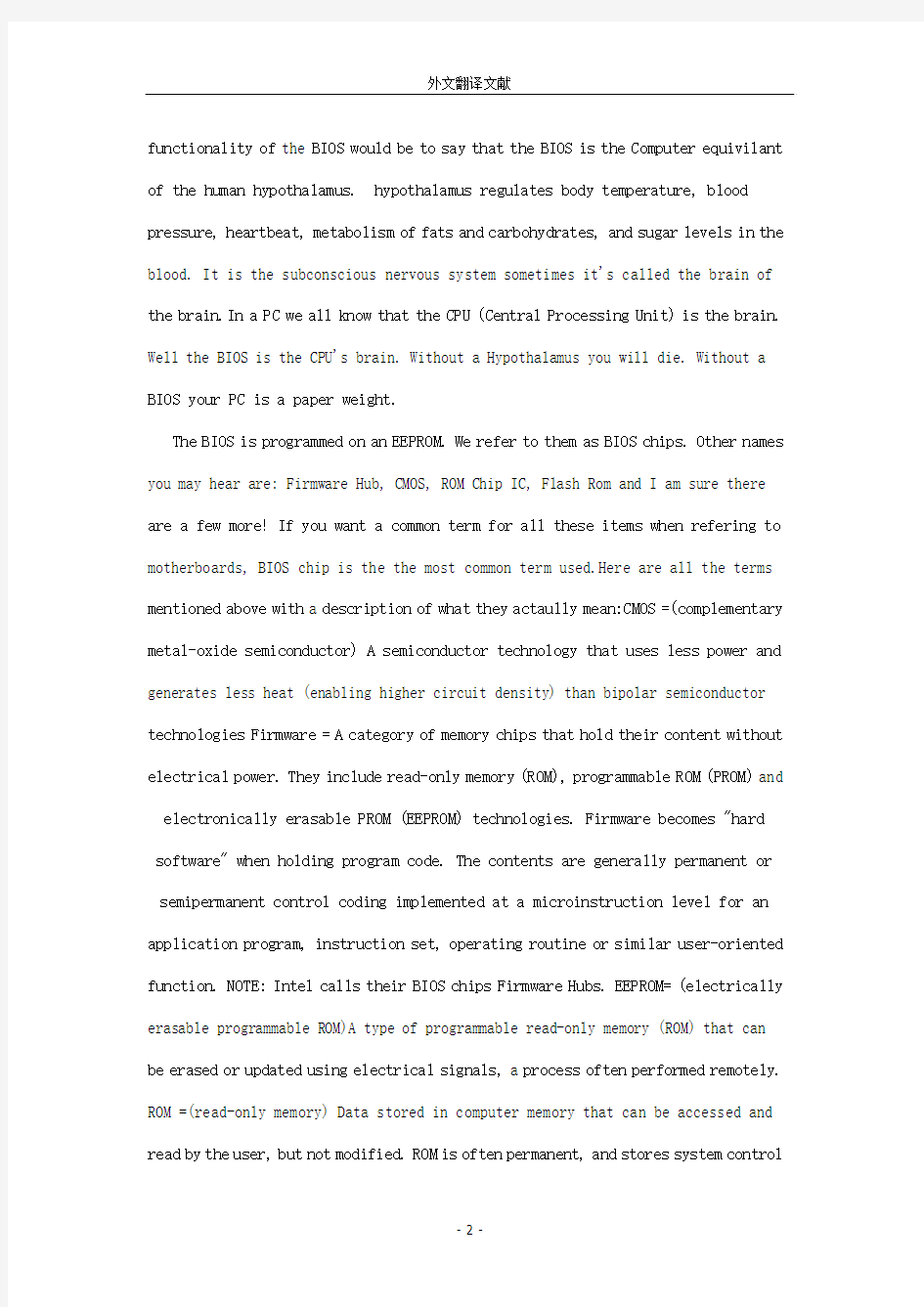
软件工程专业BIOS资料外文翻译文献
What is the Basic Input Output System (BIOS)?
BIOS is an acronym for Basic Input Output System. It is the program that
stores configuration details about your computer hardware and enables your computer
to boot up. Every time your computer is switched on the BIOS loads configuration
data into main memory, performs a routine diagnostic test on your hardware, then loads the operating system. The BIOS resides in a ROM (Read-Only memory) chip, which
is mounted on the motherboard, usually in a socket so it is removable. To the right
is an example of what a BIOS chip may look like in your motherboard. This is a PLCC
32 pin type BIOS chip. It is a very common type.
Every computer has BIOS. There are many types but the most common type of BIOS
's come from: AMI, Award and Phoenix. Motherboard manufacturers buy or lease the BIOS source code from these companies. The BIOS tells the operating system in your computer how to boot up, where to load everything, what to load, what memory and CPU are present and much more. A good comparison to further understand the
functionality of the BIOS would be to say that the BIOS is the Computer equivilant of the human hypothalamus. hypothalamus regulates body temperature, blood pressure, heartbeat, metabolism of fats and carbohydrates, and sugar levels in the blood. It is the subconscious nervous system sometimes it's called the brain of the brain.In a PC we all know that the CPU (Central Processing Unit) is the brain. Well the BIOS is the CPU's brain. Without a Hypothalamus you will die. Without a BIOS your PC is a paper weight.
The BIOS is programmed on an EEPROM. We refer to them as BIOS chips. Other names you may hear are: Firmware Hub, CMOS, ROM Chip IC, Flash Rom and I am sure there are a few more! If you want a common term for all these items when refering to motherboards, BIOS chip is the the most common term used.Here are all the terms mentioned above with a description of what they actaully mean:CMOS =(complementary metal-oxide semiconductor) A semiconductor technology that uses less power and generates less heat (enabling higher circuit density) than bipolar semiconductor technologies Firmware = A category of memory chips that hold their content without electrical power. They include read-only memory (ROM), programmable ROM (PROM) and electronically erasable PROM (EEPROM) technologies. Firmware becomes "hard software" when holding program code. The contents are generally permanent or semipermanent control coding implemented at a microinstruction level for an application program, instruction set, operating routine or similar user-oriented function. NOTE: Intel calls their BIOS chips Firmware Hubs. EEPROM= (electrically erasable programmable ROM)A type of programmable read-only memory (ROM) that can be erased or updated using electrical signals, a process often performed remotely. ROM =(read-only memory) Data stored in computer memory that can be accessed and read by the user, but not modified. ROM is often permanent, and stores system control
software. flash memory=A nonvolatile storage chip that enables easy electrical erasability and reprogramming, often used to remotely update routers or modems with new versions of software. IC= (integrated circuit) An assembly of electronic circuits contained on a single piece of semiconductor material.
So, a BIOS chip is an IC, CMOS, EEPROM, Flash memory, Firmware chip that holds software called the BIOS. The BIOS is programmable via software (flash programs such as AMIFLASH, AWDFLASH, PHLASH or Uniflash. You can see a link to these programs here here: BIOS Flash utils.For the person who still has no idea about the BIOS on your PC, notice when you first turn on your PC or laptop a few screens pop up. It might be a logo such as DELL or HP or ASUS, Tyan , AMI BIOS, AWARD BIOS etc. You might also see a memory count . This is all part of the POST (Power On Self Test). POST is a test the BIOS runs before it hands over control to the OS (Operating System). You can see more of the post if you disable the logo option in your BIOS. Otherwise just know that if you see a logo the POST is running. For more infor on the POST click here: Power On Self Test.. You can read all about the POST codes etc on that site.
Well eventually I will add some settings to help you optimize your BIOS but for now I'll finish with a recommendation. Do not flash your motherboard BIOS! If you feel you need to update your BIOS buy a pre programmed BIOS update chip from https://www.sodocs.net/doc/143896386.html,. Flashing your BIOS is risky. If anything goes wrong while you're flashing it your motherboard / PC is now a paperweight! Click here to buy a BIOS Update ChipThere are two methods to update yiour BIOS chip:
1. Flash it (software method)
2. Program it with an EEPROM programmer. This is a hardware method . This is
how we at BIOSMAN program sall our BIOS chips.
It is much more thorough than a flash. Think of it like a hard drive. if you "format c: / "a hard drive you wipe out all the contents Or do you? Not really. That data is still recoverable. if you really want to clean the drive or start with a fresh drive you write O's and 1's to it, this is also known as a low-level format . Utilities such as wipe.exe will accomplish this. If you don't low level format your HD before loading it or selling it then you have pretty much left all your old data on the drive. Flashing a BIOS chip is the same procedure. It basically writes on top of the data already on the BIOS chip. The Boot Block won't be written over unless you specify it to be but for some BIOS's you have to (See AMI BIOS flash)!! An EEPROM programmer wipes the chip clean before writing the new BIOS to it. This is just one reason why buying a new BIOS chip from us is preferable to flashing one yourself. Ok I sort of skipped oiver what a boot block is so let me cover that. The Boot block is a section of a BIOS chip that won't be programmed. It contains a small amount of information. For instance, in an AMI BIOS the boot block contains the AMIFLASH.exe flash program and some code to allow it to run if the "CTRL" and "Home" keys are pressed on the keyboard. It will basically recover your BIOS if the flash went bad. You can read about AMI BIOS recovery and AWARD BIOS recovery here: AMI BIOS and AWARD BIOS. Oh yeah if you're wondering why I left off the Phoenix BIOS recovery technique, well there isnt' one! That's just another reason to buy a BIOS chip vs. trying to flash one!
Ok so now hopefully you are convinced to not flash your BIOS using a software utility. You also don't want to buy an EEPROM programmer for $1500.00 so just fork out the $25.00 and buy yoiur new BIOS update from https://www.sodocs.net/doc/143896386.html,! Ok so i'm pushing our store on you but BIOSMAN came into existence for a reason. 100's of people buy BIOS's every month from us because their system is down due to a failed flash! Why
not be pro active rather then re active? Think of it like having a spare battery for your flashlight. Why wait till a power outtage to realize your batteries are dead? Speaking of power outtage, one of the top reasons for a BIOS flash failure is that there is a power outtage or a break in power to the PC while the flash is in progress. Just another for the 1000's of reasons why not to attempt a BIOS update yourself!
BIOS chips come in many flavors. On the left is a 32 pin DIP chip. These chips are usually 2Mb (256KB) in size. Some are 1Mb (128KB) but those are old and we hardly get orders for them. Below is what a PLCC chip looks like. This is the most common variety nowadays. They also come in many flavors, 128KB, 256KB, 512KB (4Mb) or the most popular and the largest today the 1MB (8Mb) chips BIOSMAN programs all the types mentioned. Ok so lets get back to more BIOS basics. Why would you want to upgrade your BIOS? Here are the most common reasons:
https://www.sodocs.net/doc/143896386.html,rge hard drive support. Older BIOS's couldn't see drives larger than 37GB due the 48bit problem.
2. New video card technology such as AGP 8X support, or in older machines 2X
to 4X. Today the SLI support is a biggie
3.ACPI compatibility
4. CPU suppoirt. BIOS companies often release new CPU microcode updates to the motherboard companies who in turn add them to their BIOS's to support newer CPU's
5. Fix problems. The motherboard companies often release many BIOS's when a
motherboard is first released. A common culprit is USB compatibility. There are
so many USB devices nowadays and many of them try to use the same IRQ. Not a probllem when XP loads but as the system BIOS is loading, IRQ conflicts can
cause your USB devices to not be found.
6. Memory support. Newer faster memory can have issues on your motherboard. Might be larger than what was originally tested or approved. A tweak from the motherboard company can fix that.
7. The most common reason. You update your BIOS because there is a BIOS update available! (OK i do this too!) You just can't stop yourself. Its sort if the same reason you have all the latest gadgets.
All are good reason to update your BIOS so buy one from us rather than flashing it!
BIOS Settings
This section describes most of the BIOS settings that you will find in a typical Pentium-class or higher PC. Some BIOS settings are quite universal, while others can be found on only the systems made with one type of BIOS or made by one manufacturer. This section lists the most common settings that are used in modern PCs, with full explanations as to what they are and how to set them. This includes the more common advanced settings, but does not attempt a "shotgun" coverage of every setting I've ever seen on a machine. Some are very atypical and usually not something you need to worry about. The less common a setting is, the more often it is the case that you really will want to leave it on its default setting anyway. Not always, but usually.
By the nature of how I designed this section, it should cover 95%+ of the settings in your BIOS that you will ever want to change. If you find a setting in your BIOS that isn't covered here, you may find it in the BIOS Survival Guide, which has A mre complete list of the settings found on various types of PCs.
For each setting I describe the most common options and what they mean. In
addition, I indicate which options are usually the default. I also describe what the implications are of using the different settings, and
provide general recommendations on how to configure most of the parameters. The settings themselves are organized based on the names of the settings groups you will find in a typical BIOS setup program.
It is a good idea to "back up" (record on paper) all of your BIOS settings once your PC is running and stable, and especially before you make any changes to them. Reference this procedure for specific instructions on configuring the most important BIOS settings to safe values, to maximize the chances of booting a new or problematic system.
Every setup program is slightly different from every other one. Even if two BIOSes are both on Pentium motherboards and are made by Award, they may have different settings. The commands as shown here might be different on your PC, or they might be in a different place. Use care when modifying these parameters, and refer to your motherboard manual if it is accurate.
Changing advanced parameters can lead to system instability and data loss. It is recommended that only users who really understand what they are doing change these settings. Proceed at your own risk.
If your BIOS contains a "hard disk utility" that includes items like setting interleave ratios, low level formatting, or "media analysis", do not use it on an IDE/ATA or SCSI drive (which includes virtually every PC hard drive made in at least the last 5 years). These old utilities are designed for the MFM and RLL drives from the 1980s and can in theory damage a modern drive, for which they are unnecessary.
BIOS System Boot Operations
One of the most important functions that the BIOS plays is to boot up the system. When the PC is first turned on, its main system memory is empty, and it needs to find instructions immediately to tell it what to run to start up the PC. These it finds within the BIOS program, because the BIOS is in read-only permanent memory and so is always available for use, even when the rest of system memory is empty.
This section takes a look at what is involved in booting the PC, including a discussion of the steps in the system boot process, and a look at the power-on self-test (POST) that is conducted whenever the system starts up.
System Boot Sequence
The system BIOS is what starts the computer running when you turn it on. The following are the steps that a typical boot sequence involves. Of course this will vary by the manufacturer of your hardware, BIOS, etc., and especially by what peripherals you have in the PC. Here is what generally happens when you turn on your system power:
1.The internal power supply turns on and initializes. The power supply takes
some time until it can generate reliable power for the rest of the computer, and having it turn on prematurely could potentially lead to damage.
Therefore, the chipset will generate a reset signal to the processor (the same as if you held the reset button down for a while on your case) until it receives the Power Good signal from the power supply.
2.When the reset button is released, the processor will be ready to start
executing. When the processor first starts up, it is suffering from amnesia;
there is nothing at all in the memory to execute. Of course processor makers
know this will happen, so they pre-program the processor to always look at the same place in the system BIOS ROM for the start of the BIOS boot program.
This is normally location FFFF0h, right at the end of the system memory.
They put it there so that the size of the ROM can be changed without creating compatibility problems.
3.The BIOS performs the power-on self test (POST). If there are any fatal
errors, the boot process stops.
4. The BIOS looks for the video card. In particular, it looks for the video
card's built in BIOS program and runs it. Most modern cards will display information on the screen about the video card. (This is why on a modern PC you usually see something on the screen about the video card before you see the messages from the system BIOS itself).
5.The BIOS then looks for other devices' ROMs to see if any of them have BIOSes.
Normally, the IDE/ATA hard disk BIOS will be found at C8000h and executed.
If any other device BIOSes are found, they are executed as well.
6.The BIOS displays its startup screen.
7.The BIOS does more tests on the system, including the memory count-up test
which you see on the screen. The BIOS will generally display a text error message on the screen if it encounters an error at this point.
8.The BIOS performs a "system inventory" of sorts, doing more tests to
determine what sort of hardware is in the system. Modern BIOSes have many automatic settings and will determine memory timing (for example) based on what kind of memory it finds. Many BIOSes can also dynamically set hard drive parameters and access modes, and will determine these at roughly this time.
Some will display a message on the screen for each drive they detect and
configure this way. The BIOS will also now search for and label logical devices (COM and LPT ports).
9.If the BIOS supports the Plug and Play standard, it will detect and configure
Plug and Play devices at this time and display a message on the screen for each one it finds.
10.Having identified its target boot drive, the BIOS looks for boot information
to start the operating system boot process. If it is searching a hard disk, it looks for a master boot record at cylinder 0, head 0, sector 1 (the first sector on the disk); if it is searching a floppy disk, it looks at the same address on the floppy disk for a volume boot sector.
基本输入输出系统是什么(BIOS)?
BIOS是基本输入输出系统的首字母缩略词。它是一个程序,可以存储计算机硬件的配置细节并且可以让计算机变为可启动的。每次计算机会在BIOS加载配置数据到主存储器,对计算机硬件执行基本诊断测试然后加载操作系统的时候被激活。BIOS存在于一个ROM(只读存储器)芯片里面,被安装在电脑主板上,通常它都放在一个插槽里以便移动。主板上的BIOS芯片或许是主板上唯一贴有标签的芯片,一般它是一块32针的双列直插式的集成电路,上面印有"BIOS"字样。它是非常普通的类型,大多数在BIOS上的信息都可以在BIOS 芯片上找到。
每台计算机都有BIOS。虽然BIOS有很多类型,但是最通用的类型主要还是来自:AMI (美国安迈)、Award(威尔科技)和Phoenix(美国凤凰科技)。计算机主板制造商从这些公司里面购买或者租赁BIOS资源码。BIOS会告诉电脑上的操作系统如何启动,每件东西在哪里加载,加载什么信息,Memory(主存储器)和CPU(中央处理器)存在什么地方等等信息。相比而言,为了更进一步的了解BIOS,文章将告诉你更多关于BIOS的细节。BIOS 相对于电脑而言就像下丘脑相对于人而言。下丘脑可以控制体温,血压,心跳,脂肪的新陈代谢和碳水化合物浓度,以及血液中糖分的浓度。下丘脑是内分泌系统和神经系统的中心。有时,它也被称为脑中脑。在计算机中,从所周知的,CPU(中央处理器)就相当于人体的大脑,而BIOS就是CPU 的大脑。人体没有下丘脑将不能生存,而计算机没有BIOS也不能正常工作。
BIOS是EEPROM(电可擦可编程存储器)上的一个程序。我们把它看作BIOS芯片。你也可能听到一些其他的名字,比如:固件集线器,CMOS(互补金属氧化物半导体),ROM(只读存储器)芯片集成电路,闪速存储器还有其他很多的名字。如果你想了解更多通用的术语,你可以查看主板,BIOS芯片是使用最普遍的术语。如上所示,有很多描述它们实际上意味着什么的术语。比如CMOS=(互补金属氧化物半导体)一个半导体科技可以用更少的电,产生更少的热(更高的回路密度)。相比而言,双极的半导体科技固件=一类存储器芯片,它可以在没有任何电源的情况下保存他们的的内容。它们包括只读存储器(ROM),可编程的存储器(PROM)和电可擦可编写存储器(EEPROM)科技。在存有程序码的情况下固件就变成了硬件。这些内容一般都是永久性的或者非永久性的控制码,它可以在应用程序、指令系统、操作程序或者相似的面向对象功能的微指令级上被执行。注意:Intel(英特尔)把它们的BIOS芯片叫做固件集线器。EEPROM=(电可擦可编程存储器)是ROM(只读存储器)的一种类型,它可以通过电信号被擦除或者更新,这种处理被远程执行。ROM=(只读存储器)的数据存储在计算机内存储器上,它可以被用户访问和查看,但是用户没有权限修改。ROM通常是永久性的,存储系统可以控制软件。Flash Memory=(闪速存储器)是一个非易失性的存储芯片,它可以很容易地被电擦除和重写。通常可以被用来远程更新路由器或者调制解调器到新版软件。IC=(集成电路)是由单片半导体材料集成的电子电路。
所以,BIOS芯片是一个存有BIOS软件的IC(集成电路),CMOS(互补金属氧化物半导体),EEPROM(电可擦可编程存储器),Flash Memory(闪速存储器),Firmware(固件)芯片。BIOS可以通过软件(刷新程序如:AMIFLASH、AWDFLASH,PHLASH,UniFlash。这些程序你可以再BIOS实用菜单里面找到。)编写。如果你还不知道电脑里面的BIOS如何启动,你可以注意到在你开机后会有几个屏幕显示出来。它可能是一些LOGO,比如DELL,HP或者ASUS,Tyan,AMI BIOS,AWARD BIOS等。此时,你也可以看到内存条的数量信息,这就
软件工程专业BIOS资料外文翻译文献
软件工程专业BIOS资料外文翻译文献 What is the Basic Input Output System (BIOS)? BIOS is an acronym for Basic Input Output System. It is the program that stores configuration details about your computer hardware and enables your computer to boot up. Every time your computer is switched on the BIOS loads configuration data into main memory, performs a routine diagnostic test on your hardware, then loads the operating system. The BIOS resides in a ROM (Read-Only memory) chip, which is mounted on the motherboard, usually in a socket so it is removable. To the right is an example of what a BIOS chip may look like in your motherboard. This is a PLCC 32 pin type BIOS chip. It is a very common type. Every computer has BIOS. There are many types but the most common type of BIOS 's come from: AMI, Award and Phoenix. Motherboard manufacturers buy or lease the BIOS source code from these companies. The BIOS tells the operating system in your computer how to boot up, where to load everything, what to load, what memory and CPU are present and much more. A good comparison to further understand the
软件开发概念和设计方法大学毕业论文外文文献翻译及原文
毕业设计(论文)外文文献翻译 文献、资料中文题目:软件开发概念和设计方法文献、资料英文题目: 文献、资料来源: 文献、资料发表(出版)日期: 院(部): 专业: 班级: 姓名: 学号: 指导教师: 翻译日期: 2017.02.14
外文资料原文 Software Development Concepts and Design Methodologies During the 1960s, ma inframes and higher level programming languages were applied to man y problems including human resource s yste ms,reservation s yste ms, and manufacturing s yste ms. Computers and software were seen as the cure all for man y bu siness issues were some times applied blindly. S yste ms sometimes failed to solve the problem for which the y were designed for man y reasons including: ?Inability to sufficiently understand complex problems ?Not sufficiently taking into account end-u ser needs, the organizational environ ment, and performance tradeoffs ?Inability to accurately estimate development time and operational costs ?Lack of framework for consistent and regular customer communications At this time, the concept of structured programming, top-down design, stepwise refinement,and modularity e merged. Structured programming is still the most dominant approach to software engineering and is still evo lving. These failures led to the concept of "software engineering" based upon the idea that an engineering-like discipl ine could be applied to software design and develop ment. Software design is a process where the software designer applies techniques and principles to produce a conceptual model that de scribes and defines a solution to a problem. In the beginning, this des ign process has not been well structured and the model does not alwa ys accurately represent the problem of software development. However,design methodologies have been evolving to accommo date changes in technolog y coupled with our increased understanding of development processes. Whereas early desig n methods addressed specific aspects of the
英文文献及中文翻译
毕业设计说明书 英文文献及中文翻译 学院:专 2011年6月 电子与计算机科学技术软件工程
https://www.sodocs.net/doc/143896386.html, Overview https://www.sodocs.net/doc/143896386.html, is a unified Web development model that includes the services necessary for you to build enterprise-class Web applications with a minimum of https://www.sodocs.net/doc/143896386.html, is part of https://www.sodocs.net/doc/143896386.html, Framework,and when coding https://www.sodocs.net/doc/143896386.html, applications you have access to classes in https://www.sodocs.net/doc/143896386.html, Framework.You can code your applications in any language compatible with the common language runtime(CLR), including Microsoft Visual Basic and C#.These languages enable you to develop https://www.sodocs.net/doc/143896386.html, applications that benefit from the common language runtime,type safety, inheritance,and so on. If you want to try https://www.sodocs.net/doc/143896386.html,,you can install Visual Web Developer Express using the Microsoft Web Platform Installer,which is a free tool that makes it simple to download,install,and service components of the Microsoft Web Platform.These components include Visual Web Developer Express,Internet Information Services (IIS),SQL Server Express,and https://www.sodocs.net/doc/143896386.html, Framework.All of these are tools that you use to create https://www.sodocs.net/doc/143896386.html, Web applications.You can also use the Microsoft Web Platform Installer to install open-source https://www.sodocs.net/doc/143896386.html, and PHP Web applications. Visual Web Developer Visual Web Developer is a full-featured development environment for creating https://www.sodocs.net/doc/143896386.html, Web applications.Visual Web Developer provides an ideal environment in which to build Web sites and then publish them to a hosting https://www.sodocs.net/doc/143896386.html,ing the development tools in Visual Web Developer,you can develop https://www.sodocs.net/doc/143896386.html, Web pages on your own computer.Visual Web Developer includes a local Web server that provides all the features you need to test and debug https://www.sodocs.net/doc/143896386.html, Web pages,without requiring Internet Information Services(IIS)to be installed. Visual Web Developer provides an ideal environment in which to build Web sites and then publish them to a hosting https://www.sodocs.net/doc/143896386.html,ing the development tools in Visual Web Developer,you can develop https://www.sodocs.net/doc/143896386.html, Web pages on your own computer.
工程成本预算 毕业论文外文文献翻译
外文翻译 Construction projects, private and public alike, have a long history of cost escalation. Transportation projects, which typically have long lead times between planning and construction, are historically underestimated, as shown through a review of the cost growth experienced with the Holland Tunnel. Approximately 50% of the active large transportation projects in the United States have overrun their initial budgets. A large number of studies and research projects have identified individual factors that lead to increased project cost. Although the factors identified can influence privately funded projects the effects are particularly detrimental to publicly funded projects. The public funds available for a pool of projects are limited and there is a backlog of critical infrastructure needs. Therefore, if any project exceeds its budget other projects are dropped from the program or the scope is reduced to provide the funds necessary to cover the cost growth. Such actions exacerbate the deterioration of a state’s transportation infrastructure. This study is an anthology and categorization of individual cost increase factors that were identified through an in-depth literature review. This categorization of 18 primary factors which impact the cost of all types of construction projects was verified by interviews with over 20 state highway agencies. These factors represent documented causes behind cost escalation problems. Engineers who address these escalation factors when assessing future project cost and who seek to mitigate the influence of these factors can improve the accuracy of their cost estimates and program budgets Historically large construction projects have been plagued by cost and schedule overruns Flyvbjerg et al. 2002. In too many cases, the final project cost has been higher than the cost estimates prepared and released during initial planning, preliminary engineering, final design, or even at the start of construction “Mega projects need more study up front to avoid cost overruns.” The ramifica tions of differences between early project cost estimates and bid prices or the final cost of a project can be significant. Over the time span between project initiation concept development and the completion of construction many factors may influence the final project costs. This time span is normally several years in duration but for the highly
软件工程中英文对照外文翻译文献
中英文对照外文翻译 (文档含英文原文和中文翻译) Application Fundamentals Android applications are written in the Java programming language. The compiled Java code — along with any data and resource files required by the application — is bundled by the aapt tool into an Android package, an archive file marked by an .apk suffix. This file is the vehicle for distributing the application and installing it on mobile devices; it's the file users download to their devices. All the code in a single .apk file is considered to be one application. In many ways, each Android application lives in its own world: 1. By default, every application runs in its own Linux process. Android starts the process when any of the application's code needs to be executed, and shuts down the process when it's no longer needed and system resources are required by other applications. 2. Each process has its own virtual machine (VM), so application code runs in isolation from the code of all other applications. 3. By default, each application is assigned a unique Linux user ID. Permissions are set so that the application's files are visible only to that user and only to the application itself — although there are ways to export them to other applications as well. It's possible to arrange for two applications to share the same user ID, in which case they will be able to see each other's files. To conserve system resources, applications with the same ID can also arrange to run in the same Linux process, sharing the same
外文翻译---硬件软件的设计和开发过程知识讲解
附录 一、英文原文 Hardware/Software Design and Development Process Everett Lumpkin and Michael Gabrick Delphi Corporation, Electronics and Safety Division INTRODUCTION Process and technology advancements in the semiconductor industry have helped to revolutionize automotive and consumer electronics. As Moore’s Law predicted, the increase in complexity and operating frequencies of today’s integrated circuits have enabled the creation of system applications once thought to be impossible. And systems such as camera cell phones, automotive infotainment systems, advanced powertrain controllers and handheld personal computers have been realized as a result. In addition to the increases in process technology, the Electronic Design Automation (EDA) industry has helped to transform the way semiconductor integrated circuits (IC) and subsequent software applications are designed and verified. This transformation has occurred in the form of design abstraction, where the implementation continues to be performed at higher levels through the innovation of design automation tools. An example of this trend is the evolution of software development from the early days of machine-level programming to the C++ and Java software written today. The creation of the assembler allowed the programmer to move a level above machine language, which increased the efficiency of code generation and documentation, but still tied the programmer to the underlying hardware architecture. Likewise, the dawn of C / C++ compilers, debuggers and linkers helped to move the abstraction layer further away from the underlying hardware, making the software completely platform independent, easier to read, easier to debug and more efficient to manage. However, a shift to higher levels of software abstraction has not translated to a reduction in complexity or human resources. On the contrary, as integrated systems have become more feature rich, the complexity of the operating system and corresponding applications have increased rapidly, as have the costs associated with the software implementation and verification activities. Certainly the advancements in embedded software tools such as static code checkers, debuggers and hardware emulators have helped to solve some of the software verification problems, but software verification activities have become more time and resource consuming than the actual software creation. Time-to-market constraints have pushed software verification activities to the system-level, and led to a greater demand for production hardware to be made available earlier in
工程管理专业研究建设项目的工程造价大学毕业论文外文文献翻译及原文
毕业设计(论文) 外文文献翻译 文献、资料中文题目:研究建设项目的工程造价 文献、资料英文题目: 文献、资料来源: 文献、资料发表(出版)日期: 院(部): 专业:工程管理 班级: 姓名: 学号: 指导教师: 翻译日期: 2017.02.14
科技文献翻译 题目:研究建设项目的工程造价 研究建设项目的工程造价 摘要 在工程建设中,中国是拥有世界最大投资金额和具有最多建设项目的国家。它是一 项在建设项目管理上可以为广泛的工程管理人员进行有效的工程造价管理,并合理 确定和保证施工质量和工期的条件控制施工成本的重要课题。 在失去了中国建筑的投资和技术经济工程,分离的控制现状的基础上,通过建设成 本控制的基本理论为指导,探讨控制方法和施工成本的应用,阐述了存在的问题在 施工成本控制和对决心和施工成本的控制这些问题的影响,提出了建设成本控制应 体现在施工前期,整个施工过程中的成本控制,然后介绍了一些程序和应用价值工 程造价的方法在控制建设项目的所有阶段。 关键词:建设成本,成本控制,项目 1.研究的意义 在中国,现有的工程造价管理体系是20世纪50年代制定的,并在1980s.Traditional 施工成本管理方法改进是根据国家统一的配额,从原苏联引进的一种方法。它的特 点是建设成本的计划经济的管理方法,这决定了它无法适应当前市场经济的要求。 在中国传统建筑成本管理方法主要包括两个方面,即建设成本和施工成本控制方法 的测定方法。工程造价的确定传统的主要做法生搬硬套国家或地方统一的配额数量 来确定一个建设项目的成本。虽然这种方法已经历了20多年的改革,到现在为止,计划经济管理模式的影响仍然有已经存在在许多地区。我们传统的工程造价控制的
外文文献翻译---基于 Web 的分析系统
文献翻译 基于 Web 的分析系统 院(系)名称信息工程学院专业名称软件工程
英文译文 基于Web 的分析系统 马克斯科特,约翰琳 1 摘要 在使用分析型数据库时,分析人员将数据归入公用组,并尝试确定条件变化时产生的结果。例如,提高产品价格会增加单位利润,但可能会减少销量????ù会产生较高还是较低的总利润?或者,联邦贴现率的下降会如何影响房地产贷款的收益?为了帮助分析人员根据历史趋势做出有根据的预测,Microsoft 在SQL Server 2000 中提供了分析服务,在SQL Server 7.0 中提供了OLAP 服务。这些服务都提供OLAP 功能,能够将存储在SQL Server(或任何其他OLE DB 兼容的数据源)上的数据处理成多维数据结构,称为多维数据集。多维数据集简化了趋势分析和建立实体间交互方式联系的过程。例如,房地产投资者采用现金流模型来区分一组具有共同特征(如:地产类型、地理位置和利率范围)的贷款,并预测各种事件的影响。如果贷款提前偿还或者借款人违约,后果将会如何?此类不可预测的事件会如何影响贷款所担保的债券的收益。 从包含几百笔贷款的清单中选择并区分具有分析特征的贷款是需要相当技巧的。分析服务和OLAP 服务有助于在各组贷款间建立联系,以便分析人员能够建立贷款假设模型。为了帮助客户的房地产分析人员预测商业抵押证券的业绩,我们的开发小组需要设计一个以各种方式(如:利率、到期期限或地产位置)来简化贷款分类的系统。其界面应易于学习和使用。而且,所开发的系统需要在Internet 上进行安全的部署。为了满足这些要求,开发小组选择了分析服务。 2 在Web上部署Office 在选定了后端技术后,开发小组开始制订实现前端界面的计划。多数金融分析人员使用Microsoft Excel,他们对其界面比较熟悉,感觉也很舒服。Excel 包括数据透视表服务,能够允许分析人员连接到分析服务数据库。Excel 的拖放界面提供了对多维数据
软件开发外文翻译
软件开发外文翻译本页仅作为文档页封面,使用时可以删除 This document is for reference only-rar21year.March
Requirements Phase The chances of a product being developed on time and within budget are somewhat slim unless the members of the software development team agree on what the software product will do. The first step in achieving this unanimity is to analyze the client’s current situation as precisely as possible. For example, it is inadequate to say, “ They need a computer-aided design system because they claim their manual design system, there is lousy. “ Unless the development team knows exactly what is wrong with the current manual system, there is a high probability that aspects of the new computerized system will be equally “lousy. “ Similarly, if a personal computer manufacturer is contemplating development of a new operating system, the first step is to evaluate the firm’s current operating system and analyze carefully exactly why it is unsatisfactory. To take an extreme example, it is vital to know whether the problem exists only in the mind of the sales manager, who blames the operating system for poor sales, or whether users of the operating system are thoroughly disenchanted with its functionality and reliability. Only after a clear picture of the present situation has been gained can the team attempt to answer the critical question, What must the new product be able to do The process of answering this question is carried out during the requirements phase. A commonly held misconception is that , during the requirements phase, the developers must determine what software the client wants. On the contrary, the real objective of the requirements phase is to determine what software the client needs. The problem is that many clients do not know what they need. Furthermore, even a client who has a good idea of what is needed may have difficulty in accurately conveying these ideas to the developers, because most clients are less computer literate than the members of the development team.
工程造价毕业设计参考文献
参考文献 [1]中华人民共和国住房和城乡建设部.GB50500-2008,建设工程工程量清单计价 规范[S].北京:中国计划出版社,2008. [2]福建省建设工程造价管理总站.FJYD-101-2005,福建省建筑工程消耗量定额 [S].北京:中国计划出版社,2005. [3]福建省建设工程造价管理总站.FJYD-201-2005,福建省建筑装饰装修工程消 耗量定额[S].北京:中国计划出版社,2005. [4]中华人民共和国建设部.GB/T50353-2005,建筑工程建筑面积计算规范[S].北 京:中国计划出版社,2005. [5]刘元芳.建筑工程计量与计价[M].北京:中国建材工业出版社,2009. [6]刘元芳.建设工程造价管理[M].北京:中国电力出版社,2005. [7]幸伟.我国政府采购招标投标问题研究[D].东北师范大学,2009. [8]杨平.工程合同管理[M].北京:人民交通出版社,2007. [9]陈慧玲.建设工程招标投标实务[M].南京:江苏科学技术出版社,2004年. [10]邹伟,论施工企业投标报价策略与技巧[J],建筑经济,2007年. [11]陈娟,杨泽华,谢智明,浅谈工程投标报价的策略[J],招投标研究,2004 年. [12]徐学东主编.《工程量清单的编制与投标报价》中国计划出版社.2005年. [13]田满霞,浅谈建设项目的工程造价控制[J].技术市场,2013,(9):188-188. [14]王雪青,国际工程投标报价决策系统研究[J],天津大学博士论文,2003年. [15]Online Computer Library Center, Inc. History of OCLC[EB/OL],2009. [16]Gray,C.,& Hughes,W.(2001).Building design management.Oxford, UK:Butterworth-Heinemann.
软件工程论文参考文献
软件工程论文参考文献 [1] 杜献峰 . 基于三层 B/S 结构的档案管理系统开发 [J]. 中原工学院学报,2009:19-25 [2]林鹏,李田养. 数字档案馆电子文件接收管理系统研究及建设[J].兰台世界,2008:23-25 [3]汤星群.基于数字档案馆建设的两点思考[J].档案时空,2005:23-28 [4]张华丽.基于 J2EE 的档案管理系统设计与实现[J].现代商贸工业. 2010:14-17 [5] 纪新.转型期大型企业集团档案管理模式研究[D].天津师范大学,2008:46-57. [6] 周玉玲.纸质与电子档案共存及网络环境电子档案管理模式[J].中国科技博览,2009:44-46. [7] 张寅玮.甘肃省电子档案管理研究[D]. 兰州大学,2011:30-42 [8] 惠宏伟.面向数字化校园的档案信息管理系统的研究与实现[D]. 电子科技大学,2006:19-33 [9] 刘冬立.基于 Web 的企业档案管理系统的设计与实现[D].同济大学,2007:14-23 [10]钟瑛.浅议电子文件管理系统的功能要素[J]. 档案学通讯,2006:11-20 [11] 刘洪峰,陈江波.网络开发技术大全[M].人民邮电出版社,2005:119-143. [12] 程成,陈霞.软件工程[M].机械工业出版社,2003:46-80. [13] 舒红平.Web 数据库编程-Java[M].西安电子科技大学出版社,2005:97-143. [14] 徐拥军.从档案收集到知识积累[M].是由工业出版社,2008:6-24. [15]Gary P Johnston,David V. Bowen.he benefits of electronic recordsmanagement systems: a general review of published and some unpublishedcases. RecordsManagement Journal,2005:44-52 [16]Keith Gregory.Implementing an electronic records management system: Apublic sector case study. Records Management Journal,2005:17-21 [17]Duranti Luciana.Concepts,Principles,and Methods for the Management of Electronic RecordsR[J].Information Society,2001:57-60.
外文翻译--《软件工程-实践者的研究方法》
附录 Software Engineering-A PRACTITIONER’S APPROACH Written by Roger S. Pressman, Ph.D. (P.340-P.343) 13.3DESIGN PRINCIPLES Software design is both a process and a model. The design process is a sequence ofsteps that enable the designer to describe all aspects of the software to be built. It is important to note, however, that the design process is not simply a cookbook. Creative skill, past experience, a sense of what makes “good” software, and an overallcommitment to quality are critical success factors for a competent design. The design model is the equivalent of an architect’s plans for a house. It begins by representing the totality of the thing to be built (e.g., a three-dimensional renderingof the house) and slowly refines the thing to provide guidance for constructing eachdetail (e.g., the plumbing layout). Similarly, the design model that is created for softwareprovides a variety of different views of the computer software. Basic design principles enable the software engineer to navigate the design process.Davis suggests a setof principles for software design, which have beenadapted and extended in the following list: ? The design process should not suffer from “tunnel vision.” A gooddesigner should consider alternative approaches, judging each based on therequirements of the the resources available to do the job, and thedesign concepts presented in Section ? The design should be traceable to the analysis model. Because a singleelement of the design model often traces to multiple requirements, it is necessaryto have a means for tracking how requirements have been satisfied bythe design model. ? The design should not reinvent the wheel. Systems are constructed usinga set of design patterns, many of which have likely been encountered before.These patterns should always be chosen as an alternative to reinvention.Time is short and resources are limited! Design time should be invested inrepresenting truly new ideas and integrating those patterns that already exist. ? The design should “minimize the intellectual distance” between the software and the problem as it exists in the real world.That is, the structure of the software design should (whenever possible)mimic the structure of the problem domain.
