DataGridView输出或保存为Excel文件
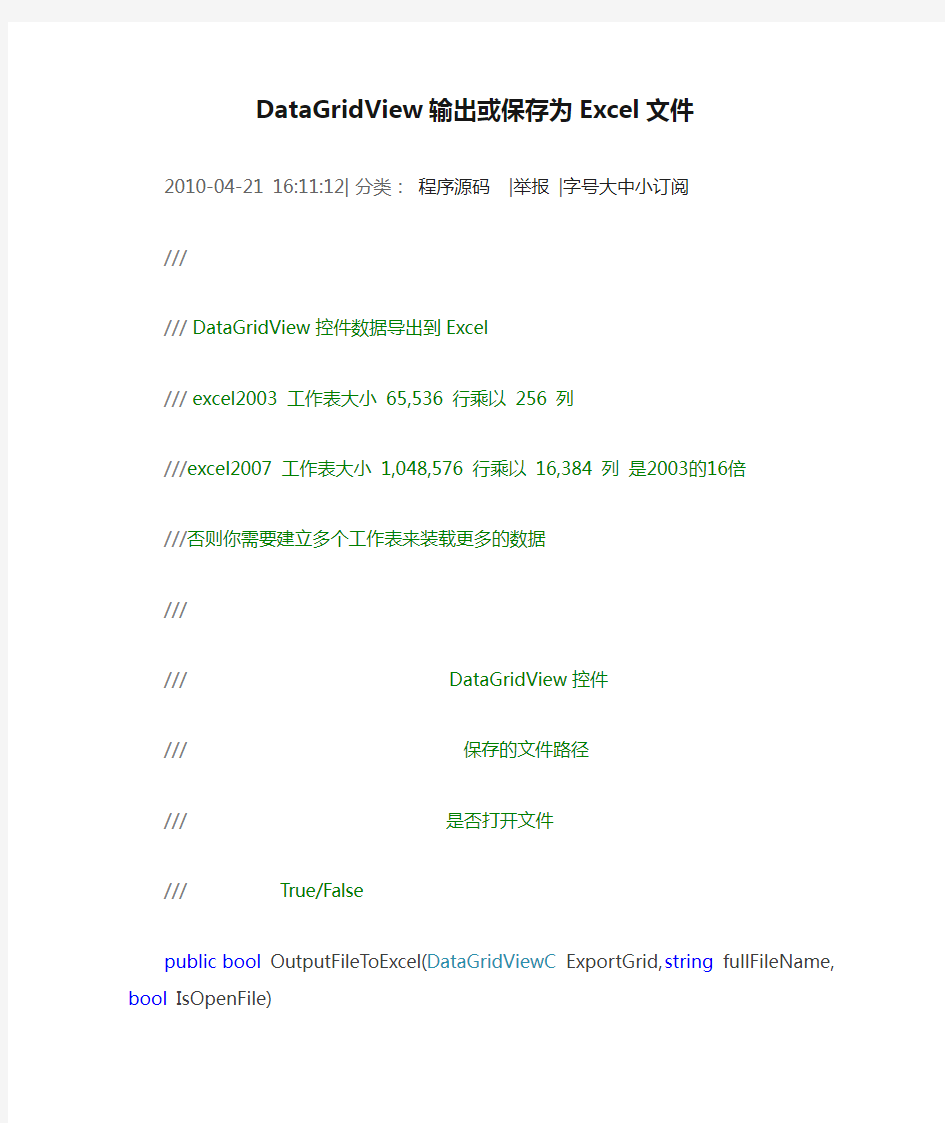
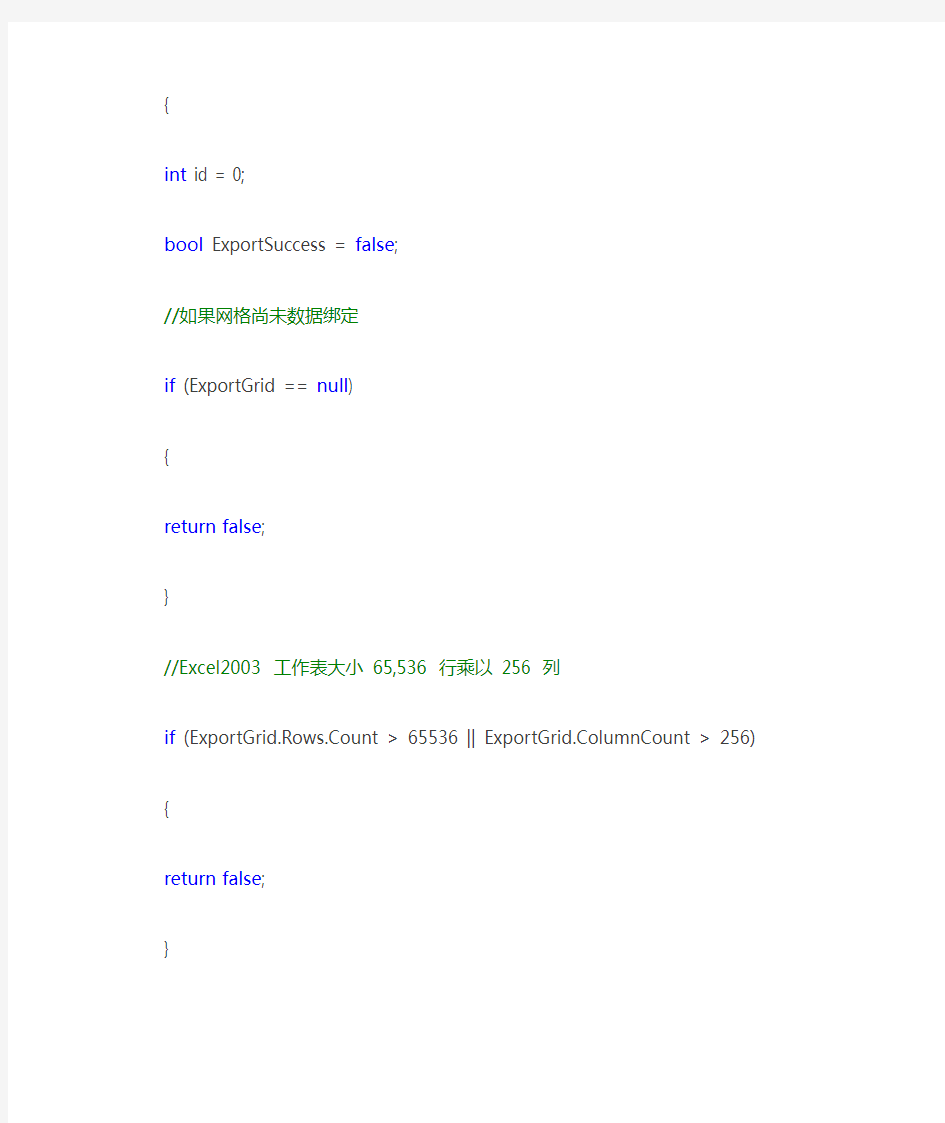
DataGridView输出或保存为Excel文件
2010-04-21 16:11:12| 分类:程序源码 |举报 |字号大中小订阅
///
///DataGridView控件数据导出到Excel
///excel2003 工作表大小 65,536 行乘以 256 列
///excel2007 工作表大小 1,048,576 行乘以 16,384 列是2003的16倍
///否则你需要建立多个工作表来装载更多的数据
///
///DataGridView控件
///保存的文件路径
///是否打开文件
///
public bool OutputFileToExcel(DataGridViewC ExportGrid, string fullFileName, bool IsOpenFile)
{
int id = 0;
bool ExportSuccess = false;
//如果网格尚未数据绑定
if (ExportGrid == null)
{
return false;
}
//Excel2003 工作表大小 65,536 行乘以 256 列
if (ExportGrid.Rows.Count > 65536 || ExportGrid.ColumnCount > 256)
{
return false;
}
// 列索引,行索引
int colIndex = 0;
int rowIndex = 0;
//总可见列数,总可见行数
int colCount =
ExportGrid.Columns.GetColumnCount(DataGridViewElementStates.Visible);
int rowCount =
ExportGrid.Rows.GetRowCount(DataGridViewElementStates.Visible);
if (rowCount == 0 || colCount == 0) //如果DataGridView中没有行,返回{
return false;
}
// 创建Excel对象
Microsoft.Office.Interop.Excel.Application xlApp = new
Microsoft.Office.Interop.Excel.Application();
if (xlApp == null)
{
return false;
}
// 创建Excel工作薄
Microsoft.Office.Interop.Excel.Workbook xlBook =
xlApp.Workbooks.Add(true);
Microsoft.Office.Interop.Excel.Worksheet xlSheet =
(Microsoft.Office.Interop.Excel.Worksheet)xlBook.Worksheets[1]; Microsoft.Office.Interop.Excel.Range range;
IntPtr t = new IntPtr(xlApp.Hwnd);
// 创建缓存数据
object[,] objData = new object[rowCount + 1, colCount];
// 获取列标题,隐藏的列不处理
for (int i = 0; i < ExportGrid.ColumnCount; i++)
{
if (ExportGrid.Columns[i].Visible)
{
objData[rowIndex, colIndex++] = ExportGrid.Columns[i].HeaderText;
if (ExportGrid.Columns[i].ValueType.ToString() == "System.String")
{
//设置成文本型,有效避免将前置的0自动删除了
range = xlSheet.get_Range(xlApp.Cells[4, colIndex], xlApp.Cells[rowCount + 4, colIndex]);
range.NumberFormat = "@";
}
}
}
// 获取数据,隐藏的列的数据忽略
for (int i = 1; i <= rowCount; i++)
{
rowIndex++;
colIndex = 0;
for (int j = 0; j < ExportGrid.ColumnCount; j++)
{
if (ExportGrid.Columns[j].Visible)
objData[rowIndex, colIndex++] = ExportGrid[j, rowIndex - 1].Value;
}
}
Application.DoEvents();
}
// 写入Excel
range = xlSheet.get_Range(xlApp.Cells[4, 1], xlApp.Cells[rowCount + 4, colCount]);
range.Value2 = objData;
// 保存
try
{
//设置报表表格为最适应宽度
xlApp.Cells.EntireColumn.AutoFit();
xlApp.Cells.VerticalAlignment =
Microsoft.Office.Interop.Excel.Constants.xlCenter;
xlApp.Cells.HorizontalAlignment =
Microsoft.Office.Interop.Excel.Constants.xlLeft;
range.Borders.LineStyle =
Microsoft.Office.Interop.Excel.XlLineStyle.xlContinuous;
xlApp.ErrorCheckingOptions.BackgroundChecking = false;
//设置列头格式
range = xlSheet.get_Range(xlApp.Cells[4, 1], xlApp.Cells[4, colCount]);
range.Font.Bold = true;
range.HorizontalAlignment =
Microsoft.Office.Interop.Excel.Constants.xlCenter;
#region "关东添加图形控制代码"
try
{
if (ExportGrid.HRChar != null)
{
Dundas.Charting.WinControl.Chart MyChar;
MyChar = ExportGrid.HRChar;
HS.Audit.Utilite.FileOperate fo = new HS.Audit.Utilite.FileOperate();
string tempFile = fo.GetNewFileFullName(Application.StartupPath + @"\TempFile\HRTemp.bmp");
if (MyChar.ChartAreas.Count > 0)
{
MyChar.SaveAsImage(tempFile, System.Drawing.Imaging.ImageFormat.Bmp); Application.DoEvents();
Clipboard.SetImage(System.Drawing.Image.FromFile(tempFile));
}
int maxRow = https://www.sodocs.net/doc/5d5545801.html,edRange.Rows.Count;
range = (Microsoft.Office.Interop.Excel.Range)xlSheet.Cells[maxRow + 2, 1];
range.Select();
xlSheet.Paste(System.Type.Missing,
System.Type.Missing);//((Microsoft.Office.Interop.Excel.ParseLine ,Dest ination
//range.Parse(System.Type.Missing,System.Type.Missing);
}
}
catch
#endregion
#region "添加台头信息"
try
{
Microsoft.Office.Interop.Excel.Range rangeT;
rangeT = xlSheet.get_Range(xlApp.Cells[1, 1], xlApp.Cells[1, colCount]);
rangeT.Merge(System.Type.Missing);
rangeT.set_Value(System.Type.Missing, UserPrinciple.ProjectName);
rangeT.Font.Size = 16;
rangeT.Font.Bold = true;
rangeT.HorizontalAlignment =
Microsoft.Office.Interop.Excel.Constants.xlCenter;
rangeT.RowHeight = 32;
rangeT = xlSheet.get_Range(xlApp.Cells[3, 1], xlApp.Cells[3, 3]);
rangeT.Merge(System.Type.Missing);
rangeT.set_Value(System.Type.Missing, "编制日期:" +
System.DateTime.Now.ToLongDateString());
rangeT = xlSheet.get_Range(xlApp.Cells[3, colCount - 1], xlApp.Cells[3, colCount]);
rangeT.Merge(System.Type.Missing);
rangeT.set_Value(System.Type.Missing, "编制人员:" +
UserPrinciple.LoginUserName);
xlApp.ActiveWindow.DisplayGridlines = false;
}
catch
#endregion
xlBook.Saved = true;
xlBook.SaveCopyAs(fullFileName);
ExportSuccess = true;
}
catch
{
ExportSuccess = false;
}
finally
{
//释放资源,关闭进程
xlApp.Quit();
GetWindowThreadProcessId(t, out id);
System.Diagnostics.Process p =
System.Diagnostics.Process.GetProcessById(id);
p.Kill();
}
if (IsOpenFile == true)
{
HS.Audit.Utilite.FileOperate FO = new HS.Audit.Utilite.FileOperate(); FO.OpenFile(fullFileName);
}
return ExportSuccess;
}
