KYN28中英文对照说明书

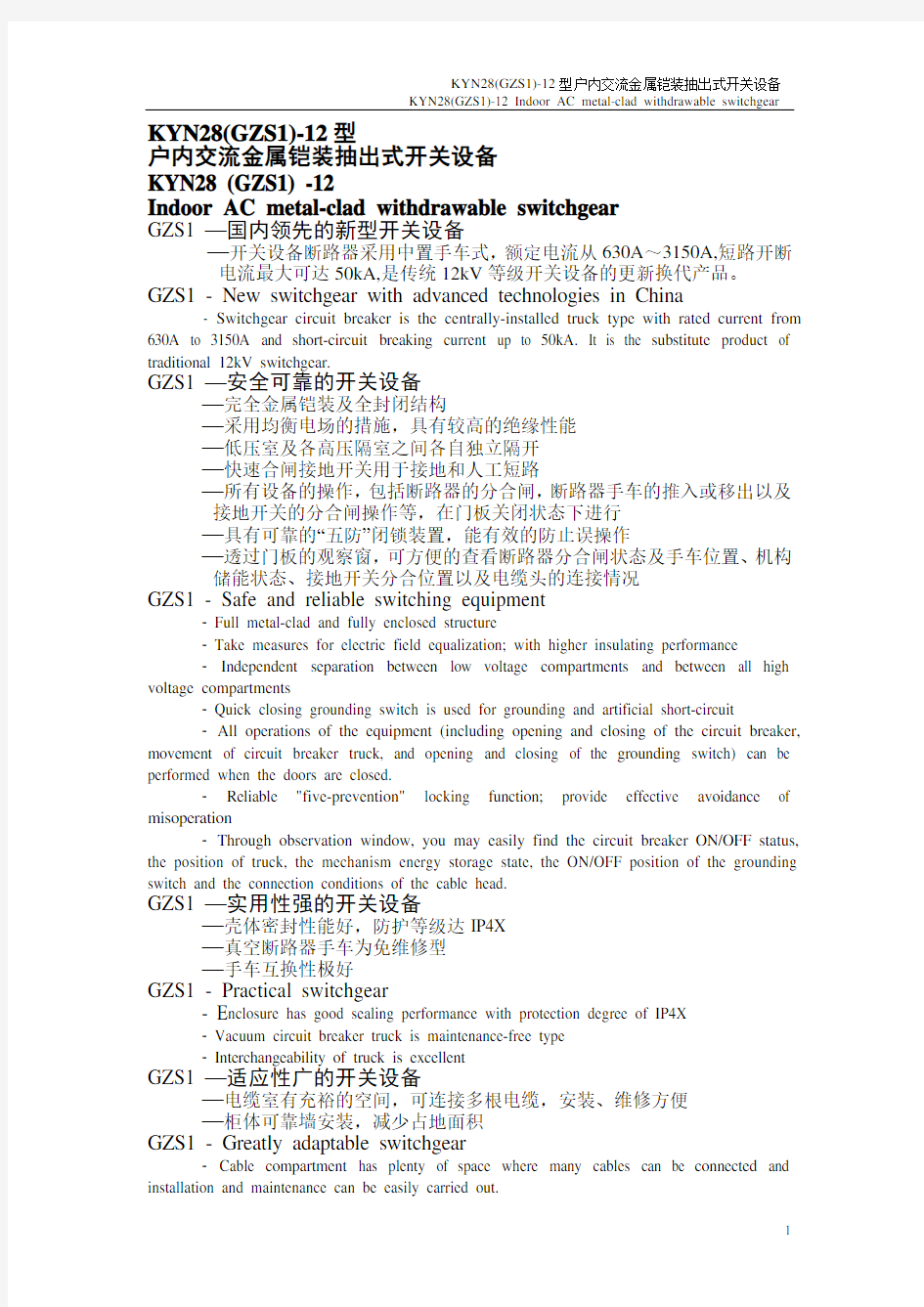
商品说明书中英文对照
商品说明书中英文翻译对照 【药物名】对乙酰氨基酚 【其他名称】乙酰氨基酚;扑热息痛;退热净;醋氨酚;Acetaminophen;N-acetyl-P-aminophenol 【英文名称】Paracetamol 【适应症】用于感冒及流感,发热,减轻中度疼痛如关节痛、神经痛、肌肉痛、头痛、偏头痛、痛经、牙痛等症状。对阿司匹林过敏或不适应的患者应用本品尤为适宜。 【用法与用量】口服:成人每次300-500毫克,日2-3次。儿童每日2-3次,每次2-3岁50-100毫克;4-6岁100-150毫克;7-9岁150-200毫克;10-12岁200-250毫克;12岁以上250-500毫克;1岁以下儿童避免使用。 【注意事项】 (1)对阿司匹林过敏者一般对本品不发生过敏,但也有因对阿司匹林过敏而发生哮喘的病人中,少部分人在服用本品后发生轻度支气管痉挛性反应,因此,对阿司匹林过敏者慎用。 (2)孕妇和哺乳期妇女慎用。 (3)服用本品后如出现红斑或水肿症状,应立即停药。 【不良反应】一般剂量较少引起不良反应,对胃肠道刺激小,不会引起胃肠道出血。但也偶可引起恶心、呕吐、出汗、腹泻及面色苍白等不良反应。长期大量用药,对肝、肾均有损害,尤其是肾功能低下者,可能出现肾绞痛或急性肾功能衰竭。另外还可发生高铁血红蛋白血症。 【禁忌症】 (1)对本品过敏者禁用。
(2)1岁以下儿童及新生儿因肝、肾功能发育不全,应避免使用。 (3)酒精中毒、患肝病或病毒性肝炎时,本品有增加肝脏毒性作用的危险,应禁用。 (4)肾功能不全者禁用。 【限定剂型】片剂,咀嚼片,缓释片,泡腾片,分散片,胶囊剂,口服溶液剂,滴剂,糖浆剂,颗粒剂,泡腾颗粒剂,栓剂。 【药物贮藏】应在阴凉干燥处密闭保存。 【药物配伍】1、长期饮酒或正在应用其他肝酶诱导剂时,尤其是巴比妥类或其他抗痉挛药的患者,连续使用本品,有发生肝脏毒性反应的危险。 2、长期大量与阿司匹林、其他水酸盐制剂或其他非甾体抗炎药合用时(如每年累积用量达1000克,应用3年以上),可明显增加肾毒性的危险。 3、与抗病毒药剂多夫定合用时,会增加毒性,应避免同时应用。 4、与抗凝血药合用时可增加抗凝血作用,故要调整抗凝血药的用量。Paracetamol Main Use :Pain, fever Active Ingredient :Paracetamol Manufacturer :Non-proprietary How does it work? This medicine contains the active ingredient paracetamol, which is a medicine used to relieve mild to moderate pain. It is also useful for reducing fever. It is not fully understood how paracetamol produces these effects. Paracetamol can be used to relieve mild to moderate aches and pains associated with conditions such as headaches, migraine, toothache, teething, colds and flu. It is also useful for reducing fever and discomfort associated with colds and flu and following vaccinations.
说明书英文版
Instructions 1. Specifications for gears assembled The torch is equipped with the following 8 different gears: 2. Operation for switchover ● tail switch operation The tail switch is a button switch with the function of button-pressing for locking and unlocking, which is to realize the operation of internal switches through the metallic button’s delivering the pressing force in the following specific modes: ◆when the switch is off, if the metallic button is pressed hard, after it is released, the switch
will then be kept on, circuit connected with LED on. ◆when the switch is on, if the metallic button is pressed hard, after it is released, the switch will then be unlocked and kept off with LED accordingly off. ◆when the switch is on, if the metallic button is pressed gently, LED will be off immediately, but after the button is released, LED will then be on again, and the switch will then be kept on. This operation is defined as the “gentle pressing” that LED goes through momentary on-and-off as the metallic button is gently pressed and released. ●how to switch over If the torch is turned on for the first time, or turned on again after it is turned off for the first time and remains off or at least 2 seconds, the gear will then be automatically switched to the first gear in either case: “high light”. In the mode that the torch is kept on when LED is on, press the tail switch gently, and the torch will be switched to another gear. The 8 different gears assembled herein will be switched on by turns. Caution: if you have any problem with switchover before initial use, please contact relevant salespeople or the after-sale service department for more information. 3. Load batteries in the right way Unscrew the tail cover, put the batteries into the cabin with the positive electrode toward the torch head, and then screw the cover tight. If batteries are loaded in the wrong way, the torch won’t work due to circuit protection, but it will resume normal work after batteries are unloaded and reloaded in the right way. Caution: batteries with no-load voltage over 2V are not preferred in case the internal circuit suffers from damages. Only batteries with on-load voltage of or under 2V are recommended. Due to excellent discharging performance, NiMH batteries are strongly recommended here. Maintenance Four silicone rings are equipped, two in front of the middle pipe and two at the back, providing excellent water-proof performance. For daily use, the torch will continue normal work even if it is accidentally soaked in the water.
苹果ipad2中英文对照使用说明书
重要产品 信息指南 iPad 本《重要产品信息指南》包含安全、操作、处理及回收、监管和软件许可证信息,以及 iPad的一年有限保修。 请在《iPad使用手册》中查找其他环境信息,该手册的网址为: https://www.sodocs.net/doc/762359896.html,/zh_CN/manuals/iPad ±请在使用 iPad之前先阅读下列所有安全信息和 操作说明,以避免受伤。有关详细的操作说明, 请访问 https://www.sodocs.net/doc/762359896.html,/iPad或者使用 Safari 中的 “iPad使用手册 ”书签,在 iPad上阅读 《iPad使用手册》。若要获得《iPad使用手
册》的可下载版本以及本《重要产品信息指南》 的最新版本,请访问: https://www.sodocs.net/doc/762359896.html,/ zh_CN/manuals/iPad 重要的安全和操作信息 警告:不遵循这些安全性说明,可能会导致火灾、触电 或其他伤害,还可能损坏 iPad或其他财物。 携带和操作 iPad iPad包含敏感部件。切勿使 iPad跌落、 弯曲、变形;切勿将其拆卸、打开、挤压、刺破、毁掉、使用微波炉烘烤、焚烧;切勿给其涂抹油漆或将异物插入其内。 避免放在有水或潮湿的地方请勿在雨中、洗脸池附近或 其他潮湿的地方使用 iPad。小心不要将食物或液体泼洒在 iPad上。万一 iPad进水,请在清洁前先拔掉所有电缆,并
关闭 iPad(按住睡眠 /唤醒按钮,然后移动屏幕上的滑块), 待 iPad彻底晾干后再重新开机。切勿尝试使用外部热源(如微波炉或吹风机)烘干 iPad。因液体渗入而损坏的 iPad将 无法维修。 维修或改造 iPad请勿尝试自行维修或改造 iPad。拆卸 iPad可能会导致不在保修范围内的机身损坏。 iPad不包含 任何可由用户自行维修的部件, iPad Wi-Fi + 3G中的 SIM 卡和 SIM卡托架除外。维修服务只能由 Apple授权服务商 来提供。如果
中英文对照说明书
前言 Preface 感您使用燃烧控制研究院生产的就地点火控制柜装置。 本公司的就地点火控制柜装置是燃烧控制研究院自主开发生产的高品质就地控制装置,在使用系列本程控装置之前请您仔细阅读该手册以保证正确使用并充分发挥其优越性。 本说明书对就地控制柜(以下简称控制柜)的操作和安装方法等做了详细的介绍。使用控制柜以前,在阅读本说明书的基础上,进行安全正确使用。Thank you for choosing the Local Ignition Control Cabinet designed by our company. The local ignition control device is explored by our company for the ignition control of boiler. This manual describes installation and operation of the cabinet clearly, please read this manual before using. 容介绍Brief introduction 本手册介绍了点火控制柜的组成、安装、配线、功能参数、日常使用维护及对故障的处理 The manual includes the cabinet’s components, installation, wiring, data, maintenance, and troubleshooting. 读者对象Applicable readers 本书适合下列人员阅读This manual is applicable for 设备安装人员、维护人员、设计人员 Installer, maintenance man, and designer 本书约定Stipulation 符号约定Symbol stipulations 说明提醒操作者需重点关注的地方 Points operator should pay attention to 由于没有按要求操作可能造成死亡或重伤的场合危险! This symbol indicates death or GBH that may occur as a result
产品说明书英文版V完整版
产品说明书英文版V HEN system office room 【HEN16H-HENS2AHENS8Q8-HENH1688】
X-Link PRODUCT MANUALS FOR MULTIVIEW CONTROLER
This manual applies to the following models: 3UA Multiview CONTROLER ( Optional Front Panal,LCD Console ) 3UB Multiview CONTROLER ( Optional Front Panal,LCD Console ) 8U Multiview CONTROLER ( Optional Front Panal ) 8U-S Multiview CONTROLER( Optional Front Panal ) 12U Multiview CONTROLER LED Very-large Dot Matrix Screen Multiview CONTROLER ( K Series ) Monitoring Multiview CONTROLER ( N Series ) 3D Multiview CONTROLER ( 3D Series ) 4K Multiview CONTROLER (4k Series ) IMPORTANT NOTICE The company reserves the right to update the manual according to improvement of products without any prior notice. In the process of using, if any content in this manual is inconsistent with actual products or there is any further question during use, please contact document information department of our company. Please read this manual carefully before using the CONTROLER and properly file it after reading for future reference. Pictures are for reference only, subject to our available products. Please pay close attention to those with the Icon of in the article.
精品文档 (123)信托说明书-----不动产转移声明(中英文对照)
信托说明书 -----不动产转移声明 本信托声明书于19___年___月___日由___(姓名,地址)(以下简称“受托人”)作出。 This DECLARATION OF TRUST is made the _______day of ____19__,by(name)(address).(hereinafter referred to as " the Trustee") 鉴于 WHEREAS: 1.(略) 1.(omitted) 2.该项住宅事实上已转让给(姓名,地址)(以下简称“委托人”) 2.The said premises were in fact assigned to (name and address of beneficiary)(hereinafter referred to as "the Principal ")
本文据证明,受托人在此宣称,从该转让日起,已为委托人以信托而持有并将继续持有该住宅,该住宅的收入和利润及销售或处理时所得的收益,受托人在此同意,在该委托人要求时将该住宅转让、转移或作其他处理给委托人,或按委托人指示或指定在其时或以其指定的形式转让给其指定的人。 NOW THE DEED WITNESSETH that the Trustee doth hereby DECLARE that the Trustee has since the date of the said Assignment held and henceforth hold and stand possessed of the said premises and the income and profits thereof and the proceeds of sale thereof in case of the same shall be sold or disposed of UPON TRUST for the Principal and the Trustee doth hereby agree to assign transfer or otherwise dispose of the said premises to the Principal at the said (Principal) request or to such person or persons at such time or times or in such manner as the said Principal shall direct or appoint. 并在此声明,在本文据存在期间,一受托人有权指定新的或
产品说明书范文英文版
产品说明书范文英文版 电子产品说明书——媒体音响英文说明书范例(中英) 便携式多媒体音响 Portable Multimedia Acoustics 使用说明书User’s Manual 专注于完美音质的追求?? Concentrate on perfect sound pursuit? 感谢您使用本公司出品的数码产品,为了让您轻松体验 产品,我们随机配备了内容详尽的使用说明,您从中可以获 取有关产品的介绍,使用方法等方面的知识。在您开始使用 本机之前请先仔细阅读说明书,以便您能正确的使用本机, 如有任何印刷错误或翻译失误望广大用户谅解,当涉及内容 有所更改时,恕不另行通知。 Thank you for using this digital product of our company. In order to let you experience the product swimmingly, detailed instruction is provided which you can find the product’s introduction, usage and other information. Before using this product, please read the manual carefully, so that you can correctly use it. In case of any printing or translation error, we apologize for the inconvenience. As for the content change, we are sorry for no further notice. 一、产品概述 General Information 本机是一款外观小巧,设计精美、携带方便多媒体小音响, 适用于家居、户外旅游、办公室等场所,随时随地享受音乐
木头电子钟中英文说明书
双屏数码声控木钟使用说明书(升级版) 一.产品简介 1)开机/复位:RESET键 2)功能特征: ◆工作电压:DC5V/500MA 或4节7号干电池(AAA) ◆万年历从2000年到2099年,共100年。 ◆时间,日期,温度,可自动切换显示,也可手动锁定显示时间,单按SET键切换。 ◆12/24小时:可以进行12/24小时制转换,默认24小时制,2016年1月1日,12:00 ◆三组闹铃,每组闹铃时长1分钟 ◆声控开关自由调节(按Down键) ◆工作日闹铃设置(长按SET键进入设置,ON E是打开,即周六周日不响闹铃;--E是关闭,即周一至周日每天都响闹铃) 2)产品常规配置 温馨提示:当您打开产品包装时请检查包装盒内是否有如下配件: ◆数码木钟一台 ◆使用说明书一份 ◆USB线一条 二.产品主要技术参数 ◆本产品直接配电源适配器使用,电源适配器的输入电压: AC110V-240V,50/60HZ,电源适配器的输出电压:DC5V/500MA-1000MA。 也可以使用AAA*4节电池备用。(使用电池时建议开启声控功能。) ◆声控模式下,当近距离声音大于60分贝时就可以唤醒显示。 三.显示及按键介绍 1)显示功能说明 2)按键功能说明
四.功能设置 在正常显示状态下,长按设置键(SET),3秒不放,显示闪动。设置顺序为: 年-月-日→12H/24H→时-分→闹钟(A1-时-分,A2-时-分,A3-时-分)→工作日闹铃开关。 ◆年设置:按住设置健(SET)三秒,年所在位闪动,按向上键(UP)/ 向下键(DOWN)可以向上或向下调整,长按可以快进/快退 ◆月设置:年设置完成后,再按设置健(SET)进入月调整,月所在位闪动,按向上键(UP)/ 向下键(DOWN)可以向上或向下调整,长按可以快进/快退 ◆日设置:月设置完成后,再按设置健(SET)进入日调整,日所在位闪动,按向上键(UP)/ 向下键(DOWN)可以向上或向下调整,长按可以快进/快退 ◆12/24H设置:日设置完成后,再按设置健(SET)进入12/24小时调整,按向上键(UP)/ 向下键(DOWN)可切换12/24小时制。 ◆时设置:12/24H设置完成后,再按设置健(SET)进入时调整,时所在位闪动,按向上键(UP)/ 向下键(DOWN)可以向上或向下调整,长按可以快进/快退 ◆分设置:时设置完成后,再按设置健(SET)进入分调整,分所在位闪动,按向上键(UP)/ 向下键(DOWN)可以向上或向下调整,长按可以快进/快退 ◆第一组闹铃设置:分设置完成后,再按设置键(SET)进入第一组闹铃设置显示“--:A1”。按向上键(UP)打开闹铃显示“ON:A1”。再按设置键(SET)时所在位闪动,按向上键(UP)/向下键(DOWN)可以向上或向下调整,长按可以快进/快退;再按设置键(SET)分所在位闪动,按向上键(UP)/向下键(DOWN)可以向上或向下调整,长按可以快进/快退。 ◆第二组闹铃设置:第一组闹铃设置完成后,再按设置键(SET)进入第二组闹铃设置显示“--:A2”。按向上键(UP)打开闹铃显示“ON:A2”。再按设置键(SET)时所在位闪动,按向上键(UP)/向下键(DOWN)可以向上或向下调整,长按可以快进/快退;再按设置键(SET)分所在位闪动,按向上键(UP)/向下键(DOWN)可以向上或向下调整,长按可以快进/快退。 ◆闹铃3设置:第二组闹铃设置完成后,再按设置键(SET)进入第三组闹铃设置显示“--:A3”。按向上键(UP)打开闹铃显示“ON:A3”。再按设置键(SET)时所在位闪动,按向上键(UP)/向下键(DOWN)可以向上或向下调整,长按可以快进/快退;再按设置键(SET)分所在位闪动,按向上键(UP)/向下键(DOWN)可以向上或向下调整,长按可以快进/快退。 ◆工作日闹铃设置:第三组闹铃设置完成后,再按设置键(SET)进入工作日闹铃设置显示“--:E”,再按向上键(UP)/向下键(DOWN),可进行“ON:E”和“--:E”选择,“ON:E”是休息日不闹铃(星期六星期天闹铃关),“--:E”是休息日闹铃(星期六星期天闹铃开)。 ◆向上键(UP)功能:温度/华氏度转换,亮度调节。 短按向上键(UP),显示“C”温度,再按向上键(UP)显示“F”华氏度。 ◆声控模式的切换:按DOWN键,“ON:sd”是声控开启,“--:sd”是声控关闭。 ◆亮度的调节:长按向上键(UP)三秒显示“L1”正常亮,再短按向下键(DOWN)显示“L2”亮度减弱,再短按向下键(DOWN)显示“L3”亮度在次减弱,按UP键亮度增强。设置完成后长按向上键(UP)三秒退出设置。RESET键: 当操作出错或操作不当引起死机时,可按电池槽里面的“RESET”键恢复到出厂设置。 五.注意事项 ◆该产品是全木质外盒,请您在干燥通风的环境下使用,注意防潮,不宜长时间处于颠覆震动,多沉,高温或温度变化剧烈的场所。 ◆请您在使用时注意不要跌落,以免造成产品的边或角损坏。 ◆使用本产品时,最好使用高能量的AA碱性电池。如果显示变暗或一直在闪动,说明AA电池已快没电了,请及时更换电池,以防电池漏液而损坏产品。如果在停电时不能维持正常走时,请确认内置电池(CR2032)是否装好或可
兄弟传真机中英文对照说明书
传真机中英文对照表兄弟7420参考机型:兄弟7420主菜单子菜单选项及说明 1、General setup (常规设置)1 Mode timer模式定时器 5 mins 5分钟;1 min 1分钟; 30secs 30秒;0 sec 0秒; Off 关 2 paper type 纸张类型Plain(普通纸);plain (thick)(普通 纸(厚));thick(厚纸);thicker(特 厚纸);transparency(透明胶片); recycled paper(再生纸) 3 Paper size纸张大小A4 4 volume 音量1、ring 振铃(high高;med中;low 低;off关) 2、beeper蜂鸣器(设置同上) 3、speaker 扬声器具(设置同上)5、ecology 环保性能1、toner save(节墨模式) 2、sleep time (休眠时间) 6、lcd contrast液晶屏比 度 Light浅;dark深 7、security 安全性能1、tx lock发送锁定(禁止除接收传真 外的大多数功能) 2、setting lock设置锁定(禁止日期和 时间、本机标志ID、速拨和常规设置的
设定 2、fax 传真1、setup receive设置接 收 (仅在传达室真模大下)1、ring delay振铃延迟 2、F/T ring time (F/T振铃时间) 3、fax detect传真检测 4、remote code 远程代码 5、auto reduction 缩小接收传真的大小 6、memory receive 内存接收 7、print density 打印浓度 8、polling rx (standard标准;secure 安全模式;timer定时器) 2、setup send设置发送 (仅在传真模式下) 1、contrast 对比度(auto自动; light 浅;dark深) 2、fax resolution 传真公辨率(standard标准;fine 精细;s.fine超精细;photo照片) 3、delayed fax 延时传达真 4、batch tx 批量发送 5、real time tx 实时发送 6、polled tx 轮询发送 7coverpg setup封页设置,overseas mode 国际模式
兄弟传真机功能设置中英文对照说明书
兄弟传真机功能设置中英文对照说明书
错误报告对照表: Back Cover Open 后盖打开) 未完全合上后盖 Change Drum Soon (立即更换硒鼓) 硒鼓单元已接近其使用寿命。 Comm.Error(通信错误)电话线路质量太差 Connection fail(连接失败)轮询了一个处于非轮询等待模式的传真设备 Cooling down(正在冷确)wait for a while(请稍等)硒鼓单元或墨粉盒温度太高。停止工作,进入冷却模式。必须等待20分钟。 Cover is open(扫描仪盖开)未完全合上前盖 Document jam(原稿卡住)示插入或正确放入原稿,或者从自动进稿器扫描的原稿太长Data remaining(数据残余)按取消作业键。 Disconnected(已断开)对方或对方的传真设备终止了此次呼叫 Drum error(需要清洁硒鼓单元。清洁电晕丝 Fail to warm up (预热失败)热熔单元温度过低 Unit is too hot (单元过热)热熔单元温度过高 Machine too hot(设备过热)设备内部过热 No cartridge(未正确安装墨粉盒)
No paper fed(缺纸或装纸不正确) No response/busy(未响应/繁忙) Not registered(未注册) Out of memory(内存不足)设备内存已满 Paper jam inside(内部卡纸)纸张卡在设备中 Paper jam rear(后部卡纸) Paper jam tray(纸盒卡纸) Scanner locked(扫描仪被锁定)扫描仪平板传感器不能回到初使位置Toner life end(墨盒用尽) Toner low(墨粉不足) Unable to init (无法初始化)设备出现机械故障 Unable to print(法初打印)备出现机械故障 Unable to scan(法初扫描备出现机械故障 Wrong paper size (纸张大小不正确)
信托说明书(中英文对照)
信托说明书(中英文对照) 信托说明书 -----不动产转移声明 本信托声明书于20___年___月___日由___(姓名,地址)(以下简称“受托人”)作出。 This DECLARATION OF TRUST is made the _______day of ______, by(name)(address)。(hereinafter referred to as “ the Trustee”) 鉴于WHEREAS: 1.(略) 1.(omitted) 2. 该项住宅事实上已转让给(姓名,地址)(以下简称“委托人”) 2. The said premises were in fact assigned to (name and address of beneficiary)(hereinafter referred to as “the Principal ”) 本文据证明,受托人在此宣称,从该转让日起,已为委托人以信托而持有并将继续持有该住宅,该住宅的收入和利润及销售或处理时所得的收益,受托人在此同意,在该委托人要求
时将该住宅转让、转移或作其他处理给委托人,或按委托人指示或指定在其时或以其指定的形式转让给其指定的人。 NOW THE DEED WITNESSETH that the Trustee doth hereby DECLARE that the Trustee has since the date of the said Assignment held and henceforth hold and stand possessed of the said premises and the income and profits thereof and the proceeds of sale thereof in case of the same shall be sold or disposed of UPON TRUST for the Principal and the Trustee doth hereby agree to assign transfer or otherwise dispose of the said premises to the Principal at the said (Principal) request or to such person or persons at such time or times or in such manner as the said Principal shall direct or appoint. 并在此声明,在本文据存在期间,一受托人有权指定新的或额外的受托人。 IT IS HEREBY FURTHER DECLARED that the Trustee shall,during the subsistence of this Deed,have power of appointing new or additional trustees.
化妆品说明文字中英文对照版
Instructions 成分:水、甘油、甘油硬脂酸酯、硬脂醇、棕榈酸异丙酯、聚二甲基硅氧烷、氢化聚异丁烯、熊果苷、藻酸钠、生育酚乙酸酯、香精、尿囊素、羟苯丙酯、羟苯甲酯。Ingredients: water, glycerin, glyceryl stearate, ?, isopropyl?palmitate, , hydrogenated polyisobutene, arbutin, sodium alginate, tocopheryl acetate, essence, allantoin, propylparaben and methylparaben. 功效:祛斑、美白、嫩肤,对日晒形成的色素沉着也同样有效。 Effects: freckle removing, skin whitening and rejuvenation, similarly effective to sunburn pigmentation. 使用方法:早上使用,中午洗掉;傍晚使用,睡前洗掉;职业女性白天需要化妆的,傍晚使用一次,睡前洗掉。 Usage: Please use it every morning and wash it off at noon; Please use it on very evening and wash if off before bedtime; for those career women who need make-up at daytime, please use it once on every evening and wash it off before bedtime. [注意事项] Cautions 1、敏感性皮肤、香料过敏者,建议在使用本品前,可以在耳后皮肤 涂一些,待24小时后,若无红肿、痒等过敏症状,可放心使用。
中英文对照说明书
前言 Preface 感谢您使用徐州燃烧控制研究院有限公司生产的就地点火控制柜装置。 本公司的就地点火控制柜装置是徐州燃烧控制研究院有限公司自主开发生产的高品质就地控制装置,在使用系列本程控装置之前请您仔细阅读该手册以保证正确使用并充分发挥其优越性。 本说明书对就地控制柜(以下简称控制柜)的操作和安装方法等做了详细的介绍。使用控制柜以前,在阅读本说明书的基础上,进行安全正确使用。Thank you for choosing the Local Ignition Control Cabinet designed by our company. The local ignition control device is explored by our company for the ignition control of boiler. This manual describes installation and operation of the cabinet clearly, please read this manual before using. 内容介绍Brief introduction 本手册介绍了点火控制柜的组成、安装、配线、功能参数、日常使用维护及对故障的处理 The manual includes the cabinet’s components, installation, wiring, data, maintenance, and troubleshooting. 读者对象Applicable readers 本书适合下列人员阅读This manual is applicable for 设备安装人员、维护人员、设计人员 Installer, maintenance man, and designer 本书约定Stipulation 符号约定Symbol stipulations 说明提醒操作者需重点关注的地方 Points operator should pay attention to
信托说明书-----不动产转移声明(中英文对照)
信托说明书-----不动产转移声明(中 英文对照) Statement of trust - statement of real estate transfer (in Chinese and English) 甲方: 乙方: 签订日期:年月日
信托说明书-----不动产转移声明(中英文对照) 小泰温馨提示:信托合同是信托人接受委托人的委托,以自己的名义,用委托人的费用,为委托人办理购销、寄售等事务,并收取相应酬金 的协议。本文档根据银行信托合同内容要求和特点展开说明,具有实 践指导意义,便于学习和使用,本文下载后内容可随意修改调整及打印。 信托说明书 -----不动产转移声明 本信托声明书于19___年___月___日由___(姓名,地址)(以下简称“受托人”)作出。 this declaration of trust is made the ____ ___day of ____19__,by(name)(address).(hereinafter referred to as " the trustee") 1.(omitted) 2.该项住宅事实上已转让给(姓名,地址)(以下简称“委托人”)
2.the said premises were in fact assigned to (name and address of beneficiary)(hereinafter referred to as " the principal ") 本文据证明,受托人在此宣称,从该转让日起,已为委托人以信托而持有并将继续持有该住宅,该住宅的收入和利润及销售或处理时所得的收益,受托人在此同意,在该委托人要求时将该住宅转让、转移或作其他处理给委托人,或按委托人指示或指定在其时或以其指定的形式转让给其指定的人。 now the deed witnesseth that the trustee d oth hereby declare that the trustee has since the date of the said assignment held and henceforth hold and stand possessed of the said premises and the inc ome and profits thereof and the proceeds of sale thereof in case of the same shall be sold or disposed of upon trust for
OFM用户操作手册(中英文)
OFM User Operation Manual OFM用户操作手册 一、 Create OFM project建立OFM项目 Learning objectives 学习目标 (一)The data connection数据的连接 (二)Data attribute Definition数据的属性定义 (三)The data connection数据的连接 Create an empty project建立空项目 1. Start the OFM program, expand the File menu, click New Workspace, display as shown in the following illustration shown.启动OFM程序,展开 File 菜单,点击New Workspace,显示如下图所示所示。 2. Click on the button as shown in the graph, and then select the save path, file name (such as Demo_Link).点击图中所示按钮,然后选择保存路径,给出文件名(如 Demo_Link)。 3.The other option is reserved for the default. Click OK.其他选项保留为默认。点击OK。 4.Right click on the OFM Representation frame in HeaderId. Select Delete in the shortcut menu, delete the HeaderId table.右键点击OFM Representation 框中的HeaderId。在快捷菜单中选择Delete,删除HeaderId 表。
口罩中英文说明书对照
Precautions 注意事项 1、本品不可清洗再利用,请确保有限期内使用 (This product can not be cleaned and reused, make sure it is used for a limited time period.) 2、口罩使用后要尽量平放,口罩上方鼻梁不宜频繁折叠,以延长使用时间 (Put the mask as flat as possible after use. The nasal bridge above the mask should not be folded frequently to extend its use.) 3、空气不流通,呼吸不顺畅或睡眠中不建议佩戴 (It is not recommended to wear when the air ventilation is not good or breathing becomes difficult or you are in the sleep.) storage conditions 储存条件 置于阴凉避光干燥处,远离火燎及易燃物 Place in a cool,shady and dry place. Keep away from fire and combustibles. storage period 贮存期 3年(3 years) instructions 使用说明 1、将口罩平展,双手平拉推向面部,长鼻梁条在上方 (Spread out the mask,then pull to the face with your hands with the ridge of the nose above.) 2、用指尖由内向外按压鼻梁条,顺着鼻梁形状向两侧移动 (Press the ridge of the nose from the inside to the outside With your fingertips , and move to both sides along the shape of the ridge of the nose.)
