RTL8328M_Software_Upgrade_Application_Note_v1.0
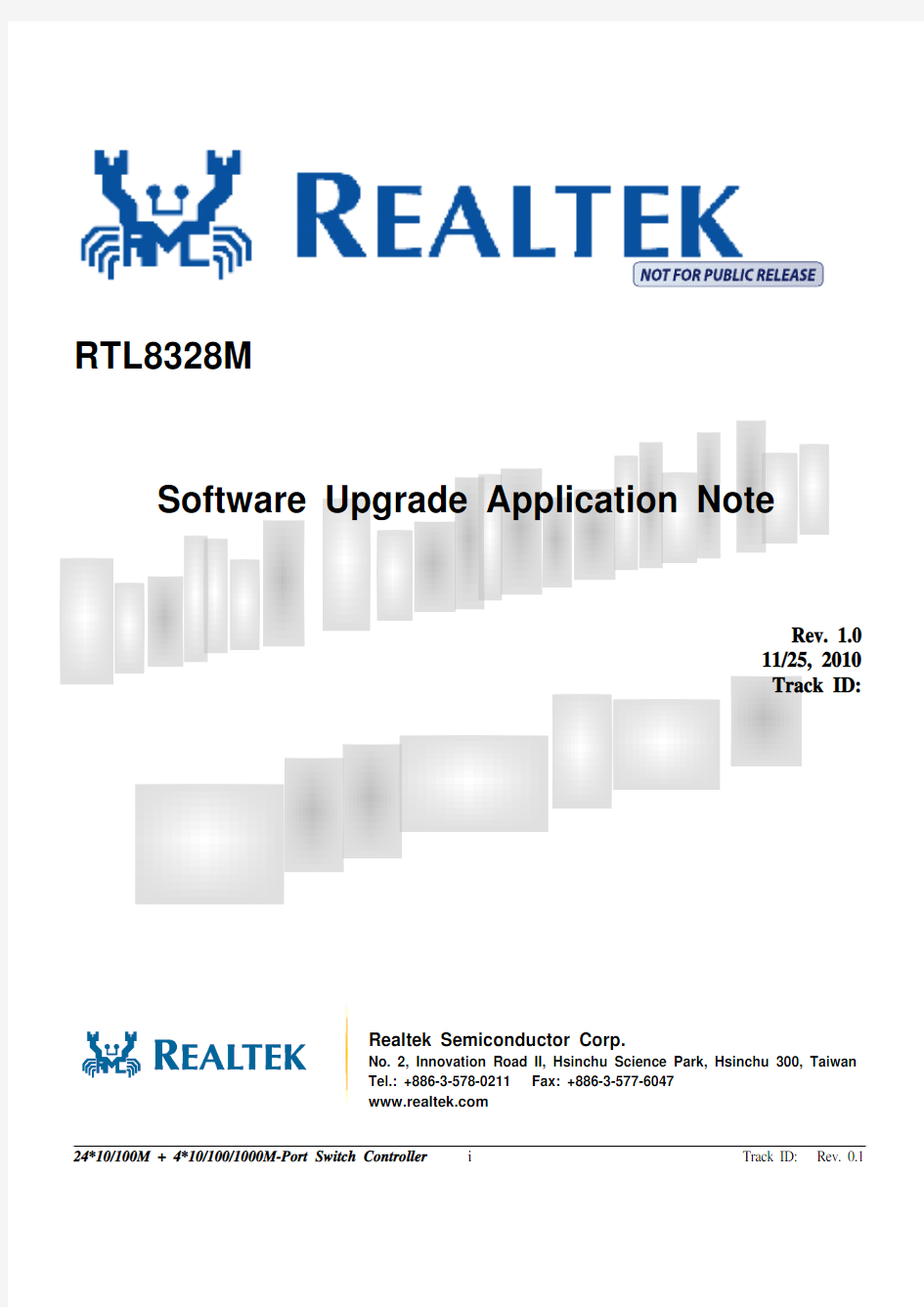
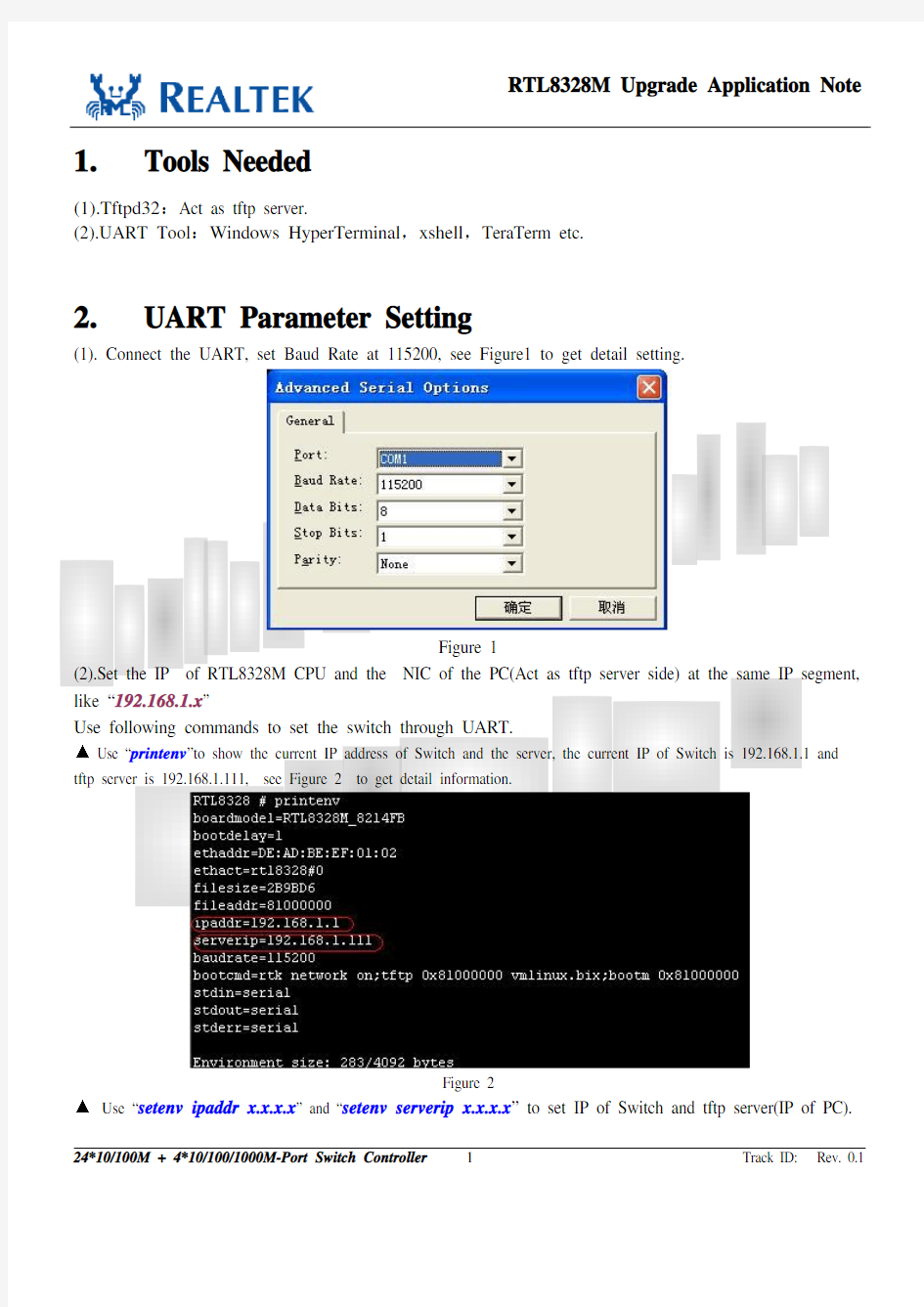
RTL8328M
Software Upgrade Application Note
Rev. 1.0
11/25, 2010
Track ID:
Realtek Semiconductor Corp.
No. 2, Innovation Road II, Hsinchu Science Park, Hsinchu 300, Taiwan
Tel.: +886-3-578-0211 Fax: +886-3-577-6047
https://www.sodocs.net/doc/7219172502.html,
24*10/100M + 4*10/100/1000M-Port Switch Controller i Track ID: Rev. 0.1
1.Tools Needed
(1).Tftpd32:Act as tftp server.
(2).UART Tool:Windows HyperTerminal,
xshell,TeraTerm etc.
2.UART Parameter Setting
(1). Connect the UART, set Baud Rate at 115200, see Figure1 to get detail setting.
Figure 1
(2).Set the IP of RTL8328M CPU and the NIC of the PC(Act as tftp server side) at the same IP segment, like “
192.168.1.x”
Use following commands to set the switch through UART.
▲ Use “printenv”to show the current IP address of Switch and the server, the current IP of Switch is 192.168.1.1 and tftp server is 192.168.1.111, see Figure 2 to get detail information.
Figure 2
▲ Use “setenv ipaddr x.x.x.x” and “setenv serverip x.x.x.x” to set IP of Switch and tftp server(IP of PC). 24*10/100M + 4*10/100/1000M-Port Switch Controller1Track ID: Rev. 0.1
Remember to use “saveenv” to save the configuration.
3.Update U-Boot
(1). Start the tftpd32.exe,Select the path of the u-boot.bin (It’s recommended to use english name to create the path filefold )
(2). Selectt the tftp server IP address,please see figure3 to get detail information.
Figure 3
(3). Use “rtk network on” to enable network to communicate.
▲ Erase the current image in the flash:“protect off all;erase 0xbd000000 0xbd03ffff”
▲ Download Image from the server:“tftp 0x81000000 u-boot.bin”and get the length of the u-boot file.
▲ Copy U-boot to Flash:“cp.b 0x81000000 0xbd000000 xxx(here should be 490d2f)”
▲ Restart the Switch.
24*10/100M + 4*10/100/1000M-Port Switch Controller2Track ID: Rev. 1.0
4.Update Kernel Image
(1). Select the file path of the image.
(2). Use “rtk network on” to enable network to communicate.
▲ Erase the current image in the flash:“protect off all;erase 0xbd260000 0xbd7fffff”
▲ Download Image from the server:“tftp 0x81000000 vmlinux.bin” and get the length of the image(xxx).
▲ Copy U-boot to Flash:“cp.b 0x81000000 0xbd260000 xxx”
▲Boot image :“bootm 0xbd260000”
5.Set Auto-Boot
(1). Use “setenv bootdelay x(Second)”to set boot delay.
(2). Use “setenv bootcmd bootm 0xbd260000” to auto boot image after boot-loader.
(3). Remember to use “saveenv” to save the configuration.
Realtek Semiconductor Corp.
Headquarters
No. 2, Innovation Road II
Hsinchu Science Park, Hsinchu 300, Taiwan
Tel.: +886-3-578-0211. Fax: +886-3-577-6047
https://www.sodocs.net/doc/7219172502.html,
24*10/100M + 4*10/100/1000M-Port Switch Controller3Track ID: Rev. 1.0
