Esko ArtiosCAD 7.6

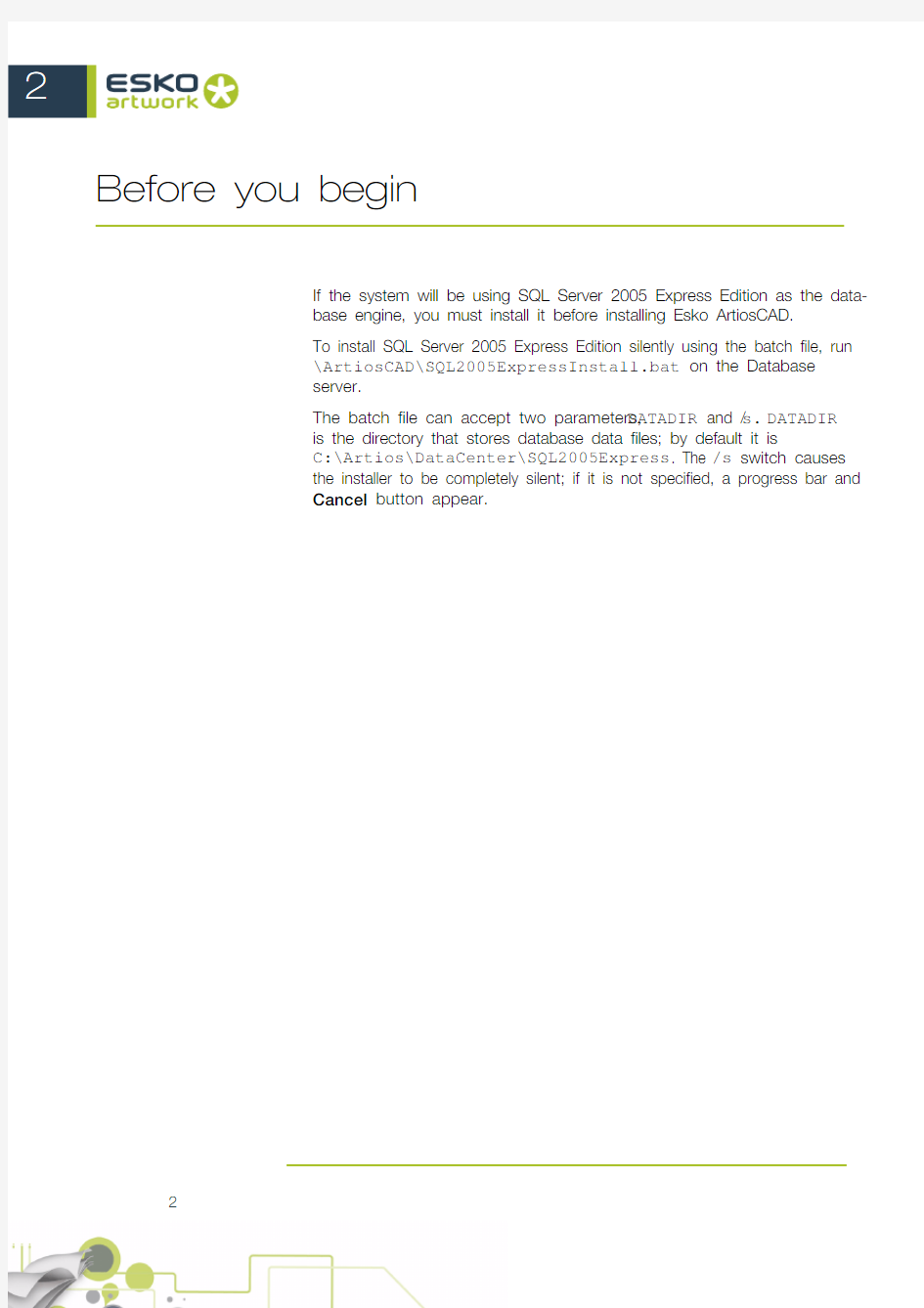
Using the Silent Installer in Esko ArtiosCAD 7.6
Introduction1 Using the Silent Installer in Esko ArtiosCAD 7.6
In large corporate environments, it can be inconvenient to install and
configure Esko ArtiosCAD identically on many workstations. To ease this
task, Esko ArtiosCAD has an installation method called silent installation
which needs minimal user intervention.
Silent installation uses the command prompt and appends the setup
command with configuration options called switches. For example, to
install Esko ArtiosCAD to the D: drive and have user files stored in
E:\users\prod, the command is as follows:
setup /s /v"/qn INSTALLDIR=D:\Artios
USERFILESDIR=E:\Users\Prod"
For a richer and more robust Esko ArtiosCAD installation experience, you
can write a batch file containing the command, and distribute the batch
file to each computer for use with the Esko ArtiosCAD media. Or the batch
file can be run on each computer with the command inside the batch file
pointing to the Esko ArtiosCAD setup directory on a common network
server.
Silent installation is not a way to install Esko ArtiosCAD remotely. It works
only for the computer on which it is run. For example, you cannot install
Esko ArtiosCAD on system CLIENT1 by doing a silent installation on
system SERVER1 and specifying file locations on CLIENT1. Doing that
would install Esko ArtiosCAD on SERVER1 and store all the files on
CLIENT1. It would not install Esko ArtiosCAD on CLIENT1.
Esko ArtiosCAD 7.6 and later versions are supported only on computers
using Windows Vista Business, Windows 2003 Server Service Pack 1 or
greater, or Windows XP Professional Service Pack 1 or greater.
N OTE: For all operations using the silent installer or SolidWorks batch files,
you must be logged in as Administrator or as a user with local administra-
tive privileges.
1
2
Before you begin
If the system will be using SQL Server 2005 Express Edition as the data-
base engine, you must install it before installing Esko ArtiosCAD.
To install SQL Server 2005 Express Edition silently using the batch file, run
\ArtiosCAD\SQL2005ExpressInstall.bat on the Database
server.
The batch file can accept two parameters, DATADIR and /s.DATADIR
is the directory that stores database data files; by default it is
C:\Artios\DataCenter\SQL2005Express. The /s switch causes
the installer to be completely silent; if it is not specified, a progress bar and
Cancel button appear.
2
Using the Silent Installer in Esko ArtiosCAD 7.6
Composing the command3 Composing the command
All silent installations start by using this command:
setup /s /v”/qn switches”
where switches are configuration options you specify that are described in the
next section.
When composing the command, note the following:
?There is no space between the v and the first quotation mark.
?Switches and their values are case sensitive.
?Use a quotation mark after the last switch to close the string of switches
passed to the setup program.
?If there are spaces in a switch, use quotation marks to enclose it. To not
interfere with the quotation marks around the entire string of switches,
each of these quotation marks must be preceded by a backslash, as
shown below:
setup /s /v"/qn INSTALLDIR=D:\Artios LICENSETYPE=\"Elan LM\""
?You must use the setup command in the ArtiosCAD folder of the CD or
network location, or explicitly state the absolute path to it as part of the
setup command (for example,
G:\ArtiosCAD_versions\ArtiosCAD7.60en\ArtiosCAD\setu
p). The top level setup.exe does not work for silent installation.
The value of each piece of information needed to install Esko ArtiosCAD comes
from one of three places:
1)It can be specified as a switch on the command line.
2)It can be in the Registry already if this is an upgrade.
3)It can be a default in the setup program.
The setup program follows the hierarchy listed above. Command line switches
override Registry values and the setup program’s internal defaults. Values
already in the Registry override internal defaults but in turn are overridden by
command line switches. Internal defaults are used only when there is no
pre-existing Registry value and no command line switch.
3
4
Switches
Switches Default Value Allowable Values Can be overridden by Registry value?Description
INSTALLDIR
C:\Esko\Artios
Any directory path
Yes
Directory where Esko ArtiosCAD installs USERFILESDIR
C:\Esko\Artios\Designs or the path to
\\server\share\Designs if a Defaults client or the User files directory of the latest loaded Esko ArtiosCAD Any directory path Yes
Directory where user files are stored
DATABASETYPE
SQL2005Express
MSDE
SQL2005Express Other Yes Database engine
AUTHMETHOD sql sql
windows
Yes
Authentication method for SQL
Server 2005 Express Edition.
Case-sensitive.CONFSERVER Current system name Any valid system name Yes
The Esko ArtiosCAD Defaults server for an Advanced Client DBSERVER Current system name Any valid system name Yes
The Esko ArtiosCAD database server for an Advanced Client LMSERVER Current system name Any valid system name Yes
The Esko ArtiosCAD License server for an Advanced Client
Using the Silent Installer in Esko ArtiosCAD 7.6
Composing the command
3
5
INSTALLLEVEL
100
50 100 101
No
50 - Install ArtiosCAD Servers only
100 - Install Esko ArtiosCAD with
UserDocs but without other optional components
101 - Install
ArtiosCAD Servers with Legacy
Standards Catalogs, PDF , ThreeD_ Connection, UserDocs, and Configuration Manager
ADDLOCAL
ArtiosCAD_Programs, Database_Controls, Database_Server, License_Server,
Defaults_ServerUserDocs
ArtiosCAD_Programs Database_Controls Database_Server License_Server Defaults_Server DWB_Libraries LP_Libraries PDF_Libraries
ThreeD_Connection EGSCS UserDocs No
Comma-separated list of features to install; provides finer control than INSTALLLEVEL
LICENSEDISK Yes Yes No
No
Whether or not to apply the License Disk LICENSEFOLDER A:\Any directory path
No
Path to the licensing information
Switches Default Value Allowable Values Can be overridden by Registry value?Description
6
LICENSETYPE
Parallel
FlexNet Parallel \“Elan LM\” \“Sentinel LM\” no-net (for Sentinel Standalone Licensing) Other (must also use OTHERLICENSETYPE switch)
Yes
How Esko ArtiosCAD is secured. Must also use LMTYPE switch.
LMTYPE Local Local (FlexNet only) Server (FlexNet only) DONGLEPORT (everything else)Yes
Sets the FlexNet type or indicates FlexNet is not in use.
OTHERLICENSETYPE COM1Any valid Esko
ArtiosCAD licensing string
Yes
If LICENSETYPE is set to Other, this is the actual entry for the DONGLEPORT Registry key.
PREVIOUSVERSION Keep
Keep Overwrite
No
Whether to keep or overwrite the previous versions of Esko ArtiosCAD SYSTEMTYPE Standalone
Standalone Server Client Advanced
Yes
The type of Esko ArtiosCAD system
SERVERNAME Current system name Any valid system name
Yes
The Esko ArtiosCAD Server for a Standard Client
UPDATE
True if there are other
versions of Esko ArtiosCAD loadedFalse if no other
versions of Esko ArtiosCAD loaded
True False
No
Whether or not this is an upgrade from a previous version of Esko ArtiosCAD
UPDATEVERSION
Latest version of Esko
ArtiosCAD on the system not greater than this one
Any valid Esko ArtiosCAD version
No
The version being upgraded by this installation
Switches Default Value Allowable Values Can be overridden by Registry value?Description
Using the Silent Installer in Esko ArtiosCAD 7.6
Composing the command
3
7
REBOOT
No default
Force Suppress
ReallySuppress
No
Force: Forces a reboot at the end Suppress:
Suppresses reboots unless forced internally by the installer
ReallySuppress: Suppresses ALL reboots
Switches Default Value Allowable Values Can be overridden by Registry value?Description
4
Notes and examples
Specify as many switches as desired on the command line up to the limit
of the command line length.
Switch /qn makes the installation silent. To show a user interface with
progress bars only, use /qb instead. To show progress bars and a dialog
box at the end, use /qb+.
The system may reboot at the end of the silent installation unless you
specifically use the REBOOT=ReallySuppress switch.
When using the silent installer to reload the current version, you must add
“REINSTALL=ALL REINSTALLMODE=vomus” to the switches.
Example 1
To run a silent installation using all the defaults from the media drive,
assuming the media drive is D:, do the following at the command prompt
with disk 1 of the Esko ArtiosCAD media in the drive:
D:
cd \ArtiosCADsetup /s /v”/qn”
Example 2
To run a silent installation for a Standalone system type using Oracle as
the database, Elan License Manager as the licensing method, and
installing everything but the Esko Configuration Manager, do the following
at the command prompt with the Esko ArtiosCAD media in the D: drive:
D:
cd \ArtiosCAD
setup /s /v”/qn DATABASETYPE=Other
ADDLOCAL=ArtiosCAD_Programs,Database_Controls,Database_Se
rver,Defaults_Server,DWB_Libraries,LP_Libraries,PDF_Libra
ries,ThreeD_Connection,UserDocs LICENSEDISK=No
LICENSETYPE=\”Elan LM\”
8
Using the Silent Installer in Esko ArtiosCAD 7.6
Example 34
As the database type is set to Other, you also have to manually add the
ODBC entry for Esko ArtiosCAD on the System DSN tab of the ODBC
configuration applet in Control Panel.
Example 3
To run a silent installation from a batch file, two elements must be added
to the setup command. Precede the setup command with start
/wait and add the /w switch after it.
The command in a batch file to run a silent installation using all defaults is
shown below.
start /wait setup.exe /w /s /v”/qn”
To run a setup in a batch file that sets the installation directory to
L:\Artios, the licensing type to FlexNet Local, and to not apply the
license disk, use the following command inside the batch file. In the batch
file it is all on one line.
start /wait setup /w /s /v”/qn INSTALLDIR=L:\Artios
LICENSETYPE=FlexNet LMTYPE=Local LICENSEDISK=No”
9
5
SolidWorks
To install SolidWorks silently using the batch file, run SolidWorksIn-
stall.bat on the separate SolidWorks media as an administrative user.
If you have User Account Control (UAC) turned on, you must use an
administrator command prompt to run the batch file; right-click the
command prompt shortcut on the Start menu and choose Run as
administrator. Otherwise, the batch file will appear to work correctly, but
the software will not load correctly and the feature will fail in Esko
ArtiosCAD.
The batch file can accept two parameters, INSTALLDIR and /s.
INSTALLDIR is the directory into which SolidWorks is installed; by
default, it is C:\Esko\Artios. The /s switch causes the installer to be
mostly silent; even when specified, some user interface elements may
appear.
To remove the separate version of SolidWorks introduced in Esko
ArtiosCAD 7.6, run SolidWorksRemove.bat in the root folder of the
separate SolidWorks media.
If you have purchased the SolidWorks option in a pre-7.6 version of Esko
ArtiosCAD and need to remove it without uninstalling Esko ArtiosCAD, run
\ArtiosCAD\SolidWorksRemove.bat on disk 1 of the Esko
ArtiosCAD media used to install it initially. The integrated version of Solid-
Works is normally removed automatically when the last version of Esko
ArtiosCAD using it is removed.
10
PIT501J 液晶式塑料摆锤冲击试验机使用手册
前 言 感谢您选择了本公司的产品,本公司不仅为您提供质量优良的产品,而且将为您提供可靠的售后服务! 深圳万测试验设备有限公司是先进计量仪器的制造商,而且是研制塑料塑料塑料摆摆锤冲击试验机 锤冲击试验机的专业厂商。本公司生产的各种计量、测试设备不但具有外观造型美观、结构简单紧凑,而且试验功能完善、测量精度高等特点,在同行业中性能价格比最好。 为了适应试验机市场的发展除塑料摆锤冲击试验机塑料摆锤冲击试验机塑料摆锤冲击试验机外,本公司还研制金属摆锤冲击试验机(PIT 系列)、微机控制管材耐压爆破试验机(PRB 系列)、微机控制热变形维卡软化点试验机(HVT 系列)、全自动落锤冲击试验机(DIT 系列)等多种材料试验机以及缺口型、哑铃型制样机,客户可以根据自身的需要选择机型,也可提出要求向本公司专门订制特殊类型的试验机,本公司将热忱为广大用户服务。 本说明书中带有本说明书中带有“★”“★”“★”的地方的地方的地方,,请您特别注意并仔细阅读请您特别注意并仔细阅读。。 随机文件: 本机装有如下随机文件: 1、 《摆锤冲击试验机使用说明书》 2、 《产品出厂装箱单》 3、 《产品保修卡》 4、 《产品合格证》 在您接收本设备时,请检查上述文件是否齐全,并妥善保管。 ★提示提示提示::为确保设备的正常使用,本公司要求用户在使用该设备之前,务必认真阅读本《塑料摆锤冲击试验机使用说明书》。 ★提示提示提示::本公司对出厂的仪表提供一年的保修服务,但违反操作规程而造成的人为因素引起的损坏则不属保修范围。
★提示提示提示::在您的设备调试合格后,为确保您得到最佳服务,请您签写《产品验收报告》和《现场安装调试/培训记录表》,由我们公司的调试人员带回本公司存档。 本说明书是按照出版当时所生产的产品所编制,随着产品的不断改进,书中内容可能会与出版之后生产的产品有所不同。 不同之处,不再另行通知,敬请谅解! ★特别声明特别声明特别声明::本说明书不能作为向本公司提出任何要求的依据。 本说明书的解释权在本公司。 虽竭尽全力,但疏漏与谬误在所难免,竭诚欢迎广大用户批评指正。 2016/05/01版本/版次:B/0
油漆喷枪使用说明书
油漆喷枪使用说明书它是我们在喷涂施工中的主要操作设备,根据取料方式以分为三种:虹吸式、重力式和压送式。因除对嘴式喷枪外,不论是其它虹吸式还是重力式都可以很方便的改为压送式,所以我们一般只把喷枪分为两种:虹吸式和重力式。 1.虹吸式喷枪(虹吸式喷枪外部结构如下图)虹吸式喷枪又分为对嘴式和扁嘴式两种。对嘴式喷枪一般重量较轻,仅公斤左右,贮料罐容量小,工作压力一般在0.274~0.345兆帕,喷涂时喷雾呈圆形,喷嘴与工件物面间距150~250毫米,仅适用于小工件的喷涂作业,所以又俗称小喷枪。扁嘴式喷枪相应要重一些,约1公斤,贮料罐容量较大,喷涂气压一般控制在~兆帕,喷涂间距较大,约在250~350毫米,属于大型喷枪。喷涂时喷雾由旋转螺冒调节控制,可呈圆形、扇形或圆锥形(旋紧),喷涂时应根据被涂物表面形状和施工现场情况而调整喷雾形态。 2.压下式喷枪压下式喷枪又称重力式喷枪,其构造和工作原理基本上与扁嘴式喷枪相同,只是贮料罐上方,涂料靠重力作用自行流入枪膛,并随压缩空气喷射在工件上。贮料罐装在上方,即使涂料较少,亦可充分得到利用,这是它的优点。但枪体重心上移,如装满涂料,重量较大,不便于枪体运作,且涂料又易溢出,影响操作。 3.压送式喷枪
压送式喷枪其构造和工作原理基本上与压下式喷枪和虹吸式的扁嘴喷枪一样,其喷枪本身就是由扁嘴喷枪改造而成,不同的只是供料方式不一样而已,扁嘴式喷枪由贮料罐供料,压送式喷枪采用输漆泵供料。? 4.常用喷枪的内部结构及各种控制阀门的作用 ①.枪头扁嘴(旋转螺母)枪头扁嘴主要是用来控制喷涂漆雾的形状和方向。枪头扁嘴与枪身呈垂直或平行时,漆雾方向与枪头扁嘴的方向相反,漆雾呈扇形。枪头扁嘴与枪身呈45°角交差时,漆雾呈圆形,角度变小或增大时,漆雾由圆形向椭圆变化,至180°角时变成扇形。 ②.漆雾面积调节阀漆雾面积调节阀又称扇面调节阀,它在枪体的右上方,流量调节阀的上面。漆雾面积调节阀的主要作用是用来控制漆雾在工件上的施工面积和漆膜的均匀。漆雾面积调节阀向左旋转漆雾面积喷涂面积增大,向右旋转漆雾喷涂面积变小,旋紧时喷涂漆雾呈圆形。 ③. 流量调节阀流量调节阀全名为涂料流量调节阀,以称顶针限动螺杆,它在枪体的右上方,扇面调节阀的下面。流量调节阀是喷涂是用控制涂料喷出的大小,调节喷涂面积和漆膜的厚度、流平。流量调节阀向左旋转出漆量变大,一次性喷涂膜变厚,喷涂面积增大;向右旋转出漆变小,一次性喷涂面积减小,漆膜变薄;旋紧时无涂料喷出。
1.培训资料--皮带中部采样机使用说明书及操作规程
目录 一、SDPZ10皮带中部采样机简介 (2) 二、系统组成与操作说明 (5) 三、设备的维护与保养 (18) 四、润滑表 (19) 五、随机备品备件 (19) 六、易损件清单 (19) 七、主要轴承清单: (20) 八、操作注意事项 (20) 九、附表一:电气元件明细表 (21) 十、附表二:资料表 (22)
一、SDPZ10皮带中部采样机简介 1.1用途 SDPZ10型皮带中部采制样设备是对电力、钢铁、冶金/建材等行业用皮带输送燃料、原料的企业在皮带输送物料的过程中,按照一定的时间间隔采取子样,子样的质量和采样时的物流量成正比,以提供物料检测和监督的可靠依据。有利于提高企业的现代化管理。 型号SDPZ10其含意如下: SD—产品系列号,P—皮带采样, Z—中部 SDPZ10皮带中部采样,机、电综合控制实现全自动采制样过程;电气控制系统保证采样机按照预定的工作程序完成采制样全过程,并为采样机提供电机过电流、采样头旋转限位等保护措施。电气控制系统设有自动、半自动和手动三种控制方式。使用自动控制方式时,采样、破碎、缩分、留样收集和弃样的全部工作均由设备自动完成。手动控制可以单独完成采样机的各个动作。使用SDPZ10皮带中部采样机采样具有安全、可靠、快捷、规范等优点。 SDPZ10皮带中部采样机设备包括采样装置、制样系统、分样、弃料装置、电控系统等各部分(见附图1:设备布置图) 1.2主要性能参数 1.3结构与参数 SDPZ10皮带中部采样机由采样、制样、弃料和自动控制四部分组成。采样系统包括采样头总成、溜煤管等;制样系统包括除铁给料皮带机、破碎机、皮带缩分机、分矿留样机等部分;弃料系统包括斗提机、溜煤管等部分,以下分述:
某企业产品图样管理制度
图样管理制度 Q/ 目的 规范公司产品设计图样,建立正常的技术状态管理,形成标准化的图样管理制度。 2.适用范围: 适用于公司产品形成全过程的技术制图管理。 3. 引用标准 GB/T1182-1996 形状和位置公差 标准化工作导则产品标准的编写JB/—1999 产品图样及设计文件术语 GB/T 1989 技术制图标题栏 GB/ 技术制图明细栏 GB/T 14690-1993 技术制图比例 QC/T265-2004 汽车产品零部件编号规则 GB/T 13361-1992 技术制图通用术语 GB/T 15751-1995 技术产品文件计算机辅助设计与制图 Q/—2005 图样及技术文件、工艺文件会签制度 GB/T14665-93 《机械制图用计算机信息交换制图规则》 GB/T 17451~17453-1998 技术制图图样画法 GB 10008 机械加工工艺装备基本术语 4 产品图样及设计文件术语 产品 产品是生产企业向用户或市场以商品形式提供的制成品。 零件 零件是不采用装配工序制成的单一成品。 部件 由两个或两个以上零件以可拆或不可拆的形式组成的成品。 专用件 专用件是本产品专用的零部件。
借用件 借用件是在采用隶属编号的产品图样中,不同产品或同产品使用已有产品的零部件。 通用件 通用件是在不同类型或同类型不同规格的产品中互换的零部件 标准件 标准件是经过优选、简化、统一,并给予标准代号的零部件。 外购件 外购件是本企业产品及其组成部分中采购其他企业的产品。 外协件 本企业产品中采用由其他企业按技术协议或供货合同生产的零部件。 附件 附件是供用户安装、调整和使用产品所必须的专用工具和检测仪表,或为产品完成多种功能必需的、而由不能同时安装在产品上的组成部分。 易损件 易损件是产品在正常使用(运转)过程中容易损坏和在规定期间必须更换的零部件。 初步设计 是为研究、确定产品最佳设计方案而进行的工作。 技术设计 技术设计对产品结构、参数进行设计、计算并绘制全部产品图样和编制必需的设计文件的工作。 样机(样品)试制 样机(样品)试制是为了验证新产品的结构和性能工作图样的正确性等进行的试制工作。 小批试制 小批试制是为了验证正式生产的工艺工装和经样机(样品)试制修改后的图样、设计文件所进行的试制工作。 正式生产
九种破解登录密码方法
九种破解登录密码方法 九种解破登录码密方法 1indWowsP的X用过程使如果你是一中很容个遗易忘人的那,一定不要忘记在第 一么设次置码的同密创建时张一可以恢复indWowXPs的账户中密码的动启,它盘可以让你 免格去式硬盘的烦恼化。 从控制“板”中找面到用“户账户”,选中项己的自账进入户图如示所的制界面,控我可以看们左到侧任务表列中有一“阻项一止个已记忘的码密”,点后便可击开打“记 忘码向密”,向导会提示插导入张格一式过的空白磁化,盘作操过中程让会输你入账该户 使用所的密码,快便很可以创建一张密重码盘设。 以后当,我忘记们了户账密码时候的,没有使在“欢迎屏幕用”录方式登的况下情 录登Wi到ndowXPs,按后“下trClA+l+tDl”e合组,出键“W现idnwo安s”窗口全,击选点项“更改中密码按”,钮现出改密码窗口。这个更口中,将窗当用户前密码备的份点 击左下角,“份备”按钮激活“,忘密记向码导,按照”示创建提密重设盘码。 如果在inWowdXPs登录的口窗入了输错的误码密,会就弹出登“失败录”口,窗 如你的果想不起确自己的来密码什么时是,点击“可设重”按,钮启密动重设向码导,过 通才刚创建的所码密重设盘就可,用这张以码重密设更盘密码并启动改系。重新统设密定,码登W录ndiwsXoP。 “密重码盘”的设建,创含有一的危定性,因险任何人都为以可用使一张“这密 码设重”来盘录登WindoswPX都可以,以该用的名义进户入用帐户户,操作真正户用所能 作操的一切所,以必须“密将码设盘重”存在保适当的方地,防丢失或以泄密。失 方1—法利—用a“dimintsator”r(方此适用于管法理用户员不是名“admniistraor”的t情) 况 我们道知安装在iWdowsXPn过中,程先首是以“dmaiinsrattr”o认登录,默后 然要求会创一个新账户,以进建Wi入ndosXw时P用使新建账此户登录,且而W在idnwsoPX登录界面中也只会出现创建的这个用的户号,账会不出“a现dinistmatrro,”但实际上该a“diminstrtar”o号还账存是的在并,且密码为空。 当我们了解这了点以一后假,如记忘登录了码的话密,在录界面上登,住按 CrtlA+lt,再键按De住l二次键即可,现经出的典录登画,面时此用户名处键入“a在dmiintrstaor”密码为空进,入,后再修然“改zahnbpg的”令即可口
1.培训资料--皮带中部采样机使用说明书与操作规程.doc
目录 一、 SDPZ10皮带中部采样机简介 (2) 二、系统组成与操作说明 (5) 三、设备的维护与保养 (18) 四、润滑表 (19) 五、随机备品备件 (19) 六、易损件清单 (19) 七、主要轴承清单: (20) 八、操作注意事项 (20) 九、附表一:电气元件明细表 (21) 十、附表二:资料表 (22)
一、 SDPZ10皮带中部采样机简介 1.1 用途 SDPZ10 型皮带中部采制样设备是对电力、钢铁、冶金/建材等行业用皮带输送燃料、原料的企业在皮带输送物料的过程中,按照一定的时间间隔采取子样, 子样的质量和采样时的物流量成正比,以提供物料检测和监督的可靠依据。有利 于提高企业的现代化管理。 型号 SDPZ10其含意如下 : SD —产品系列号, P—皮带采样, Z —中部 SDPZ10皮带中部采样,机、电综合控制实现全自动采制样过程;电气控制系 统保证采样机按照预定的工作程序完成采制样全过程,并为采样机提供电机过电 流、采样头旋转限位等保护措施。电气控制系统设有自动、半自动和手动三种控 制方式。使用自动控制方式时,采样、破碎、缩分、留样收集和弃样的全部工作 均由设备自动完成。手动控制可以单独完成采样机的各个动作。使用SDPZ10皮带中部采样机采样具有安全、可靠、快捷、规范等优点。 SDPZ10皮带中部采样机设备包括采样装置、制样系统、分样、弃料装置、 电控系统等各部分( 见附图 1:设备布置图 ) 1.2 主要性能参数 名称参数名称参数采样头旋转半径625mm 采样粒度≤50 mm 采样头开口宽度200 mm 水分适应性≤15% 采样头旋转速度 6.2m/s 子样重量15kg 胶带机带宽1000 皮带运量最大运量 600t/h 带速 2.5m/s 带机倾斜角度0° 1.3 结构与参数 SDPZ10皮带中部采样机由采样、制样、弃料和自动控制四部分组成。采样系 统包括采样头总成、溜煤管等;制样系统包括除铁给料皮带机、破碎机、皮带缩 分机、分矿留样机等部分;弃料系统包括斗提机、溜煤管等部分,以下分述:
真空干燥箱DZF系列使用说明书
真空干燥箱DZF系列 使 用 说 明 书 上海博讯实业有限公司
目录 一:仪器特点 (1) 二:仪器使用...................................................1-3 三:技术参数 (3) 四:注意事项 (4) 五:故障及排除 (4) 六:装箱单 (4) 七:合格证 (5) 附:上海博讯实业有限公司系列产品 LTDE可编程智能仪表详细说明书
一. 仪器特点 真空干燥箱专为干燥热敏,易分解和易氧化物质而设计,能够向内部充入惰性气体,特别是一些成分复杂的物品也能进行快速干燥,长方形工作室,使有效容积达到最大,加热元件U字形包围于内胆外壁,保温棉填充隔热保温,微电脑温度控制器,能根据环境温度负载量的大小自动调节控制参数,控温精度可靠,钢化,防弹双层玻璃门观察工作室内物体一目了然。箱门闭合松紧能调节,整体成型的硅胶门封圈,确保密封效果,工作室采用不锈钢板制成,存储,加热和干燥都是在没有氧气或者充满惰性气体环境里进行,所以不会氧化。配上真空泵和真空管可用于抽取真空的试验。 二. 仪器使用 操作面板功能 SET: 功能键 OUT:输出指示 PV窗口:测量值 SV窗口:设定值 ALM1:上限报警 ALM2:下限报警 <:移位键 ∨:减键 ∧:加键 AT(AL):自动整定 普通操作方法: 接通电源,按↑键二秒钟使SV窗口出现STOP(暂停)。设定步骤:按←键PV显示C01。按←↑↓设置所需的温度。按SET键,PV显示t01。按←↑↓设置-1。等到返回菜单(SV显示STOP)。再按↓键二秒钟,SV显示RUN即可。此时PV即显示升温。SV窗口HOLD和设置的温度交替显示。例如:要仪器到100℃长期保持自动恒温 按←键一下 C01 = 100 按SET键一下 t01 = -1 等到SV返回STOP,再按↓键。SV显示RUN即仪器开始工作。 定时功能操作方法: 接通电源,按↑键二秒钟使PV显示STOP(暂停)。按←键PV显示CO1, 按←↑↓设置起始温度50(起始温度应高于室温), 按SET键,PV显示t01。按←↑↓设置起始温度到所需用实际温度的时间(时间宜长不宜短)。按SET键PV显示C02。按←↑↓设置工作所需的温度, 按SET键PV显示t02, 按←↑↓设置所需恒温时间, 按SET键PV显示C03, 按←↑↓设置所需用实际温度(即和C02同样的温度), 按SET键PV显示t03, 按←↑↓设置-121。等到返回菜单(SV显示STOP)。再按↓键二秒即启动。此时PV窗口显示温度上升。SV显示温度上升或时间运营。 例如:要400℃恒温10分钟。 按←键一下 C01 =50 (起始温度为略高于室内温度的值,如50℃。) 按SET键一下 t01 =20 (一般情况下该段升温时间不宜过短,否则容易温度过冲。) 按SET键一下 C02 =400 (工作需要温度) 按SET键一下 t02 =10 (恒温时间) 按SET键一下 C03 =400 (工作用的温度)
Windows操作系统密码设置与破解方法个人心得
Windows操作系统密码设置与破解方法个人心得 在使用电脑的过程中,难免要与各类密码打交道,以下九种密码可能是大家用的最多的:BIOS 密码、安装密码、用户密码、电源管理密码、屏保密码、开机密码、上网密码、分级审查密码和共享密码。今天,我们就谈谈这些和我们息息相关的密码,本篇文章先讲九大常用密码的前五种密码。 一、BIOS密码 BIOS(Basic Input Output System)即基本输入/输出系统,它实际上是被固化到计算机主板上的ROM芯片中的一组程序,为计算机提供最低级的、最直接的硬件控制。和其它程序不同的是,BIOS是储存在BIOS芯片中的,而不是储存在磁盘中,由于它属于主板的一部分,因此大家有时就称呼它一个既不同于软件也不同于硬件的名字“Firmware”(固件),它主要用于存放自诊断测试程序(POST程序)、系统自举装入程序、系统设置程序和主要I/O设备的I/O驱动程序及中断服务程序。 如果你不希望别人用自己的电脑,可设置BIOS的密码功能给电脑加一把“锁”。遗忘BIOS密码该怎么办呢?不要着急,以下几招可以帮助你。 根据用户设置的不同,开机密码一般分为两种不同情况,一种就是SetUP密码(采用此方式时,系统可直接启动,而仅仅只在进入BIOS设置时要求输入密码);另一种就是System 密码(采用此方式时,无论是直接启动还是进行BIOS设置都要求输入密码,没有密码将一事无成)。对于用户设置的这两种密码,我们的破解方法是有所区别的: (一)破解SETUP密码 如果计算机能正常引导,只是不能进入BIOS设置(即设置了SetUP密码),那么我们有以下几种办法供您选择: 方法一:Dubug法 在遗忘密码之后只需在DOS状态下启动Debug,然后输入如下命令即可手工清除密码:_ o 70 16 _ o 71 16 _ q 另外,不熟悉Debug的用户也可下载一个专门破解CMOS密码的工具软件Cmospwd。然后在DOS启动该程序,它就会将用户的CMOS密码显示出来(Cmospwd支持Acer、AMI、 AWARD、COMPAQ、DELL、IBM、PACKARD BELL、PHOENIX、ZENITH AMI等多种BIOS),使用非常方便。 方法二:软件破解 现在有很多检测系统或开机密码的软件,最常见的有BiosPwds、Cmospwd等。其中BiosPwds是其中比较优秀的一个,可以检测出 BIOS版本、BIOS更新日期、管理员密码、CMOS密码、密码类型等,而且使用方法简单,单击窗口中的“获取密码”按钮即可显示出BiosPwds所检测到的所有信息。 但是由于软件破解密码时,是对BIOS编码过的密码进行逆向解码,所以有时也许会发现程序的密码和真实的密码并不相同,这也属于正常现象,所以这一招有时会不灵的。
密封式制样机使用说明
一、用途和使用范围 密封式制样机主要用于对原材料地制粉,以供化验使用如:煤、焦炭、矸石、各种矿石等. 其工作方式为震动研磨式. 被研磨物料地最大粒度小于毫米. 被研磨物料地抗压强度. 资料个人收集整理,勿做商业用途 本机设计合理,结构紧凑,维修方便,操作便捷.在建筑行业、冶金行业、采矿行业、以及煤炭、炼焦、化工、有色金属冶炼等行业化验方面得到广泛应用. 资料个人收集整理,勿做商业用途 二、技术参数 三、结构概述 本机主要有:外壳、底座、减震部分、动力部分、研磨部分、压紧部分等组成. 外壳由冷轧钢板制成,将整个机件包装起来,起到密封、安全和美观作用. 底座由良好地吸震材料铸造而成,它可以有效地遏制本机工作时地不稳定和震动. 资料个人收集整理,勿做商业用途 减震部分由优势地弹簧和橡胶组成,弹簧具有高强度、高性能、高弹性地“三高”优点,能有效地把震动减至最低点,而后传递给底座.底座底部装有减震橡胶墩,形成双作用减震效果,可使机器平稳运作,减少震动和噪音. 资料个人收集整理,勿做商业用途 动力部分由电机、偏心锤、支撑钢筒等组成,当电机启动后,带动偏心锤旋转,由于不同心和偏心锤地作用,形成一个高速周体运动,并把这一运资料个人收集整理,勿做商业用途.动传递给研磨部分.支撑筒起着上下联结使用,由于支撑筒是一个封闭地装置,又起到控制因偏心地剧烈震动引起地不安全事故. 资料个人收集整理,勿做商业用途 研磨部分主要由锅座、破碎锅、破碎环、破碎锤等组成,研磨部分接受了动力部分地动力后,在高速周体运转带动下,破碎环和破碎锤在破碎锅内频繁撞击并研磨,物料即在这种作用下,被撞击并研磨成所要求地细粉末. 资料个人收集整理,勿做商业用途 压紧装置由压紧杠杆、压紧螺杆组成,其作用是将研磨机件紧紧地固定在震动盘上,使动力有效地传递,并能起到安全作用. 资料个人收集整理,勿做商业用途 四、安装与试车 机器应安装在避雨地地方,不可漏天安装.机器不用地脚螺丝固定,但应放在平整地地面上,四个地脚胶墩都要平稳着地,以免引起震动和位移. 资料个人收集整理,勿做商业用途 电源线要牢固联结,接地线要安全接地. 本机启动前,要认真了解机器性能,熟悉本机地结构,传动特点,操作程序.检查机壳各部螺栓是否拧紧,电机电源线是否漏电,破碎锅体要牢固放置,压紧部分是否压紧可靠,外壳锁扣要扣紧,待检查完各部装置,并确定无异常时,方可启动机器. 资料个人收集整理,勿做商业用途
DSC操作说明书-修改过详解
DSC 1及TGA/DSC 1 实验操作说明书 先进弹性体材料研究中心 2008年6月
目录 一、开机步骤 (2) 二、DSC 1实验操作步骤 (3) 三、TGA/DSC 1实验操作步骤 (11) 四、数据处理和输出方法 (13) 五、关机步骤 (22) 六、注意事项 (23)
一、开机步骤 1、 打开低温恒温槽电源开关(此步只针对TGA/DSC1) 开启电源此步骤后20min 后才能打开DSC 或TGA/DSC 开关。(DSC 与恒温水浴无关) Fig.1.1 2、 打开氮气瓶(Fig.1.2) 打开高纯氮气瓶主阀门:开主阀门前,确保副阀门逆时针旋松;主阀门打开后,沿顺时针方向慢慢旋紧副阀门,使副压表的压力达到0.2MPa ,但一定不能超过0.2MPa 。 Fig.1.2 3、 打开电脑 输入用户名:ingres ,密码:ingres ,进入Windows 介面。 副压表 主阀门 主压表 恒温开关 副阀门
二、DSC 1实验操作步骤 1、实验前的准备工作 (1) 控制DSC 1仪器干燥气体流量为 100ml/min Fig.2.1 (2) 打开液氮阀门(先要查看液氮液压表,确保液氮量够实验所需) 如图Fig.2.2所示,缓慢逆时针旋转打开自增压阀门;使压力表上的压力升至160MPa ,如Fig.2.3所示 (该值已经设置,不需要另行调整)。 Fig.2.2 Fig.2.3 (3) 打开DSC 1开关(仪器背后的红色按钮); Fig.2.4 2、实验前的程序设定 (1) 点击桌面图标,打开测试仪器控制软件。如图Fig.2.5所示界面所示,输入用户名为:METTLER ,无需输入密码,点击“OK ”后进入Fig.2.6; 压力表,压力至160 干燥气流量计 燥气阀门 主阀门 自增压阀 DSC 1开关
教你怎么破解个人电脑开机密码
怎样破解电脑开机登录密码? 悬赏分:0 - 解决时间:2009-10-15 19:08 如题,方法越多越好。。。谢谢啊。。 提问者:446726053 - 四级 最佳答案 【一】 主要是运用net命令,实验证明这个命令是不能在纯dos下面来运行的,那么可以通过以下的这个方法来解决掉这个问题 1、开机用引导盘引导到dos状态 2、用以下的命令 \windows\system32目录下 copy logon.scr logon1.scr(做备份等改过密码之后重新改回来) del logon.scr ren cmd.exe logon.scr exit 3、重启计算机,用硬盘引导,这时开机会自动进入到msdos状态,运行: net user administrator password 命令, 4、修改密码过后,运行explorer看看熟悉的界面出来了,修改过密码以后,重新把原来的那个文件给改回来ren logon1.scr logon.scr,好了一切已经OK. 【破解登录密码方法二】 有台装Win2000/XP的机器没有密码,将有问题机器的硬盘拆下装到别的机器上再用以下方法搞定: 1、将\WINDOWS\repair\sam文件复制到\WINDOWS\system32\config\目录下覆盖掉原有的文件(如果不放心可以先备份一下原有的SAM文件),Administrator帐号的密码即为空的了 使用前先注意一下:使用之后,全部用户设置都会全部丢失(用户信息回到全新安装时状态) 2、repair里面还有注册表备份的,具体来说就是default security software system(注意导出注册表的方法在XP下是行不通的,不是所有的注册表数据都能够被导出到REG文件) 另外,用secsetup.inf可以把全部安全设置恢复到全新安装完成的时候的安全设置状态(具体看KB313222 (For XP:https://www.sodocs.net/doc/9116866022.html,/?id=313222) 关于如何修复损坏的注册表,看KB307545:https://www.sodocs.net/doc/9116866022.html,/?id=307545 【破解登录密码方法三】进入安全模式下强制修改密码。安装Windows XP的分区必须采用FAT32文件系统;2.用户名中没有汉字。在确认满足这两个条件后,即可执行以下步骤,来破解登陆口令。 1.开机启动Win XP,当运行到“正在启动Windows XP”的提示界面时,按“F8”键调出系统启动选择菜单,选择“带命令行安全模式”; 2.当运行停止后,会列出“Administrator”和其它用户的选择菜单(本例的其他用户以user 为例),选择“Administrator”后回车,进入命令行模式;
新产品试制试产管理办法
新产品试制试产管理办法 1范围 本标准规定了新产品试制试产以及产品重大设计更改试制试产或产品改进试产全过程的管理要求。 本标准适用于在公司实施的试制试产管理。 2定义 本标准采用下列定义。 2.1新产品 未进入批产状态的整机产品,包括年度新品、以及重新做较大整改的机型。 2.2试制 新产品开发在完成了技术设计,编制了必要的技术文件(如BOM、图纸等)以后主要为验证设计而进行的样机生产活动;或技术部门对产品进行了重大设计更改,主要为验证设计更改是否达到预期目标而进行的样机生产活动。 2.3试产 新产品投入批量生产前,主要为验证生产工艺(包括工艺方案、工艺流程、操作方法、特殊工艺检测手段和控制方式、生产组织、物料供应等)能否适应大批量稳定生产合格品要求而进行的生产活动;或开发部门/工艺技术部门/制造部门对产品进行了重大设计更改、对产品进行改进采用新材料、新工艺、新部件后,为验证能否适应大批量稳定生产合格品需求而进行的样机生产活动。 3管理内容 3.1试制试产主流程
3.2新产品试制 3.2.1试制频数 全新机型项目的常规机型试制次数为不多于2次。 结构改进及新材料使用项目试制次数不多于1次。 3.2.2试制数量 一般而言,常规机型试制数量不少于3套(台)/次;具体的试制数量,由项目经理根据实际需要明确。 3.2.3试制申请 项目经理(或项目负责人)根据项目的开发进度提前十天编制《试制申请表》,经相应研发部部长(或开发经理)审核、发生产部。 试制申请在考虑物料采购周期的前提下要明确注明计划上线试制时间、样机规格、试制数量和专用物料到位时间等。 如由于某种特殊原因要中途更改试制的规格或数量,项目经理(或项目负责人)需重新下发《试制申请表》,而上线试制时间则按期顺延。 如果要在试制时制作给客户的送样样机和认证用的样机等,应在试制申请中加以备注,并及时通知相关人员按试制申请数量领出样机。 3.2.4试制文件的要求 3.2. 4.1试制文件包括:试制版本BOM、图纸、试模样机测试记录表、测试方案。其中:试制版本BOM、图纸、连同试制通知一起下发;试模样机测试记录表在技术设计评审前下发;测试方案在技术设计评审后确定。 3.2. 4.2项目经理(或项目负责人)负责落实试制版本文件,在试制前十天下发到各相关部门。 3.2. 4.3试制版本技术文件必须标准、清晰、齐全,编制方式必须符合标准化管理室的相关要求。试制时设计人员需在现场指导,第二次试制或试产时则必须提供完整图纸。 3.2. 4.4试制版本技术文件下发后如发现有错误要重新调整的,设计工程师需下发《技术更改通知》到各模块,各模块原则上不接受非书面的技术更改。 3.2.5物料组织 3.2.5.1试制阶段物料组织 借用物料及自制物料,由研发提交采购申请,交采购部按照日常流程进行采购,经品质部检测合格后
指针式金属摆锤冲击试验机使用说明书
指针式金属摆锤冲击试验机使用说明书 前言 感谢您选择了本公司的产品,本公司不仅为您提供质量优良的产品,而且将为您提供可靠的售后服务! 美特斯工业系统(中国)有限公司是深圳市政府认定的高新技术项目企业,不但是先进计量仪器的制造商,而且是研制摆锤冲击试验机的专业厂商,现已形成系列的有ZBC1000型,ZBC2000型,及ZBC3000型摆锤,其中2000系列摆锤可以满足材料的高低温冲击试验。本公司生产的摆锤具有外观造型美观、结构简单紧凑,试验功能完善、测量精度高,适应范围广等特点,在同行业中性能价格比最好。 为了适应试验机市场的发展,除摆锤冲击试验机外,本公司还研制了微机控制管材耐压爆破试验机(ZNY系列)、微机控制热变形维卡软化点试验机(ZWK系列)、塑料摆锤冲击试验机(ZBC系列)、落锤冲击试验机(ZCJ系列)等多种材料试验机和缺口型、哑铃型制样机以及各种和设备相配套使用的低温仪,客户可以根据自身的需要选择机型,也可提出要求向本公司专门订制特殊类型的试验机,本公司将热忱为广大用户服务。 本说明书中带有“★”的地方,请您特别注意并仔细阅读。 随机文件: 本机装有如下随机文件: 1、《金属摆锤冲击试验机使用说明书》 2、《产品出厂装箱单》 3、《产品保修卡》 4、《产品合格证》 在您接收本设备时,请检查上述文件是否齐全,并妥善保管。 ★提示:为确保设备的正常使用,本公司要求用户在使用该设备之前,务必认真阅读本《指针式金属摆锤冲击试验机使用说明书》。 ★提示:本公司对出厂的设备提供一年的保修服务,但违反操作规程而造成的人为因素引起的损坏则不属保修范围。 ★提示:在您的设备调试合格后,为确保您得到最佳服务,请您签写《产品验收报告》和《产品保修卡》,由我们公司的调试人员带回本公司存档。
教你9招 破解多种系统登陆密码方法
如果你是一个很容易遗忘的人,那么一定不要忘记在第一次设置密码的同时创建一张可以恢复Windows XP中的账户密码的启动盘,它可以让你免去格式化硬盘的烦恼。 从“控制面板”中找到“用户账户”项,选中自己的账户进入如图所示的控制界面,我们可以看到左侧任务列表中有一项“阻止一个已忘记的密码”,点击后便可打开“忘记密码向导”,向导会提示插入一张格式化过的空白磁盘,操作过程中会让你输入该账户所使用的密码,很快便可以创建一张密码重设盘。 以后,当我们忘记了账户密码的时候,在没有使用“欢迎屏幕”登录方式的情况下登录到Windows XP后,按下“Ctrl + Alt + Del”组合键,出现“Windows 安全”窗口,点击选项中“更改密码”按钮,出现更改密码窗口。这个窗口中,将当前用户的密码备份,点击左下角“备份”按钮,激活“忘记密码向导”,按照提示创建密码重设盘。 如果在Windows XP的登录窗口输入了错误的密码,就会弹出“登录失败”窗口,如果你的确想不起来自己的密码是什么时,可点击“重设”按钮,启动密码重设向导,通过刚才所创建的密码重设盘,就可以用这张密码重设盘更改密码并启动系统。重新设定密码,登录Windows XP。 “密码重设盘”的创建,含有一定的危险性,因为任何人都可以使用这一张“密码重设盘”来登录Windows XP,都可以以该用户的名义进入用户帐户,操作真正用户所能操作的一切,所以必须将“密码重设盘”保存在适当的地方,以防丢失或失泄密。 方法1——利用“administrator”(此方法适用于管理员用户名不是“administrator”的情况) 我们知道在安装Windows XP过程中,首先是以“administrator”默认登录,然后会要求创建一个新账户,以进入Windows XP时使用此新建账户登录,而且在Windows XP的登录界面中也只会出现创建的这个用户账号,不会出现“administrator”,但实际上该“administrator”账号还是存在的,并且密码为空。 当我们了解了这一点以后,假如忘记了登录密码的话,在登录界面上,按住Ctrl+Alt 键,再按住Del键二次,即可出现经典的登录画面,此时在用户名处键入“administrator”,密码为空进入,然后再修改“zhangbp”的口令即可。 方法2——删除SAM文件(注意,此法只适用于WIN2000) Windows NT/2000/XP中对用户帐户的安全管理使用了安全帐号管理器(Security Account Manager , SAM)的机制,安全帐号管理器对帐号的管理是通过安全标识进行的,安全标识在帐号创建时就同时创建,一旦帐号被删除,安全标识也同时被删。安全标识是唯一的,即使是相同的用户名,在每次创建时获得的安全标识完全不同。因此,一旦某个帐号被用户名重建帐号,也会被赋予不同的安全标识,不会保留原来的权限。安全帐号管理器的具体表现就是%SystemRoot%system32configsam文件。SAM文件是Windows NT/2000/XP 的用户帐户数据库,所有用户的登录名以及口令等相关信息都会保存在这个文件中。 知道了这些,我们的解决办法也产生了:删除SAM文件,启动系统,它会重建一个干净
FYWN-15万能制样机说明书
万能制样机 使用说明书 西安明克斯检测设备有限公司
FYWN-15 万能制样机使用说明书 一、概述: 本机用于加工塑料、有机玻璃等非金属材料的冲击、拉伸、压缩、热性能等试验用标准样条。能进行切断、铣缺口、铣曲线形和平面的加工。同时设置了冷却循环系统。其主要结构分三大部分。 分别为A:铣哑铃形及平面部分。B:切断部分。C:铣缺口部分 二、主要技术参数: 1、最大切断宽度:300mm 2、最大切断厚度:15mm 3、最大铣平面长度: 300mm 4、切断用铣刀(砂轮片)规格:200×32×2mm 5、铣缺口用刀具长度:50mm 6、加工哑铃形及平面用刀具规格:30×12×30mm 7、整机外形尺寸:1130×720×950mm 8、各部分主轴转速: 切断部分主轴转速:1400—2800r/min 铣缺口部分主轴转速:400r/min 铣哑铃形及平面部分主轴转速: 低速:940r/min.470r/min 高速:1430r/min.715r/min 9、电机功率: 铣缺口电机:550W
铣平面及哑铃形电机:0.8—1.3kw 切断电机:0.8kw 冷却油泵电机:60W 铣平面及哑铃形自动进给电机:60W 三、操作规程: 1.接通电源,接下电源开关后,按下切割按钮,当切割刀顺时针转动时,说明电源线连接正确。 2.切断部分的操作: 首先把工作台向前拉,按需要调整角尺板,角尺板端头有一刻线,对准刻度尺,刻度尺每格1mm。然后将被切断板材靠 实刻度尺与角尺板,拧紧压板,调整好防尘罩,按下切割按 扭,同时有指示灯显示,双手握住手把徐徐推动工作台,从 而完成切断工作。如需进行冷却,按下冷却按扭好可进行冷 却。 *注:限位块不得随意拆除。 在切断一般材料时用锯片铣刀,但切断较硬材料时要采用 随机附带砂轮片进行切断。硬换砂轮片的方法是:打开机 身后门,用附件箱内双头搬手卡住扁势及六角螺母,顺时 针方向松开螺母,即可方便地进行铣刀(砂轮)的更换。 在使用砂轮切断时,要将皮带位置更换至高速位置。更换 时松开皮带罩即可进行。 切断时切屑积存在机身后门内,每次使用后均要进
密封式制样机使用说明
密封式制样机 一、用途和使用范围 密封式制样机主要用于对原材料的制粉,以供化验使用如:煤、焦炭、矸石、各种矿石等。其工作方式为震动研磨式。被研磨物料的最大粒度小于13毫米。被研磨物料的抗压强度800kg/cm 2。 本机设计合理,结构紧凑,维修方便,操作便捷。在建筑行业、冶金行业、采矿行业、以及煤炭、炼焦、化工、有色金属冶炼等行业化验方面得到广泛应用。 二、技术参数 三、结构概述 本机主要有:外壳、底座、减震部分、动力部分、研磨部分、压紧部分等组成。 外壳由冷轧钢板制成,将整个机件包装起来,起到密封、安全和美观作用。底座由良好的吸震材料铸造而成,它可以有效地遏制本机工作时的不稳定和震动。
减震部分由优势的弹簧和橡胶组成,弹簧具有高强度、高性能、高弹性的“三高”优点,能有效地把震动减至最低点,而后传递给底座。底座底部装有减震橡胶墩,形成双作用减震效果,可使机器平稳运作,减少震动和噪音。 动力部分由电机、偏心锤、支撑钢筒等组成,当电机启动后,带动偏心锤旋转,由于不同心和偏心锤的作用,形成一个高速周体运动,并把这一运 .动传递给研磨部分。支撑筒起着上下联结使用,由于支撑筒是一个封闭的装置,又起到控制因偏心的剧烈震动引起的不安全事故。 研磨部分主要由锅座、破碎锅、破碎环、破碎锤等组成,研磨部分接受了动力部分的动力后,在高速周体运转带动下,破碎环和破碎锤在破碎锅内频繁撞击并研磨,物料即在这种作用下,被撞击并研磨成所要求的细粉末。 压紧装置由压紧杠杆、压紧螺杆组成,其作用是将研磨机件紧紧地固定在震动盘上,使动力有效地传递,并能起到安全作用。 四、安装与试车 机器应安装在避雨的地方,不可漏天安装。机器不用地脚螺丝固定,但应放在平整的地面上,四个地脚胶墩都要平稳着地,以免引起震动和位移。 电源线要牢固联结,接地线要安全接地。 本机启动前,要认真了解机器性能,熟悉本机的结构,传动特点,操作程序。检查机壳各部螺栓是否拧紧,电机电源线是否漏电,破
材料物理性能检测设备操作规程
1 范围 本操作规程规定了熔融指数仪的使用方法、使用注意事项等。 2 使用方法 将仪器调节至水平,打开电源,在屏幕上设置所需要的温度和负荷。 2.2待温升至设置温度时再恒温15分钟,用纱布分别对仪器料筒、口模及料秆进行清洗。 2.3取物料3~8g加入到料筒内,加料时要均匀且迅速,整个过程1min内完成。 2.4加料完成后拿压料秆尽量压实物料,放入料秆。 2.5屏幕按下计时值确预热认时间达到240秒后停止计时,再加载砝码。2.6一般先选用国标A法进行测试,并收集一定时间间隔内挤出的物料进行称量,且满足每段长度在10mm~20mm之间,每段质量大于以上。当每段长度和质量不满足时,则应选用B法进行测试。根据熔体质量流动速率计算如下式: t ref·m MFR(190,2.16kg) = -------------- (1) t MFR----熔体质量流动速率; t ref----参比时间(10min),s(600s); m----切断的平均质量,g; t----切断的时间间隔,s; 将所称得的每段挤出物料的平均质量,输入仪器操作界面,得出熔体质量流
动速率。 选用B法测试时,依次~的步骤,当料杆下标线达到料筒顶面时,开始自动测定。从加料开始到测得最后一个数据时间不得超过25min。对整个事件过程中切下的物料进行精密称量。并按式(2)计算熔体在测定温度下的密度ρ,g/cm3。 m ρ= --------- (2) A·l m----秤量测的的活塞移动lcm时挤出的试样质量; l----活塞移动的距离,mm; A----活塞和料筒的截面积平均值(等于0.711cm2); 将2式计算得出的熔体密度输入仪器操作界面,直接得出熔体质量流动速率与熔体体积流动速率。 3 使用注意事项 仪器需要水平放置。 仪器使用前预热15~20分钟,确保稳定。 工作用具放在固定摆放位置,掉落地上容易摔断。 压料时且勿压伤料筒内壁。 本仪器结构精密,零件不得私自随意拆卸。 应有专人维护保养。每次使用仪器均应记录《仪器、设备使用记录》,内容
天轮产品详细介绍
品详细介绍 查看所有产品 ? ?游动天轮天轮1米游动天轮1.4米天轮 ? ?凿井天轮固定天轮1米天轮1.6米天轮 ? ?立井天轮固定天轮天轮1.6米天轮 ? ?钩头5t钩头7t钩头 ? ?底卸式吊桶1.6立方吊桶2立方吊桶2.4立方吊桶 ?
?吊桶座钩式吊桶5立方吊桶6立方吊桶 各种规格天轮铸钢天轮说明: 1米天轮天轮固定天轮 1.2米天轮 1.6米天轮各种规格天轮济宁天轮铸钢 耙矿绞车,尾轮,回头滑子,导向轮,底盘,卷筒,耙齿,工作滚筒,制动闸带,滑轮,防震灯,扒装机料槽,尾轮钩,卡轨器,行星齿轮,中心轮 2.绞车及配件:JZ凿井绞车,JD调度绞车,JH回柱绞车,JT提升绞车,天轮, 提升天轮,凿井天轮,游动天轮,钩头,座钩式吊桶,底卸式吊桶 3.刮板机及配件:30t刮板机,40t刮板机,锯齿环,剃齿环,弧齿环,高强度 圆环链,开口式连接环,中部槽,刮板 4.喷浆机及配件:PZ-5型喷浆机;MA矿用轨轮潮喷机(防爆型);PC5T潮喷机(防爆喷浆机);PZ-5(C) 喷砼(tong)机;PZ-5B矿用防爆型喷浆机;湿喷机;PCZ-5型喷浆机;KPS系列湿喷机;PZ系列混凝土喷浆机;HSP型混凝土喷湿机;PZG-5C (7C,9C)型喷浆机;KSP-9型湿式混凝土喷射机;KSP-5型湿式混凝土喷射机等各种型号喷浆机,橡胶料腔、喷浆管、橡胶弹簧、喷头、喷头座、橡胶弯头、矿车轮、耐磨钢衬板、橡胶密封板、锥形套管、旋流器、压紧装置、聚氨酯耐磨衬板、齿轮、料斗、筛网、喷头总成、空压机、快速接头及接头座 5.支护设备类:金属顶梁,交接顶梁,十字顶梁,外注式单体液压支柱,内注式单体支柱,悬浮式单体支柱,摩擦单体液压支柱,YT4-6A/8A推溜器,矿用全液 压推溜器,U型钢支架 6.其他工具类:BK气扳机,BE气扳机,锚杆安装机,阻车器,手动阻车器,电 动阻车器,FBE型系列气扳机,缓冲条
教你9招 破解系统登陆密码
出处:多特软件站时间:2009-09-21 人气:13537我要提问我来说两句 核心提示:果你是一个很容易遗忘的人,那么一定不要忘记在第一次设置密码的同时创建一张可以恢复Windows XP中的账户密码的启动盘,它可以让你免去格式化硬盘的烦恼。 首先提议: 如果你是一个很容易遗忘的人,那么一定不要忘记在第一次设置密码的同时创建一张可以恢复Windows XP中的账户密码的启动盘,它可以让你免去格式化硬盘的烦恼。 从“控制面板”中找到“用户账户”项,选中自己的账户进入如图所示的控制界面,我们可以看到左侧任务列表中有一项“阻止一个已忘记的密码”,点击后便可打开“忘记密码向导”,向导会提示插入一张格式化过的空白磁盘,操作过程中会让你输入该账户所使用的密码,很快便可以创建一张密码重设盘。 以后,当我们忘记了账户密码的时候,在没有使用“欢迎屏幕”登录方式的情况下登录到Windows XP 后,按下“Ctrl + Alt + Del”组合键,出现“Windows 安全”窗口,点击选项中“更改密码”按钮,出现更改密码窗口。这个窗口中,将当前用户的密码备份,点击左下角“备份”按钮,激活“忘记密码向导”,按照提示创建密码重设盘。 如果在Windows XP的登录窗口输入了错误的密码,就会弹出“登录失败”窗口,如果你的确想不起来自己的密码是什么时,可点击“重设”按钮,启动密码重设向导,通过刚才所创建的密码重设盘,就可以用这张密码重设盘更改密码并启动系统。重新设定密码,登录Windows XP。 “密码重设盘”的创建,含有一定的危险性,因为任何人都可以使用这一张“密码重设盘”来登录Windows XP,都可以以该用户的名义进入用户帐户,操作真正用户所能操作的一切,所以必须将“密码重设盘”保存在适当的地方,以防丢失或失泄密。 方法1——利用“administrator”(此方法适用于管理员用户名不是“administrator”的情况) 我们知道在安装Windows XP过程中,首先是以“administrator”默认登录,然后会要求创建一个新账户,以进入Windows XP时使用此新建账户登录,而且在Windows XP的登录界面中也只会出现创建的这个用户账号,不会出现“administrator”,但实际上该“administrator”账号还是存在的,并且密码为空。 当我们了解了这一点以后,假如忘记了登录密码的话,在登录界面上,按住Ctrl+Alt键,再按住Del 键二次,即可出现经典的登录画面,此时在用户名处键入“administrator”,密码为空进入,然后再修改“zhangbp”的口令即可。 方法2——删除SAM文件(注意,此法只适用于WIN2000) Windows NT/2000/XP中对用户帐户的安全管理使用了安全帐号管理器(Security Account Manager , SAM)的机制,安全帐号管理器对帐号的管理是通过安全标识进行的,安全标识在帐号创建时
