计算机专业英语key-term chapter 7
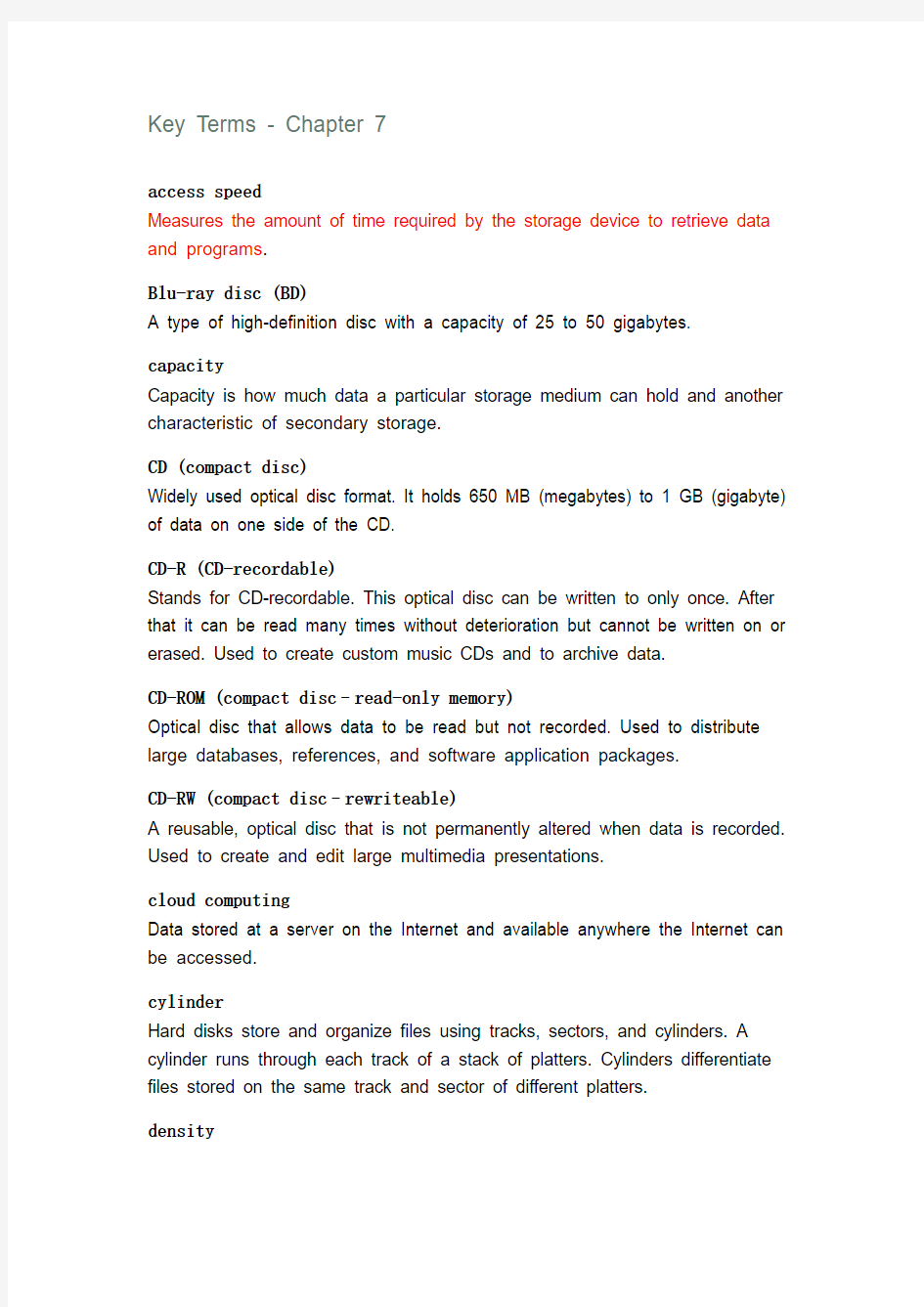

Key Terms - Chapter 7
access speed
Measures the amount of time required by the storage device to retrieve data and programs.
Blu-ray disc (BD)
A type of high-definition disc with a capacity of 25 to 50 gigabytes.
capacity
Capacity is how much data a particular storage medium can hold and another characteristic of secondary storage.
CD (compact disc)
Widely used optical disc format. It holds 650 MB (megabytes) to 1 GB (gigabyte) of data on one side of the CD.
CD-R (CD-recordable)
Stands for CD-recordable. This optical disc can be written to only once. After that it can be read many times without deterioration but cannot be written on or erased. Used to create custom music CDs and to archive data.
CD-ROM (compact disc–read-only memory)
Optical disc that allows data to be read but not recorded. Used to distribute large databases, references, and software application packages.
CD-RW (compact disc–rewriteable)
A reusable, optical disc that is not permanently altered when data is recorded. Used to create and edit large multimedia presentations.
cloud computing
Data stored at a server on the Internet and available anywhere the Internet can be accessed.
cylinder
Hard disks store and organize files using tracks, sectors, and cylinders. A cylinder runs through each track of a stack of platters. Cylinders differentiate files stored on the same track and sector of different platters.
density
Refers to how tightly the bits (electromagnetic charges) can be packed next to one another on a floppy disk.
disk caching
Method of improving hard-disk performance by anticipating data needs. Frequently used data is read from the hard disk into memory (cache). When needed, data is then accessed directly from memory, which has a much faster transfer rate than from the hard disk. Increases performance by as much as 30 percent.
DVD (digital versatile disc or digital video disc)
Similar to CD-ROMs except that more data can be packed into the same amount of space. DVD
drives can store 4.7 GB to 17 GB on a single DVD disc or 17 times the capacity of CDs.
DVD player
Also known as DVD-ROM drives. See DVD.
DVD–R (DVD recordable)
A DVD with a write-once format that differs slightly from the format of DVD+R. Typically used to create permanent archives for large amounts of data and to record videos.
DVD+R (DVD recordable)
A DVD with a write-once format that differs slightly from the format of DVD R. Typically used to create permanent archives for large amounts of data and to record videos.
DVD-RAM (DVD random-access memory)
A high capacity, maximum-performance disc that allows the user to read the information, write over it, and erase the data if necessary. Used like a floppy disk to copy, delete files, and run programs. It has up to 8 times the storage capacity of a CD and also can be used to read CD and DVD formats.
DVD-ROM (DVD–read-only memory)
Used to distribute full-length feature films with theater-quality video and sound. Also known as
DVD players. Are read-only.
DVD+RW / DVD-RW (DVD rewriteable)
Another DVD format to record and erase repeatedly. Able to create and read CD discs along with creating and editing large-scale multimedia presentations.
enterprise storage system
Using mass storage devices, a strategy is designed for organizations to promote efficient and safe use of data across the networks within their organizations.
erasable optical disc
Optical disc on which the disk drive can write information and also erase and rewrite information. Also known as CD-RW or compact disc rewriteable.
external hard drive
Uses the same technology as an internal hard disk but is used primarily to complement an internal hard disk by providing additional storage. They are typically connected to a USB or FireWire port on the system unit and are easily removed.
file compression
Process of reducing the storage requirements for a file.
file decompression
Process of expanding a compressed file.
file server
Dedicated computer with large storage capacity providing users access to shared folders or fast storage and retrieval of information used in that business.
flash drive
See USB drive.
flash memory card
A solid-state storage device widely used in notebook computers. Flash memory also is used in a variety of specialized input devices to capture and transfer data to desktop computers.
hard disk
Enclosed disk drive containing one or more metallic disks. Hard disks use magnetic charges to record data and have large storage capacities and fast retrieval times.
head crash
When a read-write hea d makes contact with the hard disk’s surface or particles on its surface, the disk surface becomes scratched and some or all data is destroyed.
hi def (high definition)
The next generation of optical disc, which offers increased storage capacities.
internal hard disk
Storage device consisting of one or more metallic platters sealed inside a container. Internal hard disks are installed inside the system cabinet of a microcomputer. It stores the operating system and major applications like Word.
land
See lands and pits.
lands and pits
Flat and bumpy areas, respectively, that represent 1s and 0s on the optical disc surface to be read by a laser.
mass storage
Refers to the tremendous amount of secondary storage required by large organizations.
mass storage devices
Devices such as file servers, RAID systems, tape libraries, optical jukeboxes, and more.
media
Media are the actual physical material that holds the data, such as a floppy disk, which is one of the important characteristics of secondary storage. Singular of media is medium.
network attached storage (NAS)
Similar to a file server except simpler and less expensive. Widely used for home and small business storage needs.
online storage
Provide users with storage space that can be accessed from a Web site.
optical disc
Storage device that can hold over 17 gigabytes of data, which is an equivalent of several million typewritten pages. Lasers are used to record and read data on the disc. The two basic types of optical discs are compact discs (CDs) and digital versatile or video discs (DVDs).
organizational cloud storage
High-speed Internet connection to a dedicated remote organizational Internet drive site.
pit
See lands and pits.
platter
Rigid metallic disk; multiple platters are stacked one on top of another within a hard disk drive.
primary storage
Holds data and program instructions for processing data. It also holds processed information before it is output. See memory.
RAID system
Several inexpensive hard-disk drives connected to improve performance and provide reliable storage.
redundant arrays of inexpensive disks (RAIDs)
Groups of inexpensive hard-disk drives related or grouped together using networks and special software. They improve performance by expanding external storage.
secondary storage
Permanent storage used to preserve programs and data that can be retained after the computer is turned off. These devices include floppy disks, hard disks, magnetic tape, CDs, DVDs, and more.
secondary storage device
These devices are used to save, backup, and transport files from one location or computer to another. See secondary storage.
sector
Section shaped like a pie wedge that divides the tracks on a disk.
solid-state drive (SSD)
Designed to be connected inside a microcomputer system the same way an internal hard disk would be, but contains solid-state memory instead of magnetic disks to store data.
solid-state storage
A secondary storage device that has no moving parts. Data is stored and retrieved electronically directly from these devices, much as they would be from conventional computer memory.
storage area network (SAN)
An architecture that links remote computer storage devices such as enterprise storage systems to computers so that the devices are available as locally attached drives.
storage device
Hardware that reads data and programs from storage media. Most also write to storage media.
tape library
Device that provides automatic access to data archived on a large collection or library of tapes.
track
Closed, concentric ring on a disk on which data is recorded. Each track is divided into sections called sectors.
USB drive
The size of a key chain, these hard drives connect to a computer’s USB port enabling a transfer of files; has a capacity of up to 64GB.
计算机专业英语影印版(Computing Essentials 2008)课后答案大全——第八单元Chapter 8 Secondary Storage
Crossword Puzzle Answers: Open Ended Questions: 1.Discuss the traditional and high-capacity floppy disks. The traditional floppy disk is the 1.44 MB 31/2-inch disk. The most common type is labeled 2HD, which means “two-sided, high-density” and have a capacity of 1.44 MB.Floppy disks have a thin exterior jacket made of hard plastic to protect the flexible disk inside. High-capacity disks, also known as floppy-disk cartridges, are rapidly replacing the traditional floppy disk. They are 31/2 inches in diameter, and are able to store more information, are thicker, and require special disk drives. 2.What are the three types of hard disks? Describe three ways to improve hard-disk performance. There are three types of hard disks: internal hard disk, hard-disk cartridge, and hard-disk pack.
计算机英语实用教程课后题参考答案
课后参考答案 unit 1 〖Ex. 1〗根据课文内容,回答以下问题: 1) It is primarily responsible for executing instructions. 2) Through the monitor. 3) All processors, memory modules, plug-in cards, daughterboards, or peripheral devices can be plugged in those sockets. 4) The binary system is used. 5) Through clever formatting. 6) They are similar to each other. ROM only cannot be altered and does not lose its contents when power is removed. 7) “Mouses” 8) Floppy disks can be removed from their drives and hard disks can’t. 9) Because it is faster than many types of parallel port. 10) I/O Port.
〖Ex. 3〗把下列句子翻译为中文: 1)绝大部分计算机上键盘是主要的文本输入设备。 2)最常见的鼠标器顶部有两个按钮,左按钮是用得最多的。 3)Win 95 和其它操作系统让用户可以调节鼠标器的灵敏度。 4)有些系统向用户提供几种不同的光标显示方式供选择。 5)有些人用鼠标垫子提高鼠标球滚动的摩擦力。 6)右边第二个按钮通常提供一些不太常用的功能。 7)有些鼠标器厂家也为左撇子提供适用的鼠标驱动程序。 8)如今鼠标器是任何个人计算机用户图形界面不可分割的一部分。 9)键盘也包括某些标准功能键。 10)IBM兼容机为商用机(也可用于家庭) 〖Ex. 4〗把下列短文翻译成中文 系统前面板和普通键盘有专门控制键,用户可以使用这些控制键实现主要的多媒体功能:观相片、听音乐和看电影。前面板还有为看电视和阅读电视指南而设的快速启动按钮。 〖 〖Ex. 7〗用名词做宾语将下面汉语译成英语 1. The order of access to different locations does not affect the speed of access. 2. We typically/usually store data in Ram. (or Data is typically/usually stored in Ram.) 3. The mouse can control a pointer on the screen. 4. Some keyboards have independent shift lock and caps lock keys. 〖Ex. 8〗用that从句做宾语将下面汉语译成英语 1. You should know that you can not only read data from the disk but also write new information to it. 2. You should realize that floppies do not hold too much data. 3. Our computer teacher said that USB is much slower than Firewire. 4. I think/believe that the CPU is primarily responsible for executing instructions.
计算机专业英语第3章在线测试
A B C D The data, when they are not encrypted, are called A B C D A virus is a A B C D Many viruses go resident in the memory like a ( ). A B C D Now, about ( ) different viruses account for all the viruses that actually spread in t A B C D
C、attack phase D、create phase 2、( ) maybe a certain cause that some viruses infect upon. A、a day B、a time C、an external event on your PC D、a counter within the virus 3、Many viruses do harmful things such as ( ). A、deleting files B、simulating typos C、slowing your PC down D、changing random data on your disk 4、If a virus simply reproduce and have no cause for an attack phase, but it will still ( ) without your permission. A、stealing storage B、pilfer CPU cycles C、del_ete files D、play music 5、Some viruses, with no attack phase, often damage the programs or disks they infect bec ause they ( ). A、have bugs in them B、contain poor quality code C、steal storage D、show messages on your screen 第三题、判断题(每题1分,5道题共5分)
计算机专业英语及翻译Unit 7
Unit 7 The Fundamentals of Computer Software Text 1 Data Structure A data structure is a data type. Its values are composed of component elements that are related by some structure. Since a data structure is a data type, it has a set of operations on its values. In addition, there may be operations that act on its component elements. The operations of a structured data type might not only act on the values of the data type, they might also act on component elements of the data structure. The data type’s arrays and record s are native to many programming languages. By using the pointer data type and dynamic memory allocation, many programming languages also provide the facilities for constructing linked structures. The first two higher-level abstract data types are stacks and queues. They are extremely important to computing. A stack is a data type. Its major attributes are the way the insertion and deletion of its elements. The only element that can be deleted or removed is the one that was inserted most recently. Such a structure is said to have a last-in/first-out (LIFO) behavior. Queues are familiar to us. The line of people waiting for service at a bank is an example of queues. The main feature of queues is that they follow a first-come/first-served rule. In queues, the earliest element inserted is the first served. In social settings, the rule appeals to our sense of equality and fairness.There are many applications of the first-in/first-out (FIFO) protocol of queues in computing. For example, the line of I/O requests waiting for access to a disk drive might be a queue. The line of computing jobs waiting to be run on a computer system might also be a queue. 参考译文 数据结构 数据结构是一种数据类型,其值是由通过某种结构相互关联的组成元素所构成的。 由于数据结构是一种数据类型,因此它有一组针对这些值的操作;而且,可能有一些操作是作用于其组成元素的。结构化的数据类型的操作不仅可以作用于数据类型的值,并且也可以作用于数据结构的组成元素。 数据类型数组和记录对众多程序设计语言来说都是固有的数据类型。通过使用指针数据类型和动态存储分配,很多程序设计语言还提供了建立链接结构的功能。我们将要讨论的两种更高一级的抽象数据类型是堆栈和队列,它们对计算至关重要。 堆栈是一种数据类型,其主要性质是由支配其元素的插入与删除的规则来决定的。惟一能被删除或移去的元素只能是最后插入的元素,这就是所谓具有后进先出(LIFO)性质的结构。 队列对我们来说是非常熟悉的。在银行等待服务的一队人,就是队列的一个例子。队列的主要特征是遵循先来先服务的规则。在队列中,最先插入的元素将最先被服务。这种原则
计算机专业英语
计算机专业英语文档编制序号:[KKIDT-LLE0828-LLETD298-POI08]
Chapter1 Competencies After you have read this chapter, you should be able to: 1. Explain the five parts of an information system: people, procedures, software, ?hardware, and data. 2. Distinguish between system software and application software. 3. Discuss the three kinds of system software programs. 4. Distinguish between basic and specialized application software. 5. Identify the four types of computers and the four types of microcomputers. 6. Describe the different types of computer hardware including the system unit, input, output, storage, and communication devices. 7. Define data and describe document, worksheet, database, and presentation files. 8. Explain computer connectivity, the wireless revolution, and the Internet. 第一章能力 当你阅读本章,你应该能够: 1。解释了信息系统的五个部分:人,程序,软件,
计算机专业英语7_8_9_10章
计算机专业英语(2006-2007学年04本) Computing Essentials CHAPTER 7 CONNECTIVITY, THE WIRELESS REVOLUTION, AND COMMUNICATIONS 连接、无线革命和通讯 Connectivity 连接,连接性 Bluetooth 蓝牙(技术) Communication systems 通讯系统 Sending and receiving devices 发送和接受设备 Communication channel 通讯信道 Connection decices 连接设备 Data transmission specification 数据转送规格说明规范 //////////////////////////////////////////////////////////// Concept Check What is the wireless revolution? Describer the four elements of every communication system? //////////////////////////////////////////////////////////// Communication channels 通讯信道 Telephone lines 电话线
Twisted pair 网络双绞线 Coaxial cable 同轴电缆 Microwave 微波 Line of sight communication 视线通讯(微波) Satellite 人造卫星 Fiber-optic cable 光纤电缆 Concept Chack Discuss the types of communication channels. Which is the fastest form of cable communications channels? What is one limitation of microwave communication? Analog signals 模拟信号 Digital signals 数字信号 Modem 调制解调器 Modulation 调制 Demodulation 解调 External modem 外置调制解调器 Internal modem 内置调制解调器 PC card modem Wireless modem 无限调制解调器
计算机专业英语2008影印版选择题的翻译加答案
CHAPTER 1 1、A common term that describes the combination of traditional computer and communication technologies is b. information technology 一个描述了传统的计算机和通信技术结合的常见的术语 B.信息技术 2、Procedures are typically documented in manuals written by b. computer specialists 程序一般是___在手册撰写记录的 B.计算机专家 3、Which of the following is an example of connectivity? a. Internet 下列哪一项是连接的一个例子吗? A.互联网 4、Windows XP, windows Vista, and Macintosh OS X are all examples of b. operating systems Windows XP,Windows Vista,和Macintosh OS X都是__的例子 B.操作系统 5、Because of their size and cost, these computers are relatively rare. d. supercomputers 由于它们的尺寸和成本,这些电脑是比较少见的。 D.超级计算机 6、The system component that controls and manipulates data in order to produce information is called the d. microprocessor 系统组成,控制和操纵数据来产生信息称为 D.微处理器 7、A system component that translates data and programs that humans can understand into a form that the computer can process is called a(n) c. output device 一个系统组件,将人类可以理解成计算机能够处理的形式的数据和程序被称为 C.输出设备 8、A CD is an example of a(n) c. optical disc CD是___的简称 C.光盘 9、If you want to communicate a message or persuade other people, you would typically use this type of software. d. presentation 如果你想传达信息或说服别人,你通常会使用这种类型的软件。 D.演示 10、Many experts are predicting that this revolution is expected to dramatically affect the way we communicate and use computer technology. d. wireless
计算机专业英语教程(第三版)练习答案
计算机专业英语教程Array第三版练习参考答案 Unit 1 [Ex 1] 1. F 2. T 3. T 4. F 5. T 6. T 7. T 8. T 9. T 10. F [Ex 2] 1. input, storage, processing, and output 2. power; speed; memory 3. central processing unit 4. internal; primary; memory 5. keyboard; central processing unit; main memory; monitor [Ex 3] A. 1. F 2. D 3. G 4. C 5. B 6. A 7. E 8. H B. 1. user 2. monitor 3. data 4. keyboard 5. data processing 6. information 7. computer 8. memory [Ex 4] 1. input device 2. screen, screen 3. manipulates 4. instructions 5. retrieve 6. code 7. hard copy 8. function [Ex 5] 1. T 2. T 3. F 4. F 5. T 6. F 7. T 8. F Unit 2 [Ex 1] 1. T 2. F 3. T 4. F 5. T 6. T 7. T 8. F [Ex 2] 1. sizes, shapes, processing capabilities 2. supercomputers, mainframe computers, minicomputers, microcomputers 3. mainframe computer 4. microcomputers, storage locations 5. protables, laptop computers/notebook/palm-sized computer. desktop workstations 6. semiconductor 7. CPU, memory, storage, devices, processing, users 8. microprocessor chip [Ex 3] A. 1. C 2. A 3. H 4. I 5. E 6. F 7. G 8. B B. 1. capacity 2. device 3. laptop computer 4. Portable computers 5. Silicon 6. semiconductor 7. workstation 8. voltage 9. RAM 10. ROM [Ex 4] 1. portable 2. access 3. main memory 4. sophisiticated programs 5. processing capability 6. instructions 7. computation 8. computer professional [Ex 5] 1. T 2. T 3. T 4. F 5. F 6. T 7. F 8. T 9. F 10. T 11. F 13. T 14. T Unit 3 [Ex 1] 1. T 2. F 3. T 4. T 5. T 6. T 7. F 8. F 9. T 11. T 12. F 13. F 14. T [Ex 2] 1. microprocessor 2. bus 3. register 4. control unit 5. processor 6. binary 7. arithmetic, logical 8. milliseconds, nanoseconds. 9. instruction 10. execution 11. megahertz 12. wordsize [Ex 3] A. 1. F 2. A 3. J 4. C 5. D 6. E 7. H 8. I 9. B 10. G B. 1. Storage 2. chip 3. registers 4. ALU 5. bus 6. control unit 7. machine language 8. binary system 9. bits 10. computer program [Ex 4] 1. configuration 2. converts 3. data buses 4. characters
济南大学计算机专业英语第一章答案
Homework of Chapter One 1. Chapter 1 Multiple Choice Select the best answer for each question below. When you are finished, check your answers by clicking the 'Check Answers' button at the bottom of the page. 1. People, procedures, software, hardware, and data are the five parts of a(n) competency system computer system information system software system 2. Procedures are typically documented in manuals written by computer specialists end users Microsoft service providers 3. Which of the following is an example of connectivity data hard disk
Internet power cord 4. Windows 7 is an example of a(n) application software browser operating system shareware 5. The most powerful type of computer. mainframe computers microcomputers minicomputers supercomputers 6. The system component that controls and manipulates data in order to produce information is called the keyboard microprocessor monitor mouse
计算机专业英语2008影印版句子词语翻译(小抄版)
○1 1.Visual chapter openers and summaries 具视觉效果的开篇和总结 2.On the Web explorations 网络资源 3.Tips 小贴士,小窍门 4.Making IT work for you 为你所用 5.Concept checks and review 检查 6.Key terms 核心词汇 7.Careers in IT 信息技术相关职业 8.Procedures (指令,操作说明) 9.Software (软件) 10.Hardware (硬件) 11.Blocking spam 垃圾邮件过滤软件 12.Speech Recognition 语音识别软件 13.Virus Protection and Internet Security 14.网络安全软件 https://www.sodocs.net/doc/a113971619.html, Tuner Cards and Video Clips 电视卡和视频编辑软件16.Web Cams and Instant Messaging 网络视频摄像头和即时通 讯 17.Music from the Internet 网络音乐下载、上传和编 辑 18.Home Networking 家庭网络 19.Spyware Removal 间谍软件移除工具 20.Job Opportunities 网络就业机会搜索软 件 21.Operation system 操作系统 22.Coordinate resources 协调资源 23.Interface 提供接口 24.Run applications 运行应用程序 25.Utilities 公共实用程序 26.Device drivers 设备驱动程序 27.Browser 浏览器程序 28.Microsoft Office 办公软件 29.Basic application 基础应用程序 https://www.sodocs.net/doc/a113971619.html,itary or Government军事政府 31.Research institute 研究机构 32.Insurance companies 保险公司 33.Mainframe computers 大型机,主机 34.Supercomputers 超级计算机 35.Minicomputers 中型电脑 36.Microcomputers 微机个人计算机 37.Desktop computer 台式电脑 38.Notebook computer, laptop computers 手提式、膝上轻便 电脑 39.Tablet PC 支持手写的平板电脑 40.Handheld computer 掌上电脑 41.Windows mobile 操作系统 42.Electronic Dictionary 电子词典 43.Palm computer 掌上电脑 44.Handheld computer 手持电脑 https://www.sodocs.net/doc/a113971619.html,itary PDA 军用PDA 46.System unit:microprocessor and memory 微处理器 和内存 47.Input/output devices 输入和输出 48.Keyboard 键盘 49.Mouse 鼠标 50.Monitor 显示器printer 打印机 51.Secondary storage 辅助存储器 https://www.sodocs.net/doc/a113971619.html,pact discs (CD) 激光盘 53.Digital versatile or video discs (DVD) 数 字化视频光盘 54.High-definition discs (HDD) 高清盘 55.Document files 文字处理 56.Worksheet files 工作表单 57.Database files 数据库文件 58.Presentation files 演示文件 https://www.sodocs.net/doc/a113971619.html,puter competency refers to acquiring computer-related skills-indispensable tools for today. 2.Present an overview of an information system 概述信息系统 3.Understand these basic parts and how connectivity through the Internet.5大组成部分及如何访问网络 4.Filled out computerized forms, took computerized tests 填写电脑化的表格和考试 5.People are surely the most important part of any information system. 人是信息系统中最重要的组成元素 6.Our lives are touched every day by computers and information systems. 我们的生活每天都要接触计算机、信息系统 分不开 7.Making IT Work for You:present interesting and practical IT applications. 实用 的信息技术应用 8.Tips:suggestions ranging from the basics of keeping your computer system running smoothly to how to protect your privacy while surfing the Web. 关于计算机运用和网上冲 浪安全的提示和建议 9.Careers in IT:provides job descriptions, projected employment demands, educational requirements, current salary ranges, and advancement opportunities. 信息技术相关的 工作 https://www.sodocs.net/doc/a113971619.html,puting Essentials Web site:more information on the Web. 本课本相关的网 络资源 11.Software are the instructions that tell the computer how to process date into the form you want. 软件就是指导计算机把 数据转换成信息的指令 12.In the most case, the words software and programs are interchangeable. 大多时候,软件 和程序的概念是可以互换的 13.系统软件是应用软件和计算机硬件的中 间连接件。 14.The system software is just the mediator between application software and hardware. 15.you have to know to be considered computer competent. 作为计算机能手必须具 备 16.Wireless applications are just the beginning of the wireless revolution. 无线应用开启了无 线革命 17.Central to the concept of connectivity is the network. 连接概念的中心是网络 ○3 1.Integrated Packages 综合程序包 2.Software Suites 软件套组 3.templates 模版 4.Thesaurus 同义词库 5.Word wrap 自动换行 6.Autocorrect: 自动更正 7.Header or Footer 页眉页脚 8.Footnote 脚注 9.Captions, Cross References题注,交叉引 用 10.Table 表格 11.Calculations 计算 12.Functions 函数 13.Analytical graphs or charts 图表 14.What-if analysis 假设分析 15.Query: 查询 https://www.sodocs.net/doc/a113971619.html,municate a message 传递 17.persuade people 说服 18.Professional 专业 19.Productivity suite 商务组件 20.Personal suite 家庭组件 21.Specialized suite 专业组件 22.Utility suite 实用工具组件 1.Integrated package: is a single program that provides the functionality of a word processor, spreadsheet, database manager and more. 独立的集成软件包包括文字处理、表格和数据库管理等功能 2.Presentation: programs that combine a variety of visual objects to create attractive visually interesting presentations. 利用可视化 的图形,创造吸引人的演示效果。 3.Software suites: a collection of separate application programs bundled together and sold as a group. 捆绑一起售卖的多个应用程序 4.Good communication skills and teaching experience, though a teaching degree may not be required, it may be preferred. 沟通技能和 授课经验 5.Experience with the latest software and hardware is essential. 熟悉最新的软件和硬件 6.Seek detail-oriented individuals with IT experience IT经验的细心人 ○5 1.Booting a system 启动电脑 2.Mundane 常规的 3.behind-the-scenes 幕后的 4.Warm boot 热启动Cold boot 冷启动 5.Embedded OS 嵌入式OS https://www.sodocs.net/doc/a113971619.html,work OS 网络OS 7.Stand-alone OS 客户端OS 8.track 磁道 9.concentric ring同心圆 10.contiguous连续相邻的 11.wedge-shaped楔形的 12.sector扇区 13.Norton AntiVirus: 防毒 14.Norton CleanSweep: 系统清理 15.Web CleanUp: 上网痕迹清理 16.GoBack Personal Edition: 恢复设置 17.Norton Utilities: 实用工具 18.Bachelor’s degree 本科学位 19.Practical experience 实战经验 20.Certification from training 认证 21.Good analytical and communication skills 社交技能 1.System software: works with end users, application software, and computer hardware to handle the majority of technical details. 系统软件处理大多数技术细节 2.System software is collection that handle hundreds of technical details with little or no user intervention. 少用户介入的技术细节 3.Managing resources 资源管理 4.Providing character-based or graphical user interface 提供人机界面接口 5. A platform for running applications and supporting multitasking 为应用软件的运行提供系统平台 6.Advanced system security to guard against malicious files and programs, including spyware. 防恶意软件安全系统 7.Three-dimensional workspace capable of displaying transparent cascading windows. 三 维立体、玻璃、瀑布效果 8.Filtering capabilities to provide convenient parental controls by blocking access of objectionable Web sites. 过 滤能力,家长控制 9.Utilities: are designed to make computing easier. 使用计算机更加简单的专业程序 https://www.sodocs.net/doc/a113971619.html,e for: avoid frustrating 11.Internal hard disks crashed 死机 https://www.sodocs.net/doc/a113971619.html,puters freeze up 锁定卡死 13.Operations slow down 系统慢 14.Troubleshooting programs: recognize and correct problems. 自检程序 15.Antivirus programs: guard your computer system against viruses. 防病毒程序 16.Uninstall programs: safely and completely remove unneeded programs. 卸载程序 17.Backup programs: make copies of files. 备 份程序 18.File compression programs: reduce the size of files. 压缩程序 19.Disk Cleanup: a troubleshooting utility that identifies and eliminates nonessential files, frees up valuable disk space. 清理无用文件, 释放磁盘空间 20.A track is a concentric ring.磁道,就是一 个同心圆 21.Each track is divided into wedge-shaped sections called sector. 磁道被分成的楔形,称 为扇区 22.The operating system tries to save a file on a single track across contiguous sectors. 23.Disk Defragmenter: locates and eliminates unnecessary fragments and rearranges files and unused disk space to optimize operations. 去除无用的碎片,重新安排文件,优 化磁盘空间 24.Device driver: work with the operating system to allow communication between the device and the rest of the computer system. 用 于设备和计算机其他组件通信 25.Windows supplies hundreds of different device drivers with its system software. 自带 驱动 ○9 1.Originally intended for voice communication 语音通讯 2.Widely used to support computer communication 计算机通讯 3.Allow a wide variety of nearby devices to communicate without physical connection 设备通讯 4.Allow individuals to connect to the Internet 因特网无线互联 https://www.sodocs.net/doc/a113971619.html,munication channel 信道 6.Connection devices 连接设备 7.Data transmission specifications 数据传输规则 8.Twisted-pair cable 双绞线 9.Made up of copper wires 铜线 10.Coaxial cable 同轴电缆11.made up of a single solid-copper 12.Fiber-optic cable 光纤 13.Physical connections: 物理连接 14.Infrared: 红外线 15.Over short distances 短距离 16.Travel in a straight line 直线 17.In clear view of one another 18.Broadcast radio: 无线电通讯 https://www.sodocs.net/doc/a113971619.html,e radio signals 无线电信号 20.Follow standard Wi-Fi 无线保真 21.Microwave: 微波 https://www.sodocs.net/doc/a113971619.html,e high-frequency radio wave 23.line-of-sight communication 24.Be relayed by stations with dishes or antenna 天线接收传递 25.Bluetooth: 蓝牙技术 26.Pass through walls and nonmetal barriers 具有穿透性 27.Satellite: 卫星通讯 https://www.sodocs.net/doc/a113971619.html,e satellites orbiting about 22000 miles above the earth 29.Offered by Intelsat通讯卫星协会 30.Rotate at a precise point and speed 位置和 速度严格定位 31.External modem 外置调制解调器 32.Internal modem 内置调制解调器 33.PC Card modem 卡式调制解调器 34.Wireless modem 无线上网卡 https://www.sodocs.net/doc/a113971619.html,e for converting the digital signals to analog signals 数字、模拟信号转换 36.Transfer rate: 传输率 37.Bandwidth 带宽 38.Node: any device connected 节点 39.Client: a node uses resource 客户端 40.Server: a node sharing resources and performing specific task 服务器 41.Hub: the central node 集线器 https://www.sodocs.net/doc/a113971619.html,work interface cards: 网卡 https://www.sodocs.net/doc/a113971619.html,work operating systems: 网络OS 44.Distributed processing: 分布处理 45.Local Area Network: 局域网 https://www.sodocs.net/doc/a113971619.html,work gateway 网关 47.Ethernet: 以太网 48.Metropolitan Area Network: 城域网 49.Wide Area Network: 广域网 https://www.sodocs.net/doc/a113971619.html,work configurations 拓扑结构 51.Strategies 策略,模式 https://www.sodocs.net/doc/a113971619.html,puter communications: is the process of sharing data, programs, and information between two or more computers. 计算机之间共享信息数据资源 2.Connectivity: is a concept related to using computer networks to link people and resources to the world of larger computers and Internet. 3.Protocol: a set of communication rules for the exchange of information. 协议是传输信息的规则 https://www.sodocs.net/doc/a113971619.html,work architecture: describes how a network is arranged and how resources are coordinated and shared. 搭建,协调和共享 5.Terminal network: processing power is centralized in one large computer, other terminals connected to this host. 计算机能力 集中在中央主机上,即主机终端联机模式 6.Client/server networks: server nodes coordinate and supply specialized services, and client nodes request the services. 客户端请求 服务,服务器提供服务 7.Peer-to-peer networks: nodes have equal authority and can act as both clients and servers. 各节点角色相同 8.Intranets: a private network within an organization that resembles the Internet. 企业 内部网是一个私有网络 9.Extranets: a private network that connects more than one organization. 企业间的外联网 10.Firewall: a security system designed to protect an organization’s network against external threats. 防范外部威胁 11.Proxy server: a gatekeeper to monitor and evaluate all communication. 代理服务器
相关文档
- 《计算机专业英语》第03章在线测试
- 计算机专业英语教程(第三版)答案
- 计算机专业英语全部答案(第三版)
- 《计算机专业英语》电子教案-第3章
- 计算机专业英语的教学大纲
- 计算机专业英语(第3版)
- 计算机专业英语第三章译文
- 计算机专业英语全部答案(第三版)
- 计算机专业英语教程(第三版)练习答案
- 计算机专业英语教程(第三版)答案
- 计算机专业英语教案第3章
- 第3章 计算机专业英语 孙建忠
- 《计算机专业英语》第03章在线测试
- 计算机专业英语(第3单元)
- 计算机专业英语:第3章
- 计算机专业英语
- 计算机专业英语
- 计算机专业英语unit3 B课文
- 第3章计算机专业英语孙建忠
- 计算机专业英语Unit 3
