Infor_SCE_v10.2_-_Installation_And_Deployment_Guide

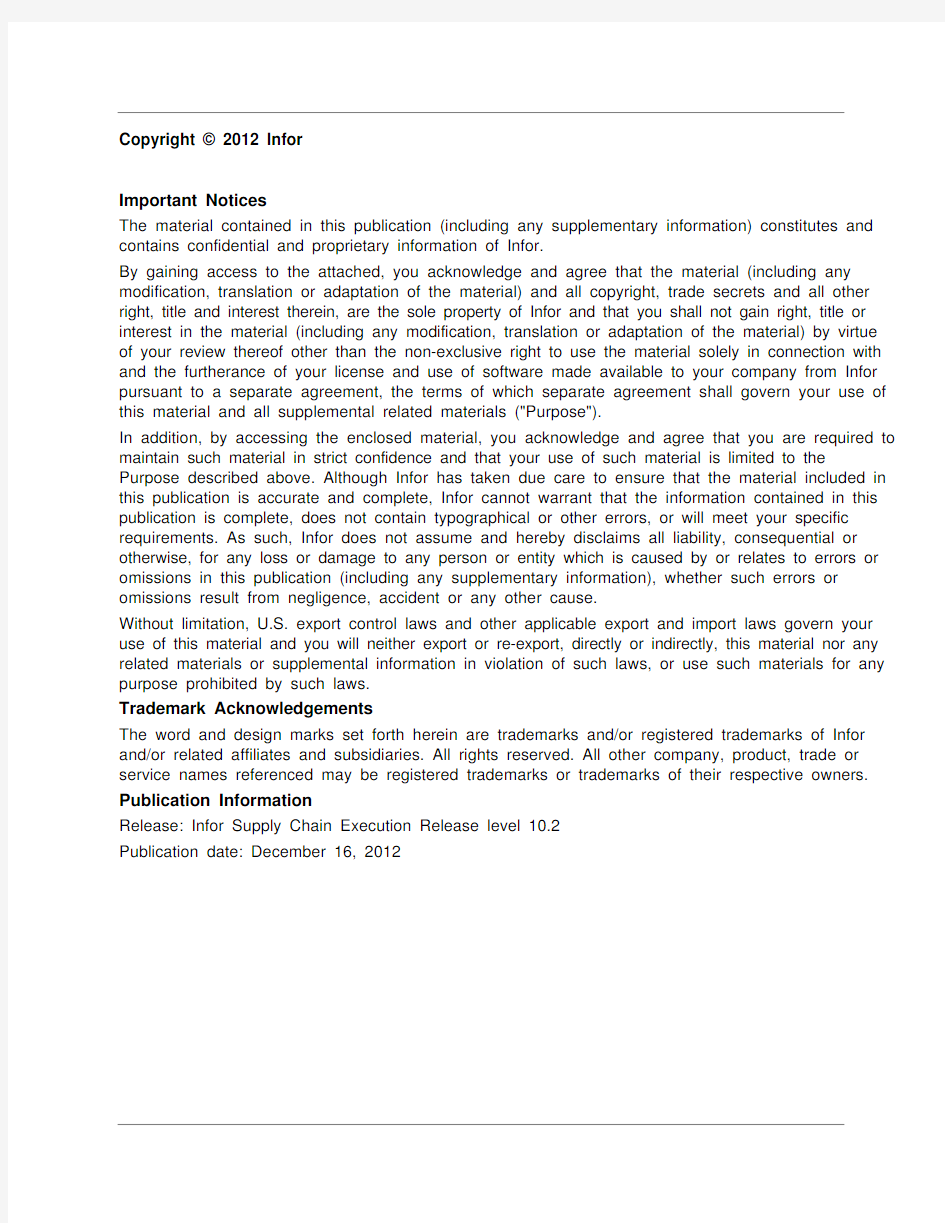
Infor Supply Chain Execution Installation and Deployment Guide Version 10.2
Copyright ? 2012 Infor
Important Notices
The material contained in this publication (including any supplementary information) constitutes and contains confidential and proprietary information of Infor.
By gaining access to the attached, you acknowledge and agree that the material (including any modification, translation or adaptation of the material) and all copyright, trade secrets and all other right, title and interest therein, are the sole property of Infor and that you shall not gain right, title or interest in the material (including any modification, translation or adaptation of the material) by virtue of your review thereof other than the non-exclusive right to use the material solely in connection with and the furtherance of your license and use of software made available to your company from Infor pursuant to a separate agreement, the terms of which separate agreement shall govern your use of this material and all supplemental related materials ("Purpose").
In addition, by accessing the enclosed material, you acknowledge and agree that you are required to maintain such material in strict confidence and that your use of such material is limited to the Purpose described above. Although Infor has taken due care to ensure that the material included in this publication is accurate and complete, Infor cannot warrant that the information contained in this publication is complete, does not contain typographical or other errors, or will meet your specific requirements. As such, Infor does not assume and hereby disclaims all liability, consequential or otherwise, for any loss or damage to any person or entity which is caused by or relates to errors or omissions in this publication (including any supplementary information), whether such errors or omissions result from negligence, accident or any other cause.
Without limitation, U.S. export control laws and other applicable export and import laws govern your use of this material and you will neither export or re-export, directly or indirectly, this material nor any related materials or supplemental information in violation of such laws, or use such materials for any purpose prohibited by such laws.
Trademark Acknowledgements
The word and design marks set forth herein are trademarks and/or registered trademarks of Infor and/or related affiliates and subsidiaries. All rights reserved. All other company, product, trade or service names referenced may be registered trademarks or trademarks of their respective owners. Publication Information
Release: Infor Supply Chain Execution Release level 10.2
Publication date: December 16, 2012
Contents
About this guide (7)
Intended audience (7)
Related documents (7)
Contacting Infor (8)
Chapter 1Architectural overview (9)
Infor SCE Architecture (9)
Terminology (9)
Installation Options (11)
Deployment Configurations (11)
Installation Properties (12)
Application Components (13)
Chapter 2Installation guidelines (15)
Microsoft Windows installations (15)
Single Server UNIX/Linux installations (15)
Best practices (16)
Domain Names (17)
SQL Server (17)
Oracle (18)
WebSphere (18)
JBoss (19)
Prior versions (19)
Chapter 3Optional feature enablement (21)
Background Printing (21)
Small Parcel Shipping (21)
Infor Supply Chain Execution Installation and Deployment Guide | 3
Contents
Enabling Integration with Infor ION (21)
Secure Socket Layer (SSL) (22)
Transportation Management Third Party Software Integration (22)
32-Bit Requirements (23)
Chapter 4Infor SCE Media (25)
CD root folder (25)
Installer folder (25)
ADMIN folder (25)
Utilities folder (26)
WM (26)
TM (26)
BILLING (27)
RNR (27)
Documentation folder (27)
Chapter 5Installation prerequisites (29)
Pre-Installation (29)
Installation tasks (30)
Prerequisite software (30)
Prerequisite software deployment by server (31)
Single Server (31)
Two servers (31)
Three servers (32)
Reporting Services (32)
Authentication options (33)
User authentication capabilities (33)
Database Authentication (33)
Active Directory (ADS) (34)
Single Sign-on (SSO) (36)
Language Support (37)
Installer Language Support (37)
Administration Console Language Support (37)
Application Instance Language Support (37)
Chapter 6Installation (39)
4 | Infor Supply Chain Execution Installation and Deployment Guide
Contents
New Instance (39)
Add Component (39)
Add Node (40)
Install Administration Console (40)
Prerequisite software (41)
Launching and Navigating the Installer (41)
Installation tips for all platforms (41)
Installation tips for Windows only (41)
Installation tips for Oracle installations only (42)
Installation tip for Linux only (42)
Installation tips for UNIX/Linux only (42)
Setup RF Client Environment for Trident (43)
Regarding PuTTY Configuration (44)
Backspace Key: (44)
Remote Character Set: (44)
Regarding the Trident User Environment on UNIX (45)
Linux platform (45)
AIX 7.1 platform (45)
Chapter 7Installing Oracle RAC (47)
Staging Oracle RAC (47)
Sample tnsnames.ora file for the database server (48)
Sample tnsnames.ora file for the Infor SCE Application Servers (55)
Installing into Oracle RAC Environments (56)
Chapter 8Post-installation configuration (59)
Post-installation (59)
Starting the Infor SCE Administration console (59)
Starting the console on Windows (59)
Starting the console on Unix or Linux (60)
Configure TNSNAMES (60)
License Activation (61)
Verifying Installations (61)
Reporting Install Issues (61)
Chapter 9Testing the installation (63)
WebSphere Post-Install Validation (64)
Infor Supply Chain Execution Installation and Deployment Guide | 5
Contents
Post-installation configuration (64)
Generate the plug-cfg.xml (65)
6 | Infor Supply Chain Execution Installation and Deployment Guide
About this guide
This guide provides installation instructions for Infor Supply Chain Execution (Infor SCE) in combination with the supported technologies listed in the Platform Certification document.
This guide includes general instructions and installation steps for supported Windows, and UNIX environments. Unless otherwise noted, the instructions apply to all installation types.
Each Installation panel contains a help button which provides information about the screen and content. When a command, step series, or section applies uniquely to one platform, it is indicated by the platform name. Any screen sample entries should be replaced with specific values for the environment.
Intended audience
This manual assists the Administrator with the installation of Infor SCE.
Related documents
You can find the documents in the product documentation section of the Infor Xtreme Support portal, as described in "Contacting Infor" on page 7.
?Infor SCE Release 10.2 Notes
?Infor SCE Administrator’s Guide
?Infor SCE Platform Support Matrix
?Infor SCE Administration Console Guide
Infor Supply Chain Execution Installation and Deployment Guide | 7
About this guide
Contacting Infor
If you have questions about Infor products, go to the Infor Xtreme Support portal at
https://www.sodocs.net/doc/a916907990.html,/inforxtreme.
If we update this document after the product release, we will post the new version on this Web site. We recommend that you check this Web site periodically for updated documentation.
If you have comments about Infor documentation, contact documentation@https://www.sodocs.net/doc/a916907990.html,.
8 | Infor Supply Chain Execution Installation and Deployment Guide
This chapter is intended to introduce the user to the installation terminology and architectural topography
Infor SCE Architecture
Before beginning the installation process it is important to understand the basic fundamentals of constructing an application environment that suit the needs of the business operations. In this chapter, you will be familiarized with the following topics:
?Terminology
?Installation options
?Deployment Configurations
?Installation Properties
?Application Components
Note: Supported configurations and software version information are defined in a separate document; see the Platform Support Matrix for more information.
Terminology
This section provides definitions of the key terms used in the application installer. This helps you to understand the installation choices and application deployment strategies.
?Instance
An instance name describes a deployment which consists of the application and archive
databases along with all the required application services and user interface components. This term encompasses a complete, single application installation of Infor SCE.
Instance is used for naming and organizing application components that share a common
hardware platform with other Infor SCE instances. Therefore, it must be unique among that particular group of Infor SCE instances which are installed upon a shared server or group of servers.
Infor Supply Chain Execution Installation and Deployment Guide | 9
Architectural overview
?Component
An instance of Infor SCE is comprised of many processes or components that allow the
application user community to interact with the instance to execute business logic. This includes: ?Application data services
?User interfaces for different user types
?Dedicated application servers that execute specific business logic
?Reporting services
?Data and messaging integration services
?Component Groups
The installation process is greatly simplified by bundling together Infor SCE applications into two component groups. By consolidating into two component groups, the installer provides you
logical options for splitting the installation of component groups across separate servers. This allows more hardware sizing flexibility and use of smaller servers.
These component groups are divided into these areas:
?The backend application services or the Application Server
?The frontend or UI.
?Node
The node entity of Infor SCE is defined as matched pair of back-end and front-end component groups. The component groups within a node can only service each other and are not deployed allowing horizontal clustering of the application services across nodes. An Infor SCE instance is comprised of at least one node.
Nodes can be added for enterprise scaling needs when user volume exceeds the capacity of a single node. Nodes can also be added when High Availability (HA) redundancy is required.
Below are some points to be aware of when designing a multi-node installation.
?The UI component for all nodes must have the same installation root path. A multi-node deployment will require at least one server per node.
?When employing multiple nodes, a network load-balancer is required to distribute user load equally across each node.
?You must complete the installation of a node before beginning the installation of a subsequent node.
?Administration Console
The Administration Console is a utility used by the Infor SCE application administrator to manage an instance. It is comprised of back-end and front-end components which are installed on each server in an application instance. The back-end component is used to manage the locally
installed application components. The front-end component is a flexible user interface that can be redirected to connect with any backend.
The administration console can be upgraded independently of the application instance.
10 | Infor Supply Chain Execution Installation and Deployment Guide
Architectural overview
Installation Options
The installer presents you with several options for performing an installation:
?New Instance
This is step 1 for every new installation. By default, this option creates the application database.
You may complete a single server installation by selecting to install both component groups from the component selection panel.
?Add Component
This is step 2 when installing on multiple servers. Use this option to install one or more
component groups on a server. In order to use this option, you must have already executed the New Instance step to create the application database. This step requires a connection to the application database. When installing component groups, the application server component group must be installed prior to the UI component group.
?Add node
This is an optional step used to scale the application layer by adding additional nodes. You must complete the installation of both component groups of the previous node before attempting to use this option.
To install both component groups on a single server, this step works similar to the add
component option. It provides the ability to install one or both components groups on a server.
When creating additional nodes in a three tier format, use this option to initiate the installation of node 2 and select the application server component group. Install the UI component group by using the add component option on the third server to complete the node.
?Install Administration Console
Use this installation option to deploy the Administration Console application server and
Administration Console User Interface on a server that is hosting the Transportation
Management third party software components. You can use the Administration Console to
deploy one or more of the Transportation Management interfaces for these products.
Deployment Configurations
These are the most typical deployment configurations:
?Single Server
The simplest and fastest deployment option is to deploy the database and application
component groups onto a single server. This is a sufficient method of deployment for many smaller implementations when the user count is small.
?Multiple Servers
This is the process of deploying an Infor SCE instance across more than one server. These are typical configurations:
?Two Tier
?Database Server
Infor Supply Chain Execution Installation and Deployment Guide | 11
Architectural overview
?Application Server with both component groups deployed together on a second server.
?Three Tier
?Database Server
?Application Server component group server
?UI component group server
?Multiple Nodes
The user can scale an application instance by using the add node install option. A node can be added in either two or three tier deployment configurations. These are typical configurations: ?Two Tier Multi-node
?Database Server
?Node 1: Application Server with both component groups deployed together on a second server.
?Node 2: Application Server with both component groups deployed together on a third server.
?Three Tier Multi-node
?Database Server
?Node 1 Application Server component group server
?Node 1 UI component group server
?Node 2 Application Server component group server
?Node 2 UI component group server
?Multiple Instances
The installer supports the deployment of multiple Infor SCE instances when installing on a
common server or group of servers. You must utilize the built-in Master database feature to enable this option. When installing multiple instances on the same hardware, the first installed instance becomes the master instance.
Installation Properties
Install Properties is a term used to describe specific data regarding the Infor SCE installation. At install time, the installation process stores specific information about the environment within the application database. Initially, this information is used to simplify the installation process by retrieving it directly from the database rather than requiring redundant user input.
The install properties must be retained for the lifetime of the environment. This data is shared between the installer and the Infor SCE Administration console, which both rely on consistent and accurate information regarding the environment.
The install properties are used by the Administration Console to maintain the environment providing a user interface capable of performing tasks ranging from simple configuration changes to complex cumulative updates that are used to install the latest patch bundles.
12 | Infor Supply Chain Execution Installation and Deployment Guide
Architectural overview
Application Components
The Infor SCE is comprised of these primary application components:
?Infor SCE Databases
The data services component consists of multiple databases used for application and archive data storage.
?Infor SCE Application Servers
The application server components are the core of the Infor SCE solution. A broad range of business functionality is provided in the application modules to service various supply chain needs such as Warehousing and Transportation. Users can connect to these application engines using a Web-based UI client or portable RF device using a socket-based terminal interface. ?Infor SCE User Interface
The User Interface (UI) is a browser-based interface that serves as the primary tool for utilizing the full spectrum of Infor SCE functionality. It includes administration and configuration, user management, reporting, and additional supply chain execution management tasks.
?Infor SCE Reporting Service
An integrated reporting utility is installed to further support a rich functional experience. This service can be used for easily viewing data on a wide range of tasks. This service is coupled with the UI to simplify reporting needs.
?Infor SCE Excel Plugin
The Excel plug-in installation provides data import and export functions from within the UI client interface.
?Infor SCE RF
This component installs the Infor SCE RF emulator application for Warehouse Management. The Infor SCE application is accessed by users carrying wireless devices using a telnet client. It allows mobile use of the Infor SCE WM application throughout an entire facility. It facilitates operator tasks by utilizing a lightweight and simple user interface.
?Infor SCE Administration Console
The administration console is comprised of two modules. The application server or back-end module is deployed on each server within the application instance. The primary administration console module is deployed on the database server. A second component, the SCE
Administration User Interface (UI), is also installed on every server in the environment. It can be run by the user from any server and directly links to the primary backend module residing on the database server.
Infor Supply Chain Execution Installation and Deployment Guide | 13
Architectural overview
14 | Infor Supply Chain Execution Installation and Deployment Guide
Infor SCE assumes the proper installation and configuration of the operating system, network, database, and the wireless network. Review this section for information applicable to your installation.
Microsoft Windows installations
Microsoft Windows installations require that you have operating system administrator privileges. The administrator should have unrestricted access to the system. User Access Controls (UAC) should be disabled during the installation to prevent interference with the installation processes.
Additionally, the database portion of the installation requires:
?SQL Server - The user executing the installation must have sysadmin capabilities or the user must be able to provide a login/password for an account possessing sysadmin capabilities. ?Oracle - The user executing the installation must be a member of the ora_dba or equivalent group.
To avoid unnecessary installation errors due to user privileges:
?Create the \infor\sce folder structure and grant full control to your user.
?Install all third party applications into the \infor folder. Grant full control of the folders to your user. For example:
?\infor\java6
?\infor\apache
?Install Infor SCE in the \infor\sce folder and at the completion of that installation grant full control to your user.
Single Server UNIX/Linux installations
?For UNIX/Linux installations, a single user account must perform the full installation when deploying all components onto a single server. These are the mandatory steps required when a single user performs a complete installation:
Infor Supply Chain Execution Installation and Deployment Guide | 15
Installation guidelines
?Create a user called sceadmin.
?Create a group called sceadmin.
?Add the user sceadmin to the sceadmin group as the primary group. Also, to the dba group or your defined Oracle dba group.
?sceadmin must have write access to the httpd.conf file.
?sceadmin must have write access to the oracle datafile location and permissions to create new sub-directories.
?sceadmin must have write access to the oracle admin folder and permissions to create new sub-directories.
?sceadmin must have write access and permissions to create new sub-directories in the temporary directory specified by the IATEMPDIR environment variable, if specified. The same access to the system /tmp directory is required.
?sceadmin must have write access to the JAVA_HOME/jre/bin to copy the tools.policy file into the bin directory.
?sceadmin must have write access to the ORACLE_HOME/dbs directory to link the init
?sceadmin must be able to read and copy the ORACLE_HOME/jdbc/lib drivers.
?Create the install directory. For example, mkdir /opt/Infor; mkdir /opt/Infor/sce;
chown sceadmin:sceadmin /opt/Infor; chmod 774 /opt/Infor; chown
sceadmin:sceadmin /opt/Infor/sce; chmod 774 /opt/Infor/sce.
?Change permissions on the directory containing the install image and the setup.bin executable.
The write permissions on the install image directory is required to write the installer.properties file. If this is not written then the install summary log is not created.
chmod 774
chmod 774
To launch the installer: Login as sceadmin
cd
./setup.bin LAX_VM /opt/jdk1.6.0_xx/bin/java
If two users perform different aspects of the installation on a single server, the Infor SCE
Administration Console feature will encounter permissions issues when attempting to perform various actions that require dual access.
Best practices
?Firewalls must not restrict access to required application and RDBMS ports.
?Disable automatic java update checks to prevent unintentional updates which could lead to an incompatible version of java being installed.
16 | Infor Supply Chain Execution Installation and Deployment Guide
Installation guidelines ?Anti-virus activities should not interfere with application functions such as the blocking of communications between ports and sending of email using Java Mail.
?Use only alphanumeric characters in hostnames. Avoid special characters, such as an underscore (_) or hyphen (-). If it is impractical to rename a host that includes special characters, create an alias on the DNS server to return an alias hostname or create an alias in the local hosts file.
?Paths provided to the installer must not contain any periods “.”.
?The minimum free space requirement for the installer is:
Approximately 2MB for installer logs:
?c:\ drive (Windows)
?/tmp for unix / linux
?Approximately 4GB free space for the installer to extract the installation files.
?user profile home directory in Windows
?/tmp directory for UNIX installations
?You may override the default unpack directory by setting the IATEMPDIR environment variable prior to running the installation.
?(Windows) set IATEMPDIR=d:\tmp
?(UNIX) IATTEMPDIR=/work/bigspace
?export IATEMPDIR
?The minimum suggested disk space allotment for any installation is:
?Approximately 6 GB for the application instance directory structure and logging space.
?Approximately 10 GB for SQL Server and 20 GB for Oracle based upon the default five warehouse selections.
Note: Because data growth can quickly consume this minimum allotment, it is recommended that you plan for your projected database size after six months of activity, including space for archiving historical data.
Domain Names
A domain name is an identification of a unique computer system. A proper domain name consists of one or more sub-domain names and one top-level domain name separated by periods (.).For example, a complete domain name is https://www.sodocs.net/doc/a916907990.html,.
SQL Server
The SQL Server instance is installed and configured to be accessible using the SQL Server configuration utilities.
Infor Supply Chain Execution Installation and Deployment Guide | 17
Installation guidelines
?TCP/IP protocol is enabled on the SQL Server instance for remote access.
?Mixed-mode authentication is required.
? A case-insensitive, ascending sort order collation is required.
?If opting to install the Infor SCE database using your windows account rather than the SQL Server sa user, the installation requires that your account must possess sysadmin privileges for the target SQL Server instance.
?The BCP utility is required for the TM Catalog Upload Service. This service is deployed on the database server by default to facilitate bulk data uploads.
?When using a Named SQL Server instance, you must change the port assignment from dynamic to a fixed port value. This must be configured prior to the Infor SCE installation. A dynamic port assignment could cause startup issues in SCE applications if the database is initialized using a port different than the one Infor SCE configured data sources.
Oracle
The install user must be a member of the dba group (ora_dba for windows installations) to perform this installation. The database installation will fail without this privilege.
Oracle installations require the use of the SQLLDR utility for the TM Catalot Upload Service .This service is deployed on the database server by default to facilitate bulk data uploads.
The Oracle JDBC driver for Java 1.6 is required by the installer.
The Oracle RAC feature is supported by this installer; however, prior to beginning the Infor SCE installation, you must:
?Have Oracle RAC installed and fully configured across all nodes.
?Create the databases for use by the SCE installer prior to the installation.
?Have one ASM disk group created.
The Infor SCE installation only supports the use of ASM. Only one ASM disk group may be provided to the installer; however, you may migrate to other devices after the installation of a complete Infor SCE environment has been completed.
See Installing into Oracle RAC Environments for more information.
WebSphere
The Infor SCE install requires that WebSphere (WAS) Network Deployment, along with the required java, plugin and IBM HTTP server, have all been installed and configured for your system. A network deployment manager and managed node must be running when attempting to install Infor SCE.
You will be required to provide the location of the WAS profile to be used by this installation.
18 | Infor Supply Chain Execution Installation and Deployment Guide
Installation guidelines If WAS security is enabled, you will be prompted for a user/password combination for deploying into that environment.
JBoss
JBoss is provided with the Infor SCE installer and therefore no further action is required from the user.
Prior versions
The provided installer:
?Is used to create new instances and cannot perform upgrade installations.
?Dynamically assigns port and other values whenever possible to simplify the installation process.
As a result, these values might conflict with previously-deployed instances if you do not make the required changes to those instances in advance of this installation.
You can re-install this release by removing the databases and folders that were created during the previous installation.
Infor Supply Chain Execution Installation and Deployment Guide | 19
Installation guidelines
20 | Infor Supply Chain Execution Installation and Deployment Guide
