CSWP样题
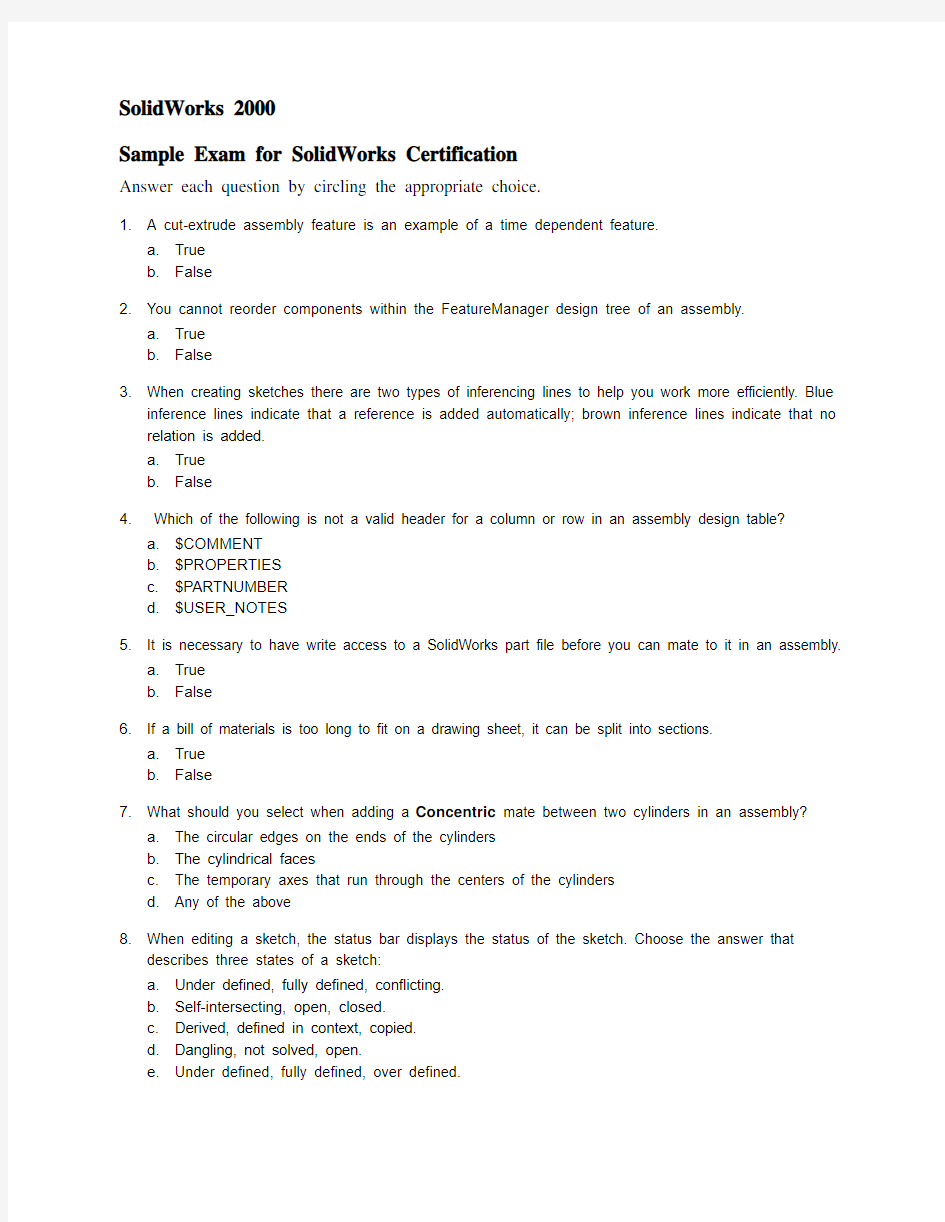

SolidWorks 2000
Sample Exam for SolidWorks Certification
Answer each question by circling the appropriate choice.
1. A cut-extrude assembly feature is an example of a time dependent feature.
a.True
b.False
2.You cannot reorder components within the FeatureManager design tree of an assembly.
a.True
b.False
3.When creating sketches there are two types of inferencing lines to help you work more efficiently. Blue
inference lines indicate that a reference is added automatically; brown inference lines indicate that no relation is added.
a.True
b.False
4. Which of the following is not a valid header for a column or row in an assembly design table?
a.$COMMENT
b.$PROPERTIES
c.$PARTNUMBER
d.$USER_NOTES
5.It is necessary to have write access to a SolidWorks part file before you can mate to it in an assembly.
a.True
b.False
6.If a bill of materials is too long to fit on a drawing sheet, it can be split into sections.
a.True
b.False
7.What should you select when adding a Concentric mate between two cylinders in an assembly?
a.The circular edges on the ends of the cylinders
b.The cylindrical faces
c.The temporary axes that run through the centers of the cylinders
d.Any of the above
8.When editing a sketch, the status bar displays the status of the sketch. Choose the answer that
describes three states of a sketch:
a.Under defined, fully defined, conflicting.
b.Self-intersecting, open, closed.
c.Derived, defined in context, copie
d.
d.Dangling, not solved, open.
e.Under defined, fully defined, over defined.
9.The -> symbol following a feature or a component in the FeatureManager design tree means:
a.The feature or component has an external reference.
b.The feature or component is disjoint.
c.The feature or component has a rebuild error.
d.
The feature or component is under defined.
10.To process a part as a sheet metal part, it must have uniform thickness.
a.True
b.False
Matching: The illustration to the right depicts a typical FeatureManager design tree.
Look at the icons displayed along side of FEATURE1 through FEATURE5. Identify the type of feature and write the letter of its name (a-j) in the space provided below.11.FEATURE1:_________ a. Dome f. Weld bead 12.FEATURE2:_________ b. Tube g. Loft 13.FEATURE3:_________ c. Sweep h. Rib
14.FEATURE4:_________ d. Draft
i. Base-Extrude 15.FEATURE5:_________
e. Boss-Revolve
j. Shell
A n s w e r K e y :1.....................A 2.....................
B 3.....................B 4.....................B 5.....................B 6.....................A 7.....................B 8.....................E 9.....................A 10...................A 11...................I 12...................J 13...................
C 14...................A 15...................H
