思科交换机路由器命令大全
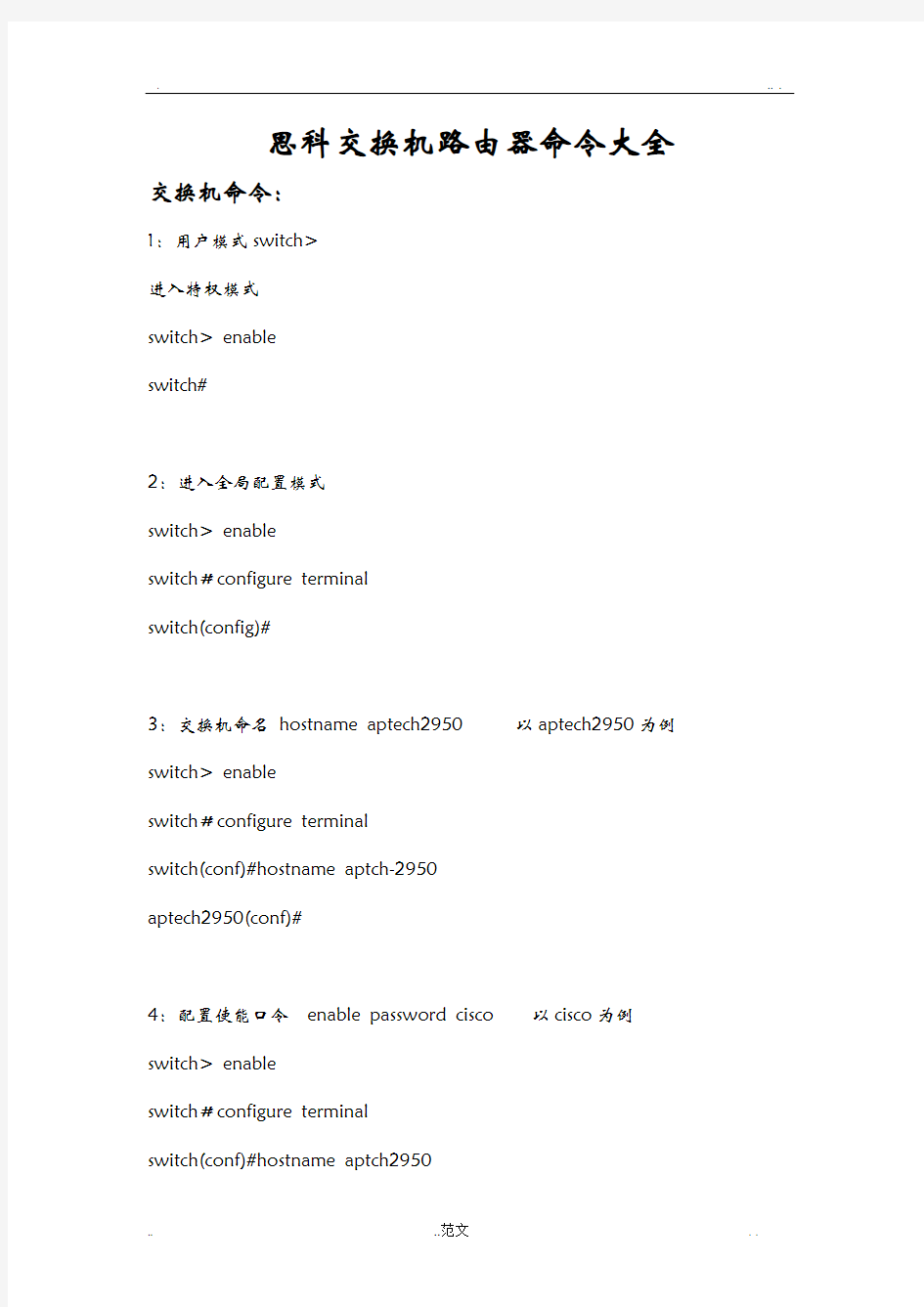
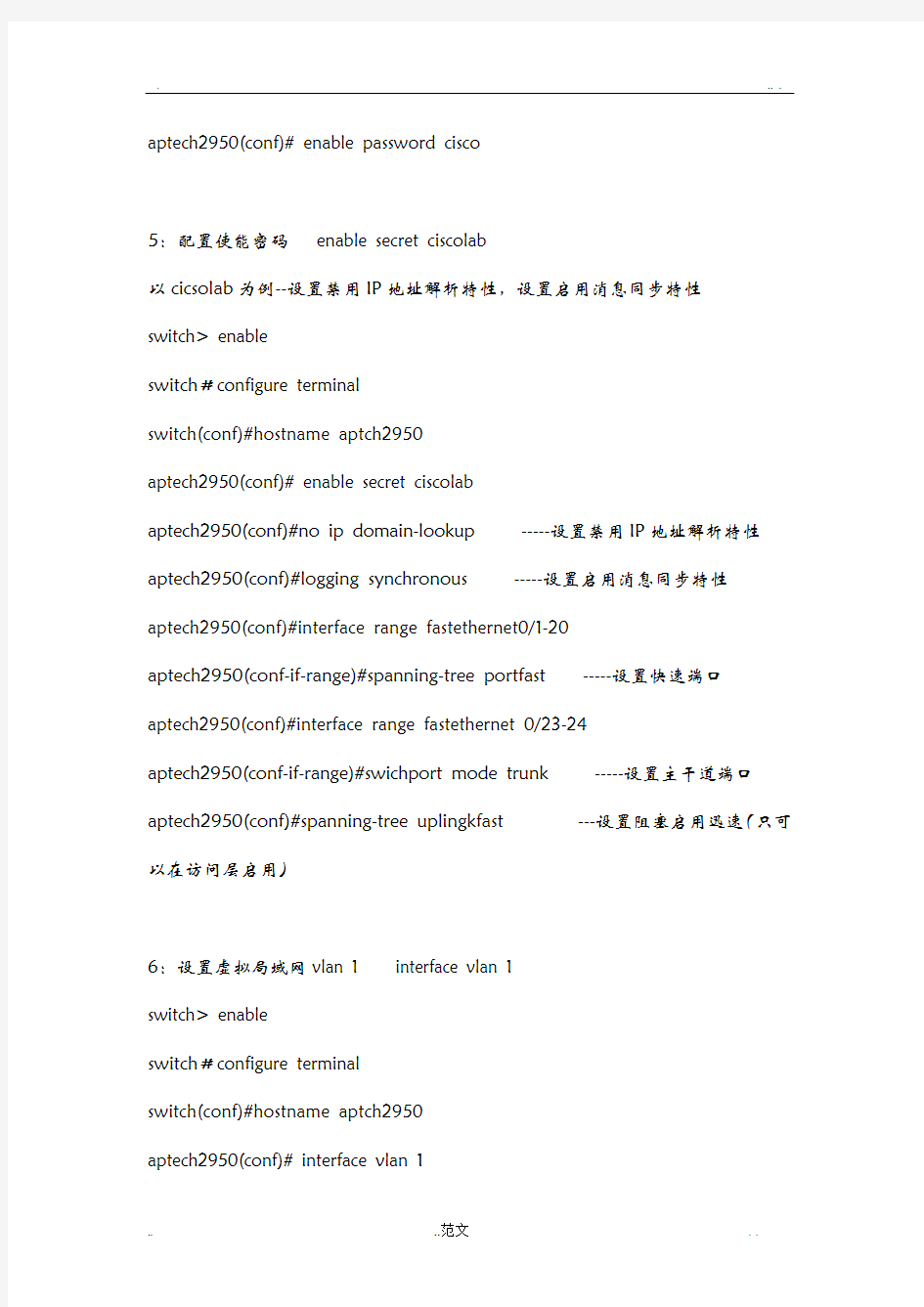
思科交换机路由器命令大全交换机命令:
1:用户模式switch>
进入特权模式
switch> enable
switch#
2:进入全局配置模式
switch> enable
switch#configure terminal
switch(config)#
3:交换机命名hostname aptech2950以aptech2950为例switch> enable
switch#configure terminal
switch(conf)#hostname aptch-2950
aptech2950(conf)#
4:配置使能口令enable password cisco以cisco为例switch> enable
switch#configure terminal
switch(conf)#hostname aptch2950
aptech2950(conf)# enable password cisco
5:配置使能密码enable secret ciscolab
以cicsolab为例--设置禁用IP地址解析特性,设置启用消息同步特性
switch> enable
switch#configure terminal
switch(conf)#hostname aptch2950
aptech2950(conf)# enable secret ciscolab
aptech2950(conf)#no ip domain-lookup-----设置禁用IP地址解析特性aptech2950(conf)#logging synchronous-----设置启用消息同步特性aptech2950(conf)#interface range fastethernet0/1-20
aptech2950(conf-if-range)#spanning-tree portfast-----设置快速端口
aptech2950(conf)#interface range fastethernet 0/23-24
aptech2950(conf-if-range)#swichport mode trunk-----设置主干道端口aptech2950(conf)#spanning-tree uplingkfast---设置阻塞启用迅速(只可以在访问层启用)
6:设置虚拟局域网vlan 1interface vlan 1
switch> enable
switch#configure terminal
switch(conf)#hostname aptch2950
aptech2950(conf)# interface vlan 1
aptech2950(conf-if)#ip address 192.168.1.1 255.255.255.0配置交换机端口ip 和子网掩码
aptech2950(conf-if)#no shut是配置处于运行中aptech2950(conf-if)#exit
aptech2950(conf)#ip default-gateway 192.168.254设置网关地址
7:进入交换机某一端口interface fastehernet 0/17以17端口为例
switch> enable
switch#configure terminal
switch(conf)#hostname aptch2950
aptech2950(conf)# interface fastehernet 0/17
aptech2950(conf-if)#
8:查看命令show
switch> enable
switch# show version察看系统中的所有版本信息
show interface vlan 1查看交换机有关ip 协议的配置信息
show running-configure 查看交换机当前起作用的配置信息
show interface fastethernet 0/1察看交换机1接口具体配置和统计信息
show mac-address-table查看mac地址表
show mac-address-table aging-time查看mac地址表自动老化时间
9:交换机恢复出厂默认恢复命令
switch> enable
switch# erase startup-configure
switch# reload
10:双工模式设置
switch> enable
switch#c onfigure terminal
switch2950(conf)#hostname aptch-2950
aptech2950(conf)# interface fastehernet 0/17以17端口为例aptech2950(conf-if)#duplex full/half/auto有full , half, auto 三个可选项
11:cdp相关命令
switch> enable
switch# show cdp查看设备的cdp全局配置信息
show cdp interface fastethernet 0/17查看17端口的cdp配置信息
show cdp traffic查看有关cdp包的统计信息
show cdp nerghbors列出与设备相连的cisco设备
12:csico2950的密码恢复
拔下交换机电源线。
用手按着交换机的MODE键,插上电源线
在switch:后执行flash_ini命令:switch: flash_ini
查看flash中的文件:switch: dir flash:
把“config.text”文件改名为“config.old”:switch: rename flash: config.text flash: config.old
执行boot:switch: boot
交换机进入是否进入配置的对话,执行no :
进入特权模式察看flash里的文件:show flash :
把“config.old”文件改名为“config.text”:
switch: rename flash: config.old flash: config.text
把“config.text”拷入系统的“running-configure”:
copy flash: config.text system : running-configure
把配置模式重新设置密码存盘,密码恢复成功。
13:交换机telnet远程登录设置:
switch>en
switch#configure terminal
switch(conf)#hostname aptech-2950
aptech2950(conf)#enable password cisco以cisco为特权模式密码aptech2950(conf)#interface fastethernet 0/1以17端口为telnet远程登录端口
aptech2950(conf-if)#ip address 192.168.1.1 255.255.255.0
aptech2950(conf-if)#no shut
aptech2950(conf-if)#exit
aptech2950(conf)line vty 0 4设置0-4 个用户可以telnet远程登陆aptech2950(conf-line)#login
aptech2950(conf-line)#password edge以edge为远程登录的用户密码
主机设置:
ip192.168.1.2主机的ip必须和交换机端口的地址在同一网络段netmask255.255.255.0
gate-way192.168.1.1网关地址是交换机端口地址
运行:
telnet 192.168.1.1
进入telnet远程登录界面
password : edge
aptech2950>en
password: cisco
aptech#
14:交换机配置的重新载入和保存
设置完成交换机的配置后:
aptech2950(conf)#reload
是否保存(y/n)y: 保存设置信息n:不保存设置信息
路由器命令
1:router>用户模式
进入特权模式enable
router > enable
router #
2:进入全局配置模式configure terminal
router > enable
router #configure terminal
router (conf)#
3:交换机命名hostname routera以routerA为例router > enable
router #configure terminal
router(conf)#hostname routerA
routera (conf)#
4:配置使能口令enable password cisco以cisco为例router > enable
router #configure terminal
router(conf)#hostname routerA
routerA (conf)# enable password cisco
5:配置使能密码enable secret ciscolab以cicsolab为例
router > enable
router #configure terminal
router(conf)#hostname routerA
routerA (conf)# enable secret ciscolab
6:进入路由器某一端口interface fastehernet 0/17以17端口为例router > enable
router #configure terminal
router(conf)#hostname routerA
routerA (conf)# interface fastehernet 0/17
routerA (conf-if)#
进入路由器的某一子端口interface fastethernet 0/17.1以17端口的1子端口为例
router > enable
router #configure terminal
router(conf)#hostname routerA
routerA (conf)# interface fastehernet 0/17.1
7:设置端口ip地址信息
思科交换机命令大全
思科交换机命令大全集团文件发布号:(9816-UATWW-MWUB-WUNN-INNUL-DQQTY-
思科交换机常用命令大全 1.1 用户模式与特权模式 用户模式:可以使用一些基本的查询命令 特权模式:可以对交换机进行相关的配置 进入特权模式命令:Switch>enable 退出特权模式命令:Switch#exit 启用命令查询: 时间设置:Switch#clock set 时间(自选参数,参数必须符合交换机要求) 显示信息命令:Switch#show 可选参数 注意:可以用TAB键补齐命令,自选参数为用户自定义参数,可选参数为交换机设定参数 查看交换机配置: Switch#show running-config 保存交换机配置:Switch#copy running-config startup-config Switch#wr
查看端口信息:Switch#show interface 查看MAC地址表:Switch#show mac-address-table 查看交换机CPU的状态信息:Switch#show processes 1.2 全局配置模式 进入全局配置模式:Switch#configure terminal 主机名修改:Switch(config)#hostname 主机名(自选参数) 特权模式进入密码: Switch(config)#enable secret 密码(自选参数) 取消特权模式密码:Switch(config)#no enable secret 取消主机名设置: Switch(config)#no hostname 退出配置模式: Switch(config)#exit 需要特别注意的是在配置模式中无法使用show命令,如果要使用 的话show前必须加do和空格,例如:do show * 指定根交换机命令:Switch(config)#spanning-tree vlan 自选参数(VLAN号) root primary 例如: Switch(config)#spanning-tree vlan 1 root primary
思科交换机-常用命令及配置
思科交换机-常用命令及配置 switch> 用户模式 1:进入特权模式enable switch> enable switch# 2:进入全局配置模式configure terminal switch> enable switch#configure terminal switch(conf)# 3:交换机命名hostname name 以cisco001 为例 switch> enable switch#c onfigure terminal switch(conf)#hostname cisco001 cisco001(conf)# 4:配置使能口令(未加密)enable password cisco 以cisco 为例switch> enable switch#configure terminal cisco001(conf)# enable password cisco 5:配置使能密码(加密)enable secret ciscolab 以cicsolab 为例switch> enable switch#configure terminal switch(conf)# enable secret ciscolab
6:设置虚拟局域网vlan 1 interface vlan 1 switch> enable switch#configure terminal switch(conf)# interface vlan 1 switch(conf)# ip address 192.168.1.1 255.255.255.0 配置交换机端口ip 和子网掩码 switch (conf-if)#no shut 激活端口 switch (conf-if)#exit switch (conf)#ip default-gateway 192.168.254 设置网关地址 7:进入交换机某一端口interface fastehernet 0/17 以17 端口为例 switch> enable switch#configure terminal switch(conf)# interface fastehernet 0/17 switch(conf-if)# 8:查看命令show switch> enable switch# show version 察看系统中的所有版本信息 show interface vlan 1 查看交换机有关ip 协议的配置信息 show running-configure 查看交换机当前起作用的配置信息 show interface fastethernet 0/1 察看交换机1 接口具体配置和统计信息 show mac-address-table 查看mac 地址表
cisco交换机配置口令大全
cisco交换机配置口令大全 1.在基于IOS的交换机上设置主机名/系统名: switch(config)# hostname hostname 在基于CLI的交换机上设置主机名/系统名: switch(enable) set system name name-string 2.在基于IOS的交换机上设置登录口令: switch(config)# enable password level 1 password 在基于CLI的交换机上设置登录口令: switch(enable) set password switch(enable) set enalbepass 3.在基于IOS的交换机上设置远程访问: switch(config)# interface vlan 1 switch(config-if)# ip address ip-address netmask switch(config-if)# ip default-gateway ip-address 在基于CLI的交换机上设置远程访问: switch(enable) set interface sc0 ip-address netmask broadcast-address switch(enable) set interface sc0 vlan switch(enable) set ip route default gateway 4.在基于IOS的交换机上启用和浏览CDP信息: switch(config-if)# cdp enable switch(config-if)# no cdp enable 为了查看Cisco邻接设备的CDP通告信息: switch# show cdp interface [type modle/port] switch# show cdp neighbors [type module/port] [detail] 在基于CLI的交换机上启用和浏览CDP信息: switch(enable) set cdp {enable|disable} module/port 为了查看Cisco邻接设备的CDP通告信息: switch(enable) show cdp neighbors[module/port] [vlan|duplex|capabilities|detail] 5.基于IOS的交换机的端口描述: switch(config-if)# description description-string 基于CLI的交换机的端口描述: switch(enable)set port name module/number description-string 6.在基于IOS的交换机上设置端口速度: switch(config-if)# speed{10|100|auto} 在基于CLI的交换机上设置端口速度: switch(enable) set port speed moudle/number {10|100|auto} switch(enable) set port speed moudle/number {4|16|auto} 7.在基于IOS的交换机上设置以太网的链路模式: switch(config-if)# duplex {auto|full|half}
华为,CISCO交换机基本命令配置
华为交换机命令 2007-12-14 14:59 计算机命令 ~~~~~~~~~~ PCA login: root ;使用root用户 password: linux ;口令是linux # shutdown -h now ;关机 # init ;关机 # logout ;用户注销# login ;用户登录# ifconfig ;显示IP地址# ifconfig eth0
# ping
路由器常用命令
cisco路由器常用命令 1:三大模式 router> 用户模式 router > enable 进入特权模式 router # router > enable 进入全局配置模式 router #configure terminal router (conf)# 2:其它模式 Router(config)#interface f1/0 进入接口配置模式Router(config-if)# Router(config)#interface f1/0.1 进入子接口配置模式Router(config-subif)# Router(config)#line console 0 进入line模式Router(config-line)# Router(config)#router rip 进入路由模式Router(config-router)# 3:路由器命名 hostname routera,以routerA为例 router > enable router #configure terminal router(conf)#hostname routerA routera (conf)# 4:配置各类密码 配置特权模式密码(使能口令) enable password cisco,以cisco为例 router > enable router #configure terminal router(conf)#hostname routerA routerA (conf)# enable password cisco 设置VTY(虚拟终端接口)密码 Router(config)#line vty 0 1
Cisco设备的基本配置命令
switch> 用户模式 1:进入特权模式 enable switch> enable switch# 2:进入全局配置模式 configure terminal switch> enable switch#c onfigure terminal switch(conf)# 3:交换机命名 hostname aptech2950 以aptech2950为例 switch> enable switch#c onfigure terminal switch(conf)#hostname aptch-2950 aptech2950(conf)# 4:配置使能口令 enable password cisco 以cisco为例 switch> enable switch#c onfigure terminal switch(conf)#hostname aptch2950 aptech2950(conf)# enable password cisco 5:配置使能密码 enable secret ciscolab 以cicsolab为例 switch> enable switch#c onfigure terminal switch(conf)#hostname aptch2950 aptech2950(conf)# enable secret ciscolab 6:设置虚拟局域网vlan 1 interface vlan 1 switch> enable switch#c onfigure terminal switch(conf)#hostname aptch2950 aptech2950(conf)# interface vlan 1 aptech2950(conf-if)#ip address 192.168.1.1 255.255.255.0 配置交换机端口ip 和子网掩码 aptech2950(conf-if)#no shut 是配置处于运行中aptech2950(conf-if)#exit aptech2950(conf)#ip default-gateway 192.168.254 设置网关地址 7:进入交换机某一端口 interface fastehernet 0/17 以17端口为例switch> enable switch#c onfigure terminal switch(conf)#hostname aptch2950 aptech2950(conf)# interface fastehernet 0/17 aptech2950(conf-if)#
思科交换机命令大全
思科交换机常用命令大全 1.1 用户模式与特权模式 用户模式:可以使用一些基本的查询命令 特权模式:可以对交换机进行相关的配置 进入特权模式命令:Switch>enable 退出特权模式命令:Switch#exit 启用命令查询:? 时间设置:Switch#clock set 时间(自选参数,参数必须符合交换机要求) 显示信息命令:Switch#show 可选参数 注意:可以用TAB键补齐命令,自选参数为用户自定义参数,可选参数为交换机设定参数 查看交换机配置: Switch#show running-config 保存交换机配置:Switch#copy running-config startup-config Switch#wr 查看端口信息:Switch#show interface 查看MAC地址表:Switch#show mac-address-table 查看交换机CPU的状态信息:Switch#show processes 1.2 全局配置模式 进入全局配置模式:Switch#configure terminal
主机名修改:Switch(config)#hostname 主机名(自选参数) 特权模式进入密码: Switch(config)#enable secret 密码(自选参数) 取消特权模式密码:Switch(config)#no enable secret 取消主机名设置: Switch(config)#no hostname 退出配置模式: Switch(config)#exit 需要特别注意的是在配置模式中无法使用show命令,如果要使用 的话show前必须加do和空格,例如:do show * 指定根交换机命令:Switch(config)#spanning-tree vlan 自选参数(VLAN号)root primary 例如: Switch(config)#spanning-tree vlan 1 root primary 需要注意的是:设置根交换机是基于VLAN的 关闭生成树协议命令:Switch(config)#no spanning-tree vlan 自选参数(VLAN 号) 例如: Switch(config)#no spanning-tree vlan 1 1.3 接口配置模式 进入接口配置模式:Switch(config)#interface 端口名称(可选参数) 启用端口:Switch(config-if)#no shutdown 停用端口:Switch(config-if)#shutdown 进入同种类型多端口配置:Switch(config)# interface range fastethernet 0/1-5 进入不同类型多端口配置:Switch(config)#interface range fastethernet 0/1-5,gigabitethernet 0/1-2
1-cisco路由器基本配置及远程登录
实训目的: (1)学习和掌握科路由器的配置方式和要求。 (2)学习和掌握科路由器的工作模式分类、提示符、进入方式。1、路由器的配置方式 ①超级终端方式。该方式主要用于路由器的初始配置,路由器不需要IP地址。基本方法是:计算机通过COM1/COM2口和路由器的Console口连接,在计算机上启用“超级终端”程序,设置“波特率:9600 ,数据位:8,停止位:1,奇偶校验: 无,校验:无”即可。常用 ②Telnet方式。该方式配置要求路由器必须配置了IP地址。基本方法是:计算机通过网卡和路由器的以太网接口相连,计算机的网卡和路由器的以太网接口的IP地址必须在同一网段。常用 ③其他方式:AUX口接MODEM,通过电话线与远方运行终端仿真软件的微机;通过Ethernet上的TFTP服务器;通过Ethernet上的SNMP网管工作站。 2、路由器的工作模式 在命令行状态下,主要有以下几种工作模式: ①一般用户模式。主要用于查看路由器的基本信息,只能执行少数命令,不能对路由 器进行配置。提示符为:Router>;进入方式为:Telnet或Console ②使能(特权)模式。主要用于查看、测试、检查路由器或网络,不能对接口、路由 协议进行配置。提示符为:Router#;进入方式为:Router>enable。 ③全局配置模式。主要用于配置路由器的全局性参数。提示符为:Router(config)#; 进入方式为:Router#config ter。 ④全局模式下的子模式。包括:接口、路由协议、线路等。其进入方式和提示符如下: Router(config)#ineterface e0 //进入接口模式 Router(config-if)#//接口模式提示符 Router(config)#rip //进入路由协议模式 Router(config-router)# //路由协议模式 Router(config)#line con 0 //进入线路模式
思科交换机路由器命令大全
思科交换机路由器命令 大全 YUKI was compiled on the morning of December 16, 2020
1. 交换机支持的命令:交换机基本状态: 交换机口令设置: switch>enable ;进入特权模式switch#config terminal ;进入全局配置模式 switch(config)#hostname ;设置交换机的主机名 switch(config)#enable secret xxx ;设置特权加密口 令switch(config)#enable password xxa ;设置特权非 密口令switch(config)#line console 0 ;进入控制台 口switch(config-line)#line vty 0 4 ;进入虚拟终端 switch(config-line)#login ;允许登录 switch(config-line)#password xx ;设置登录口令 xxswitch#exit ;返回命令 交换机VLAN设置:
switch(vlan)#vlan 2 ;建VLAN 2switch(vlan)#no vlan 2 ;删vlan 2switch(config)#int f0/1 ;进入端 口1switch(config-if)#switchport access vlan 2 ; 当前端口加入vlan 2switch(config-if)#switchport mode trunk ;设置为干线switch(config- if)#switchport trunk allowed vlan 1,2 ;设置允许 的vlanswitch(config-if)#switchport trunk encap dot1q ;设置vlan 中继switch(config)#vtp domain ;设置发vtp域名switch(config)#vtp password ;设置发vtp密码switch(config)#vtp mode server ;设置发vtp模式switch(config)#vtp mode client ;设置发vtp模式 交换机设置IP地址: 交换机显示命令:
思科交换机型号解释
思科交换机型号解释 1. CISCO开头的产品都是路由器; 2. RSP开头的都是CISCO7500系列产品的引擎; 3. VIP开头的产品都是CISCO 7500系列产品的多功能接口处理器模块 4. PA开头的产品都是CISCO 7500/7200系列产品的模块. 5. NPE开头的都是CISCO7200系列产品的引擎; 6. NM开头的都是CISCO低端路由器模块; 7. WIC开头的都是CISCO低端路由器的广域网接口模块; 8. VWIC开头的都是CISCO低端路由器的语音接口模块; 9. WS-C开头的产品都是交换机; 10. WS-X开头的产品是交换机的引擎或模块; 11. WS-G开头的产品是交换机的千兆光纤模块. 12.NN 是交换机的系列号, XX 对于固定配置的交换机来说是端口数,对于模块化交换机来说是插槽数,有 -C 标志表明带光纤接口, -M 表示模块化, - WS-C2960-24TT-L ,WS 表示什么? 解: W代表支持IPSEC 40位加密 S代表Switchboard 交换机 WS就是代表支持支持IPSEC 40位加密的Switchboard 交换机型号 WS-C是有两种一个是C一个是X,C代表固化交换机或者机箱,X代表的是模块。 A 和 -EN 分别是指交换机软件是标准板或企业版。 eg:WS-C3750G-48TS-S C3750表明这款产品属于3750这个系列,也就是产品的型号。 G----表明其所有接口都是支持千兆或以上,如果没有这个就表明其主要端口都是10/100M 的或者100M的 48----表明其拥有主要的端口数量为48个 T----表明其主要端口是电口(也就是所谓的Twirst Pair的端口 P----表明其主要端口是电口,同时支持PoE以太网供电 S----表明其带的扩展的接口为SFP类型的接口 最后部分的S表明交换机带的软件是SMI标准影像的 E----表明是EMI影像的 二、型号后面的字母解释,如:WS-C3750G-48TS-S 中的G的位置 ?空-表示其主要端口都是10/100M的或100M的 ?G----全千兆及以上,2950G除外,他的G表示GBIC上行
思科交换机命令大全 + Cisco IOS 基本命令
思科交换机命令大全 (一) 序号/类别基于ios的交换机命令基于CLI的交换机命令 1.设置主机名/系统名switch(config)# hostname "hostname" switch(enable) set system name name-string 2.设置登录口令switch(config)# enable password level 1 password switch(enable) set password switch(enable) set enalbepass 3.设置远程访问switch(config)# inte***ce vlan 1 switch(config-if)# ip address ip-address netmask switch(config-if)# ip default-gateway ip-address switch(enable) set inte***ce sc0 ip-address netmask broadcast-address switch(enable) set inte***ce sc0 vlan switch(enable) set ip route default gateway 4.启用和浏览CDP信息switch(config-if)# cdp enable switch(config-if)# no cdp enable switch(enable) set cdp {enable|disable} module/port 5.查看Cisco邻接设备的CDP通告switch# show cdp inte***ce [type modle/port] switch# show cdp neighbors [type module/port] [detail] switch(enable) show cdp neighbors[module/port] [vlan|duplex|capabilities|detail] 6.端口描述switch(config-if)#description escription-string switch(enable)set port name module/number description-string 7.设置端口速度switch(config-if)# speed{10|100|auto} switch(enable) set port speed moudle/number {10|100|auto} switch(enable) set port speed moudle/number {4|16|auto} 8.设置以太网的链路模式switch(config-if)# duplex {auto|full|half} switch(enable) set port duplex module/number {full|half 9.配置静态VLAN switch# vlan database switch(vlan)# vlan vlan-num name vla switch(vlan)# exit switch# configure teriminal switch(config)#inte***ce inte***ce module/number switch(config-if)# switchport mode access switch(config-if)# switchport access vlan vlan-num switch(config-if)# end switch(enable) set vlan vlan-num [name name] switch(enable) set vlan vlan-num mod-num/port-list 10.配置VLAN中继线switch(config)# inte***ce inte***ce mod/port switch(config-if)# switchport mode trunk switch(config-if)#switchport trunk encapsulation {isl|dotlq} switch(config-if)# switchport trunk allowed vlan remove vlan-list switch(config-if)# switchport trunk allowed vlan add vlan-list switch(enable)set trunk module/port [on|off|desirable|auto|nonegotiate] Vlan-range [isl|dotlq|dotl0|lane|negotiate] 11.配置VTP管理域switch# vlan database
思科交换机配置维护手册
思科交换机配置维护手册
目录
一、端口配置 1.1 配置一组端口 当使用interface range命令时有如下的规则: ?有效的组范围: o vlan从1 到4094 o fastethernet槽位/{first port} - {last port}, 槽位为0 o gigabitethernet槽位/{first port} - {last port},槽位为0 o port-channel port-channel-number - port-channel-number, port-channel号从1到64 ?端口号之间需要加入空格,如:interface range fastethernet 0/1 – 5是有效的,而interface range fastethernet 0/1-5是无效的. ?interface range命令只能配置已经存在的interface vlan ?所有在同一组的端口必须是相同类别的。
见以下例子: Switch# configure terminal Switch(config)# interface range fastethernet0/1 - 5 Switch(config-if-range)# no shutdown 以下的例子显示使用句号来配置不同类型端口的组: Switch# configure terminal Switch(config)# interface range fastethernet0/1 - 3, gigabitethernet0/1 - 2 Switch(config-if-range)# no shutdown 1.2 配置二层端口 1.2.1 配置端口速率及双工模式
思科交换机配置命令大全分析解析
思科交换机配置命令大全 switch> 用户模式 1:进入特权模式enable switch> enable switch# 2:进入全局配置模式configure terminal switch> enable switch#configure terminal switch(conf)# 3:交换机命名hostname aptech2950 以aptech2950为例 switch> enable switch#configure terminal switch(conf)#hostname aptch-2950 aptech2950(conf)# 4:配置使能口令enable password cisco 以cisco为例 switch> enable switch#configure terminal switch(conf)#hostname aptch2950 aptech2950(conf)# enable password cisco 5:配置使能密码enable secret ciscolab 以cicsolab为例 switch> enable switch#configure terminal switch(conf)#hostname aptch2950 aptech2950(conf)# enable secret ciscolab 6:设置虚拟局域网vlan 1 interface vlan 1 switch> enable switch#configure terminal switch(conf)#hostname aptch2950 aptech2950(conf)# interface vlan 1 aptech2950(conf-if)#ip address 192.168.1.1 255.255.255.0 配置交换机端口ip和子网掩码 aptech2950(conf-if)#no shut 是配置处于运行中 aptech2950(conf-if)#exit aptech2950(conf)#ip default-gateway 192.168.254 设置网关地址 7:进入交换机某一端口interface fastehernet 0/17 以17端口为例 switch> enable switch#configure terminal
(完整版)思科路由器查看配置命令.doc
思科路由器查看配置命令 show run// 看运行状况 show ip route// 看路由表 show int// 看断口 * show ip int br// 看端口 ip 地址 show cdp nei// 察看 cdp 邻居 show ip pro// 察看 ip 协议 查看配置信息用 show 命令,该命令可以在用户模式和特权模式下执行,且在特权模式下看 到的信息比用户模式多。 show 命令很多,常用的有: 1、查看运行配置文件: Router#show running-config 运行配置文件 running-config 位于路由器的 RAM 中,存放的是路由器当前使用的配置信息。 2、查看启动配置文件: Router#show startup-config 启动配置文件 startup-config 位于路由器的 NVRAM 中,可以长期保存。它在启动路由器时装入 RAM ,成为 running-config 。 3、查看路由器的版本信息: Router#show version' 4、查看路由器的接口状态: Router#show ip interface brief 如果接口状态标识为“ Down ”,表示此接口未激活,如果标识为“ Up”,表示此接口已经激活。 5、查看路由表:
Router#show ip route 通过路由表可以看出该路由器已经识别的网络。 6、查看 NAT 翻译情况: Router#show ip nat translation 应该先进行内网与外网的通讯(如:用 ping 命令 ),然后再查看,才能看到翻译情况。
CISCO 常用命令解释
视图模式介绍: 普通视图 router> 特权视图 router# /在普通模式下输入enable 全局视图 router(config)# /在特权模式下输入config t 接口视图 router(config-if)# /在全局模式下输入int 接口名称例如int s0或int e0 路由协议视图 router(config-route)# /在全局模式下输入router 动态路由协议名称 1、基本配置: router>enable /进入特权模式 router#conf t /进入全局配置模式 router(config)# hostname xxx /设置设备名称就好像给我们的计算机起个名字 router(config)#enable password /设置特权口令 router(config)#no ip domain lookup /不允许路由器缺省使用DNS解析命令 router(config)# Service password-encrypt /对所有在路由器上输入的口令进行暗文加密router(config)#line vty 0 4 /进入设置telnet服务模式 router(config-line)#password xxx /设置telnet的密码 router(config-line)#login /使能可以登陆 router(config)#line con 0 /进入控制口的服务模式 router(config-line)#password xxx /要设置console的密码 router(config-line)#login /使能可以登陆 2、接口配置: router(config)#int s0 /进入接口配置模式 serial 0 端口配置(如果是模块化的路由器前面加上槽位编号,例如serial0/0 代表这个路由器的0槽位上的第一个接口) router(config-if)#ip add xxx.xxx.xxx.xxx xxx.xxx.xxx.xxx /添加ip 地址和掩码router(config-if)#enca hdlc/ppp 捆绑链路协议 hdlc 或者 ppp 思科缺省串口封装的链路层协议是HDLC所以在show run配置的时候接口上的配置没有,如果要封装为别的链路层协议例如PPP/FR/X25就是看到接口下的enca ppp或者enca fr router(config)#int loopback /建立环回口(逻辑接口)模拟不同的本机网段 router(config-if)#ip add xxx.xxx.xxx.xxx xxx.xxx.xxx.xxx /添加ip 地址和掩码给环回口 在物理接口上配置了ip地址后用no shut启用这个物理接口反之可以用shutdown管理性的关闭接口 3、路由配置: (1)静态路由 router(config)#ip route xxx.xxx.xxx.xxx xxx.xxx.xxx.xxx 下一条或自己的接口router(config)#ip route 0.0.0.0 0.0.0.0 s 0 添加缺省路由 (2)动态路由 rip协议 router(config)#router rip /启动rip协议 router(config-router)#network xxx.xxx.xxx.xxx /宣告自己的网段 router(config-router)#version 2 转换为rip 2版本 router(config-router)#no auto-summary /关闭自动汇总功能,rip V2才有作用 router(config-router)# passive-int 接口名 /启动本路由器的那个接口为被动接口
思科路由器命令大全详解
一 switch> 用户模式 1:进入特权模式enable switch> enable switch# 2:进入全局配置模式configure terminal switch> enable switch#c onfigure terminal switch(conf)# 3:交换机命名hostname aptech2950 以aptech2950为例 switch> enable switch#c onfigure terminal switch(conf)#hostname aptch-2950 aptech2950(conf)# 4:配置使能口令enable password cisco 以cisco为例 switch> enable switch#c onfigure terminal switch(conf)#hostname aptch2950 aptech2950(conf)# enable password cisco 5:配置使能密码enable secret ciscolab 以cicsolab为例 switch> enable switch#c onfigure terminal switch(conf)#hostname aptch2950 aptech2950(conf)# enable secret ciscolab 6:设置虚拟局域网vlan 1 interface vlan 1 switch> enable switch#c onfigure terminal switch(conf)#hostname aptch2950 aptech2950(conf)# interface vlan 1 aptech2950(conf-if)#ip address 配置交换机端口ip和子网掩码 aptech2950(conf-if)#no shut 是配置处于运行中aptech2950(conf-if)#exit aptech2950(conf)#ip default-gateway 设置网关地址 7:进入交换机某一端口interface fastehernet 0/17 以17端口为例switch> enable switch#c onfigure terminal switch(conf)#hostname aptch2950 aptech2950(conf)# interface fastehernet 0/17 aptech2950(conf-if)# 8:查看命令show switch> enable
cisco交换机常用配置命令
3、常用配置命令 3.1 把端口加入到vlan Switch>en Password: Switch #conf t /*进入配置模式*/ Enter configuration commands, one per line. End with CNTL/Z. Switch (config)#inter f 0/1 /*进入端口*/ Switch (config-if)#switchport access vlan X /*把端口加入到vlan X*/ Switch (config-if)#end Switch #wr /*保存*/ Building configuration... [OK] Switch # 3.2 添加新vlan(在核心交换机上写) Switch>en Password: Switch #conf t /*进入配置模式*/ Enter configuration commands, one per line. End with CNTL/Z. Switch (config)#Vlan X /*添加新Vlan*/ Switch (config-vlan)#inter vlan X /*进入Vlan*/ Switch (config-if)#ip address x.x.x.x 255.255.255.0/*设置vlan ip地址*/ Switch (config-if)#no shut 3.3 配置trunk,透传vlan Switch>en Password: Switch #conf t /*进入配置模式*/ Enter configuration commands, one per line. End with CNTL/Z. Switch (config)#inter fast 0/x /*进入级联端口*/ Switch (config-if)#switchport mode trunk /*修改端口模式*/ Switch (config-if)# switchport trunk allowed vlan all /*设置允许通过的vlan*/ 保存 删除命令:所有的命令前面加no。
