S3700配置
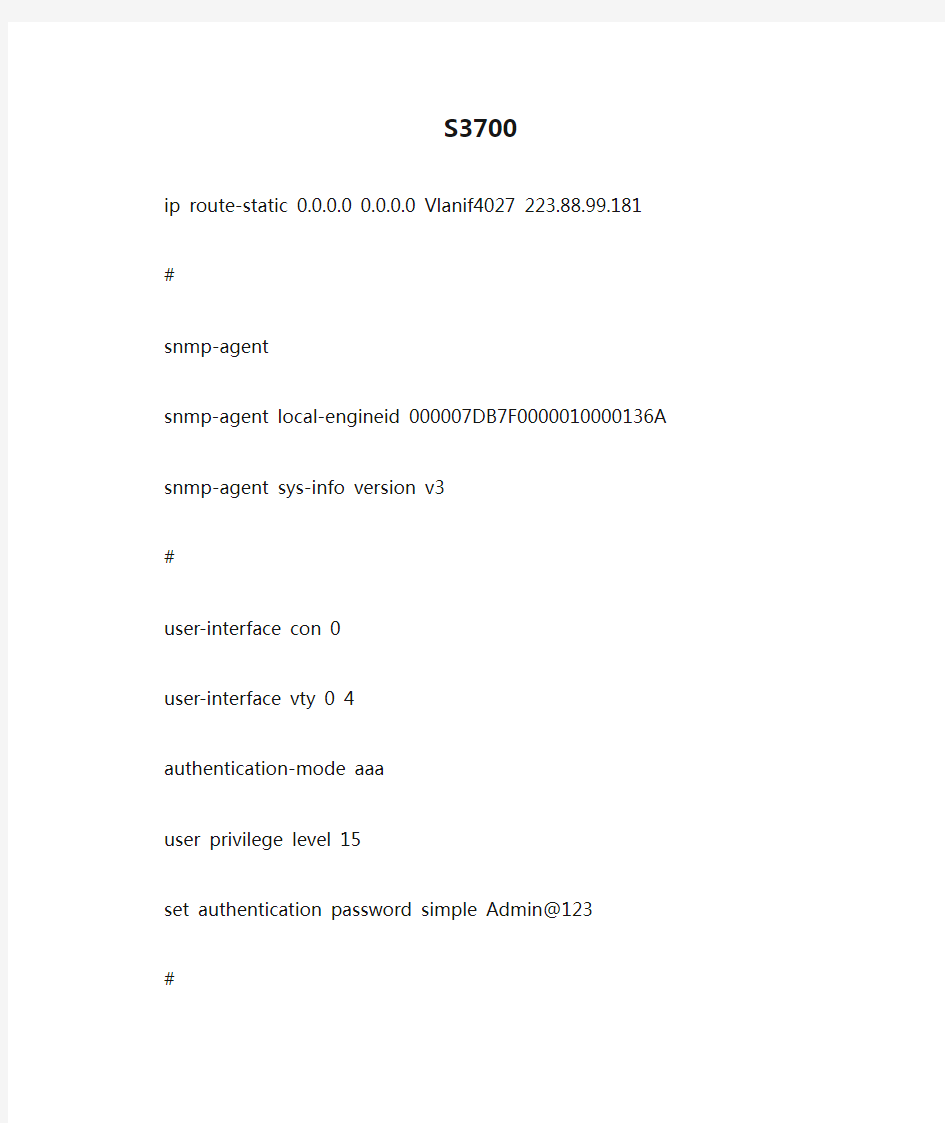
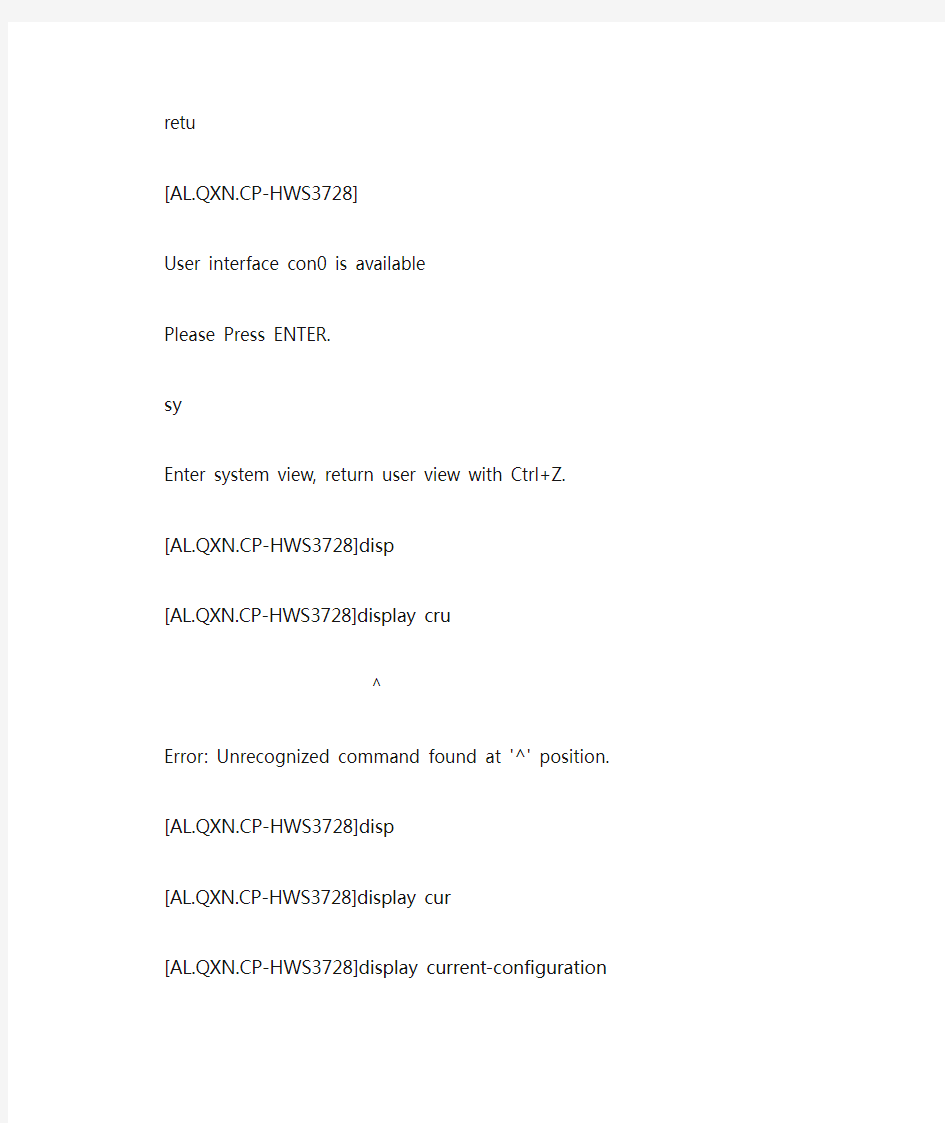
S3700
ip route-static 0.0.0.0 0.0.0.0 Vlanif4027 223.88.99.181
#
snmp-agent
snmp-agent local-engineid 000007DB7F0000010000136A snmp-agent sys-info version v3
#
user-interface con 0
user-interface vty 0 4
authentication-mode aaa
user privilege level 15
set authentication password simple Admin@123
#
retu
[AL.QXN.CP-HWS3728]
User interface con0 is available
Please Press ENTER.
Enter system view, return user view with Ctrl+Z. [AL.QXN.CP-HWS3728]disp
[AL.QXN.CP-HWS3728]display cru
^
Error: Unrecognized command found at '^' position. [AL.QXN.CP-HWS3728]disp
[AL.QXN.CP-HWS3728]display cur
[AL.QXN.CP-HWS3728]display current-configuration #
!Software Version V100R005C01
sysname AL.QXN.CP-HWS3728
#
vlan batch 1 4000 4027
#
cluster enable
ntdp enable
ntdp ho
ndp enable
#
undo http server enable
#
drop illegal-mac alarm
#
aaa
authentication-scheme default
authorization-scheme default
accounting-scheme default
domain default
domain default_admin
local-user admin password simple Admin@123 local-user admin privilege level 15
local-user admin service-type telnet terminal ftp web #
interface Vlanif1
#
interface Vlanif4000
ip address 75.14.56.1 255.255.255.128
#
interface Vlanif4027
ip address 223.88.99.182 255.255.255.252 #
interface Ethernet0/0/1
port link-type acc
port default vlan 4000
ntdp enable
ndp enable
bpdu enable
#
interface Ethernet0/0/2
port link-type access
port default vlan 4000
ntdp enable
ndp enable
bpdu enable
#
interface Ethernet0/0/3
port link-type access
port default vlan 4000
ntdp enable
ndp enable
bpdu enable
#
interface Ethernet0/0/4
port link-type access
port default vlan 4000
ntdp enable
ndp enable
bpdu enable
#
interface Ethernet0/0/5
port link-type access
port default vlan 4000
ntdp enable
ndp enable
bpdu enable
#
interface Ethernet0/0
port link-type access
port default vlan 4000
ntdp enable
ndp enable
bpdu enable
#
interface Ethernet0/0/7 port link-type access port default vlan 4000 ntdp enable
ndp enable
bpdu enable
#
interface Ethernet0/0/8 port link-type access port default vlan 4000 ntdp enable
ndp enable
bpdu enable
#
interface Ethernet0/0/9 port link-type access port default vlan 4000 ntdp enable
ndp enable
bpdu enable
#
interface Ethernet0/0/10 port link-type access port default vlan 4000 ntdp enable
ndp enable
bpdu enabl
#
interface Ethernet0/0/11 port link-type access port default vlan 4000 ntdp enable
ndp enable
bpdu enable
#
interface Ethernet0/0/12 port link-type access ntdp enable
ndp enable
bpdu enable
#
interface Ethernet0/0/13 port link-type access port default vlan 4000
ndp enable
bpdu enable
#
interface Ethernet0/0/14 port link-type access port default vlan 4000 ntdp enable
ndp enable
bpdu enable
#
interface Ethernet0/0/15 port link-type access port default vlan 4000 ntdp enable
ndp enable
bpdu enable
#
interface Ethernet0/0/16 port link-type access port default vlan 4000 ntdp enable
ndp enable
bpdu enable
#
interface Ethernet0/0/17 port link-type access port default vlan 4000 ntdp enable
ndp enable
bpdu enable
#
interface Ethernet0/0/18 port link-type access port default vlan 4000 ntdp enable
ndp enable
bpdu enable
#
interface Ethernet0/0/19 port link-type access port default vlan 4000 ntdp enable
ndp enable
#
interface Ethernet0/0/20
port link-type access
port default vla
ntdp enable
ndp enable
bpdu enable
#
interface Ethernet0/0/21
port link-type access
port default vlan 4000
ntdp enable
ndp enable
bpdu enable
#
interface Ethernet0/0/22
port link-type access
port default vlan 4000
ntdp enable
ndp enable
bpdu enable
#
interface Ethernet0/0/23
port link-type access
port default vlan 4000
ntdp enable
ndp enable
bpdu enable
#
interface Ethernet0/0/24
port link-type access
port default vlan 4000
ntdp enable
ndp enable
bpdu enable
#
interface GigabitEthernet0/0/1 ntdp enab
ndp enable
bpdu enable
#
interface GigabitEthernet0/0/2 ntdp enable
bpdu enable
#
interface GigabitEthernet0/0/3
port link-type access
port default vlan 4027
ntdp enable
ndp enable
bpdu enable
#
interface GigabitEthernet0/0/4
ntdp enable
ndp enable
bpdu enable
#
interface NULL0
#
ip route-static 0.0.0.0 0.0.0.0 Vlanif4027 223.88.99.181
#
snmp-agent
snmp-agent local-engineid 000007DB7F0000010000136A
snmp-agent sys-info version v3
#
user-interface con 0
user-interface vty 0 4
authentication-mode
user privilege level 15
set authentication password simple Admin@123
#
return
[AL.QXN.CP-HWS3728]vlan 7
[AL.QXN.CP-HWS3728-vlan7]
Jan 1 2008 00:18:17-05:13 AL.QXN.CP-HWS3728 DS/4/DATASYNC_CFGCHANGE:OID 1.3.6.1
.4.1.2011.5.25.191.3.1 configurations have been changed. The current change numb
er is 1, the change loop count is 0, and the maximum number of records is 4095.
[AL.QXN.CP-HWS3728-vlan7]des
[AL.QXN.CP-HWS3728-vlan7]description XANWEI
[AL.QXN.CP-HWS3728-vlan7]
Jan 1 2008 00:19:07-05:13 AL.QXN.CP-HWS3728
.4.1.2011.5.25.191.3.1 configurations have been changed. The current change numb
er is 2, the change loop count is 0, and the maximum number of records is 4095.
[AL.QXN.CP-HWS3728-vlan7]DIS TH
#
vlan 7
description XANWEI
#
return
[AL.QXN.CP-HWS3728-vlan7]QUIT
[AL.QXN.CP-HWS3728]interf
[AL.QXN.CP-HWS3728]interface vlan 7
[AL.QXN.CP-HWS3728-Vlanif7]
Jan 1 2008 00:20:17-05:13 AL.QXN.CP-HWS3728 DS/4/DATASYNC_CFGCHANGE:OID 1.3.6.1
.4.1.2011.5.25.191.3.1 configurations have been changed. The current change numb
er is 3, the change loop count is 0, and the maximum number of records is 4095.
[AL.QXN.CP-HWS3728-Vlanif7]ip add 75.14.56.1 25
Error: The specified address conflicts with another address.
[AL.QXN.CP-HWS3728-Vlanif7]quit
[AL.QXN.CP-HWS3728]intr
[AL.QXN.CP-HWS3728]inte
[AL.QXN.CP-HWS3728]interface vlanif 4000
[AL.QXN.CP-HWS3728-Vlanif4000]
Jan 1 2008 00:23:17-05:13 AL.QXN.CP-HWS3728 DS/4/DATASYNC_CFGCHANGE:OID 1.3.6.1
.4.1.2011.5.25.191.3.1 configurations have been changed. The current change numb
er is 4, the change loop count is 0, and the maximum number of records is 4095.i
p
^
Error:Incomplete command found at '^' position.
[AL.QXN.CP-HWS3728-Vlanif4000]ip add 223.88.99.182 30
Error: The specified address conflicts with another address.
[AL.QXN.CP-HWS3728-Vlanif4000]undo ip add 75.14.56.1 255.255.255.128
[AL.QXN.CP-HWS3728-Vlanif4000]
Jan 1 2008 00:27:47-05:13 AL.QXN.CP-HWS3728 DS/4/DATASYNC_CFGCHANGE:OID 1.3.6.1
.4.1.2011.5.25.191.3.1 configurations have been changed
er is 5, the change loop count is 0, and the maximum number of records is 4095.
[AL.QXN.CP-HWS3728-Vlanif4000]ip add 223.88.99.182 30
Error: The specified address conflicts with another address.
[AL.QXN.CP-HWS3728-Vlanif4000]quit
[AL.QXN.CP-HWS3728]inter
[AL.QXN.CP-HWS3728]interface
[AL.QXN.CP-HWS3728]interface vlanif 4027
[AL.QXN.CP-HWS3728-Vlanif4027]
Jan 1 2008 00:29:17-05:13 AL.QXN.CP-HWS3728 DS/4/DATASYNC_CFGCHANGE:OID
1.3.6.1
.4.1.2011.5.25.191.3.1 configurations have been changed. The current change numb
er is 6, the change loop count is 0, and the maximum number of records is 4095.
[AL.QXN.CP-HWS3728-Vlanif4027]undo ip addre
[AL.QXN.CP-HWS3728-Vlanif4027]undo ip address 223.88.99.182 255.255.255.252
[AL.QXN.CP-HWS3728-Vlanif4027]quit
[AL.QXN.CP-HWS3728]
Jan 1 2008 00:30:37-05:13 AL.QXN.CP-HWS3728 DS/4/DATASYNC_CFGCHANGE:OID 1.3.6.1
.4.1.2011.5.25.191.3.1 configurations have been changed. The current change numb
er is 7, the change loop count is 0, and the maximum number of records is 4095.
[AL.QXN.CP-HWS3728]
[AL.QXN.CP-HWS3728]interface vlanif 4000
[AL.QXN.CP-HWS3728-Vlanif4000]
Jan 1 2008 00:30:57-05:13 AL.QXN.CP-HWS3728 DS/4/DATASYNC_CFGCHANGE:OID 1.3.6.1
.4.1.2011.5.25.191.3.1 configurations have been changed. The current change numb
er is 8, the change loop count is 0, and the maximum number of records is 4095.
[AL.QXN.CP-HWS3728-Vlanif4000]ip add
[AL.QXN.CP-HWS3728-Vlanif4000]ip address 223.88.99.182 30
[AL.QXN.CP-HWS3728-Vlanif4000]
Jan 1 2008 00:31:37-05:13 AL.QXN.CP-HWS3728 DS/4/DATASYNC_CFGCHANGE:OID 1.3 .4.1.2011.5.25.191.3.1 configurations have been changed. The current change numb
er is 9, the change loop count is 0, and the maximum number of records is 4095.
[AL.QXN.CP-HWS3728-Vlanif4000]quit
[AL.QXN.CP-HWS3728]dis
[AL.QXN.CP-HWS3728]display th
#
!Software Version V100R005C01
sysname AL.QXN.CP-HWS3728
#
vlan batch 1 7 4000 4027
#
cluster enable
ntdp enable
ntdp hop 16
ndp enable
#
undo http server enable
#
drop illegal-mac alarm
#
ip route-static 0.0.0.0 0.0.0.0 Vlanif4027 223.88.99.181
#
snmp-agent
snmp-agent local-engineid 000007DB7F0000010000136A
snmp-agent sys-info version v3
#
return
[AL.QXN.CP-HWS3728]und
[AL.QXN.CP-HWS3728]undo ip route-static 0.0.0.0 0.0.0.0 vlanif4027 223.88.99.181
[AL.QXN.CP-HWS3728]
Jan 1 2008 00:33:57-05:13 AL.QXN.CP-HWS3728 DS/4/DATASYNC_CFGCHANGE:OID 1.3.6.1
.4.1.2011.5.25.191.3.1 configurations have been changed. The current change numb
er is 10, the change loop count is 0, and the maximum number of records is 4095.
[AL.QXN.CP-HWS3728]dis
[AL.QXN.CP-HWS3728]ip route-static
[AL.QXN.CP-HWS3728]
Jan 1 2008 00:35:09-05:13 AL.QXN.CP-HWS3728 %%01RM/4/IPV4_DEFT_RT_CHG(l)[0]:IPV
4 default Route is changed. (ChangeType=Add,InstanceId=0,Protocol=Static,ExitIf= Unknown,Nexthop=223.88.99.181,Neighbour=0.0.0.0,Preference=60,Label=4294967295,M
etric=0)
[AL.QXN.CP-HWS3728]dis th
Jan 1 2008 00:35:17-05:13 AL.QXN.CP-HWS3728 DS/4/DATASYNC_CFGCHANGE:OID 1.3.6.1
.4.1.2011.5.25.191.3.1 configurations have been changed. The current change numb
er is 11, the change loop count is 0, and the maximum nu
#
!Software Version V100R005C01
sysname AL.QXN.CP-HWS3728
#
vlan batch 1 7 4000 4027
#
cluster enable
ntdp enable
ntdp hop 16
ndp enable
#
undo http server enable
#
drop illegal-mac alarm
#
ip route-static 0.0.0.0 0.0.0.0 223.88.99.181
#
snmp-agent
snmp-agent local-engineid 000007DB7F0000010000136A
snmp-agent sys-info version v3
#
return
[AL.QXN.CP-HWS3728]int
[AL.QXN.CP-HWS3728]interface vlanif 7
[AL.QXN.CP-HWS3728-Vlanif7]ip add
Jan 1 2008 00:35:57-05:13 AL.QXN.CP-HWS3728 DS/4/DATASYNC_CFGCHANGE:OID 1.3.
.4.1.2011.5.25.191.3.1 configurations have been changed. The current change numb
er is 12, the change loop count is 0, and the maximum number of records is 4095.
75.14.56.1 25
[AL.QXN.CP-HWS3728-Vlanif7]
Jan 1 2008 00:36:27-05:13 AL.QXN.CP-HWS3728 DS/4/DATASYNC_CFGCHANGE:OID 1.3.6.1
.4.1.2011.5.25.191.3.1 configurations have been changed. The current change numb
er is 13, the change loop count is 0, and the maximum number of records is 4095.
[AL.QXN.CP-HWS3728-Vlanif7]dis th
#
interface Vlanif7
ip address 75.14.56.1 255.255.255.128
#
return
[AL.QXN.CP-HWS3728-Vlanif7]inter eth?
^
Error: Unrecognized command found at '^' position.
[AL.QXN.CP-HWS3728-Vlanif7] inter
[AL.QXN.CP-HWS3728-Vlanif7] inter ethe 0/0/1
[AL.QXN.CP-HWS3728-Ethernet0/0/1]
Jan 1 2008 00:38:17-05:13 AL.QXN.CP-HWS3728 DS/4/DATASYNC_CFGCHANGE:OID 1.3.6.1
.4.1.2011.5.25.191.3.1 configurations have been changed. The current change numb
er is 14, the change loop count is 0, and the maximum number of records is 40
por
[AL.QXN.CP-HWS3728-Ethernet0/0/1]port link
[AL.QXN.CP-HWS3728-Ethernet0/0/1]port link-type acc
[AL.QXN.CP-HWS3728-Ethernet0/0/1]port link-type access
[AL.QXN.CP-HWS3728-Ethernet0/0/1]po
[AL.QXN.CP-HWS3728-Ethernet0/0/1]port dis
[AL.QXN.CP-HWS3728-Ethernet0/0/1]port de
[AL.QXN.CP-HWS3728-Ethernet0/0/1]port default vlan 7
[AL.QXN.CP-HWS3728-Ethernet0/0/1]
Jan 1 2008 00:39:37-05:13 AL.QXN.CP-HWS3728 DS/4/DATASYNC_CFGCHANGE:OID 1.3.6.1
.4.1.2011.5.25.191.3.1 configurations have been changed. The current change
er is 15, the change loop count is 0, and the maximum number of records is 4095.
[AL.QXN.CP-HWS3728-Ethernet0/0/1]quit
[AL.QXN.CP-HWS3728]int
[AL.QXN.CP-HWS3728]interface g
[AL.QXN.CP-HWS3728]interface GigabitEthernet 0/0/3
[AL.QXN.CP-HWS3728-GigabitEthernet0/0/3]dis th
#
interface GigabitEthernet0/0/3
port link-type access
port default vlan 4027
ntdp enable
ndp enable
bpdu enable
#
return
[AL.QXN.CP-HWS3728-GigabitEthernet0/0/3]
Jan 1 2008 00:41:37-05:13 AL.QXN.CP-HWS3728 DS/4/DATASYNC_CFGCHANGE:OID 1.3.6.1
.4.1.2011.5.25.191.3.1 configurations have been changed. The current change numb
er is 16, the change loop count is 0, and the maximum number of records is 4095.
[AL.QXN.CP-HWS3728-GigabitEthernet0/0/3]por
[AL.QXN.CP-HWS3728-GigabitEthernet0/0/3]port def
[AL.QXN.CP-HWS3728-GigabitEthernet0/0/3]port default vlan 4000
[AL.QXN.CP-HWS3728-GigabitEthernet0/0/3]q
Jan 1 2008 00:42:07-05:13 AL.QXN.CP-HWS3728 DS/4/DATASYNC_CFGCHANGE:OID 1.3.6.1
.4.1.2011.5.25.191.3.1 configurations have been changed. The current chang
er is 17, the change loop count is 0, and the maximum number of records is 4095.
uit
[AL.QXN.CP-HWS3728]int
[AL.QXN.CP-HWS3728]interface g
[AL.QXN.CP-HWS3728]interface GigabitEthernet 0/0/3
[AL.QXN.CP-HWS3728-GigabitEthernet0/0/3]dis
[AL.QXN.CP-HWS3728-GigabitEthernet0/0/3]display th
#
interface GigabitEthernet0/0/3
port link-type access
port default vlan 4000
ntdp enable
ndp enable
bpdu enable
#
return
[AL.QXN.CP-HWS3728-GigabitEthernet0/0/3]
Jan 1 2008 00:42:27-05:13 AL.QXN.CP-HWS3728 DS/4/DATASYNC_CFGCHANGE:OID 1.3.6.1
.4.1.2011.5.25.191.3.1 configurations have been changed. The current change numb
er is 18, the change loop count is 0, and the maximum number of records is 4095.
[AL.QXN.CP-HWS3728-GigabitEthernet0/0/3]
[AL.QXN.CP-HWS3728-GigabitEthernet0/0/3]quit
[AL.QXN.CP-HWS3728]save
interface Vlanif6 snmp-agentable
ip address 75.45.146.1 255.255.255.0eid 00000
#
#
interface Vlanif10ntication-mode aaa
ip address 75.14.58.17 255.255.255.240
user privilege leve
#1
interface Vlanif17
ip address 25.32.97.1 255.255.255.240uthentication password simple Admin@12
#b
interface Vlanif28
ip address 25.32.97.177 255.255.255.240129 2
#.
ret
#n
interface Vlanif34.4.1.2011.5.25.191
ip address 25.32.98.17 255.255.255.240he current change numb722 #
interface Vlanif39
ip address 25.32.98.97 255.255.255.240lelink-type ac
#d
interface Vlanif41
bpdu enab
ip address 25.32.98.129
port default vlan 7CP-HWS3728-vlan6]qui
ntdp enable
ndp enable
ndp e
bpdu enable
[AL.QXN.
#-
interface Ethernet0/0/2
n
#p
port link-type trunkL.QXN.CP-HWS3728]inte
port trunk allow-pass vlan 4 7 to 9 17
port link-type access
ntdp enable
interface
ndp enableL.QXN.CP-HW
bpdu enable]an 39
#
interface Ethernet0/0/3 port link-type
port link-type access:51:28-05:13 AL.QXN.CP
port default vlan 39_CFGCHANGE:OID 1.3.6.
ntdp enablet0/0/4
ndp enable
bpdu enable
#
interface Ethernet0/0/4
ndp
port link-type access link-type access
port default vlan 10nterface
ntdp enable
ndp enable
por
bpdu enableccess
#
interface Ethernet0/0/6HWS37
port link-type access
port default vlan 34enable
Er
ntdp enable 2008 04:53:
ndp enableQXN.CP-HWS3
bpdu enableSYNC_CFGCHAN
#:
interface Ethernet0/0/7
port link-type access
port default vlan 41
port link-t
ntdp enableondp enable
ndp enable
bpdu enable port def
#
interface Ethernet0/0/8.1 configurations have port link-type accessnt change numb
port default vlan 6
ntdp enable
ndp enable enable
bpdu enable.QX
#C
#
interface Ethernet0/0/9ndo port default vlan 4 port link-type access
port default vlan 4000
ntdp en
bpdu enableble
#
interface Ethernet0/0/113728-Ethernet0/0/8]quitn port link-type access
port default vlan 4000 port link-type acce
ntdp enable
[AL.QXN
ndp enabledisp
bpdu enable
port de
#u
interface Ethernet0/0/12
[AL.QXN.CP-HWS3
port link-type access
ntdp enable port
ndp enable
#
bpdu enableal-mac alarm
#-
interface Ethernet0/0/13
bpdu
port link-type accessn 4.4.
#2
port default vlan 4000tions have
ntdp enable
vl
ndp enable
bpdu enableianchayuanen
#l
interface Ethernet0/0/14
por
vlan 7l
port link-type accessription XANWEI/0/24 port default vlan 4000tdp ena
vlan 8
ntdp enable
port default vlan 4000 n
description xinfa
ntdp enableep enable
ndp enable
bpdu enable
vlan 28rfa
#
interface Ethernet0/0/17ion jiaoyujue ethe 0/0/2 port link-type access
port
port default vlan 4000
description
ntdp enable
bpdu enable
vlan
#u
interface Ethernet0/0/18cription g
port link-type accessVlanif1rnet0/0/4on.
port default vlan 4000
#
interface Vlanif4
ntdp enable
ntdp e
ndp enable
bpdu enable75.14.56.129
#5
interface Ethernet0/0/19
port link-type
ntdp enable
ndp enable
bpdu enable5.14.56.1 25
#2
interface Ethernet0/0/21@123
port link-type access
[AL.QXN
port default vlan 4000#8
interface Vlanif8y
ntdp enablen
ndp enable
i
bpdu enableif34erface V
#n
interface Ethernet0/0/22
ip a
port link-type access255.255.240 255.255.25 port default vlan 4000
ntdp enable
#d
inter
ndp enable9eturnp ena
bpdu enable
#
interface Ethernet0/0/23ss 25.32.98.97 255.255.2
port default vlan 4000 1 2008 04:39:18-05:13
ntdp enable
ndp enableterface Vla
bpdu enable_CFGCHANGE
#
interface Etherne
ntdp enable
ndp enable
port lin
bpdu enableis 80, the c
#n
interface GigabitEthernet0/0/3
port trunk a
bpdu enable
#
interface GigabitEthernet0/0/4
ntdp enable
ndp enable
bpdu enable
#
interface NULL0
#
ip route-static 0.0.0.0 0.0.0.0 223.88.99.181
#
snmp-agent
snmp-agent local-engineid 000007DB7F0000010000136A snmp-agent sys-info version v3
#
user-interface con 0
user-interface vty 0
authentication-mode aaa
user privilege level 15
set authentication password simple Admin@123
#
return
[AL.QXN.CP-HWS3728]
[AL.QXN.CP-HWS3728]disp cur
#
!Software Version V100R005C01
sysname AL.QXN.CP-HWS3728
#
vlan batch 1 4 6 to 10 17 28 34 39 41 4000 4027
#
cluster enable
ntdp enable
ntdp hop 16
ndp enable
#
undo http server enable
#
drop illegal-mac alarm
#
vlan 4
description jiwei
vlan 6
description jianchayuan
vlan 7
description XANWEI
vlan 8
description XianWeiZuZhiBu
vlan 9
description xianweixuanch
vlan 10
description xianweitongzhanbu
vlan 17
description xinfangju
vlan 28
description jiaoyuju
vlan 34
description wujiaju
vlan 39
description gonganju
vlan 41
description sifaju
#
aaa
authentication-scheme default
authorization-scheme default
accounting-scheme default
domain default
domain default_admin
local-user admin password simple Admin@123 local-user admin privilege level 15
local-user admin service-type telnet terminal ftp web #
interface Vlanif1
#
interface Vlanif4
ip address 75.14.56.129 255.2
#
interface Vlanif6
ip address 75.45.146.1 255.255.255.0
#
interface Vlanif7
ip address 75.14.56.1 255.255.255.128
#
interface Vlanif8
ip address 75.14.57.1 255.255.255.128
#
interface Vlanif9
ip address 75.14.58.1 255.255.255.240
#
interface Vlanif10
ip address 75.14.58.17 255.255.255.240 #
interface Vlanif17
ip address 25.32.97.1 255.255.255.240
#
interface Vlanif28
ip address 25.32.97.177 255.255.255.240 #
interface Vlanif34
ip address 25.32.98.17 255.255.255.240 #
interface Vlanif39
ip address 25.32.98.97 2
#
interface Vlanif41
ip address 25.32.98.129 255.255.255.240 #
interface Vlanif4000
ip address 223.88.99.182 255.255.255.252 #
interface Vlanif4027
#
interface Ethernet0/0/1
port link-type access
port default vlan 7
ntdp enable
华三华为交换机-路由器配置常用命令汇总
H3C交换机配置命令大全 1、system-view 进入系统视图模式 2、sysname 为设备命名 3、display current-configuration 当前配置情况 4、language-mode Chinese|English 中英文切换 5、interface Ethernet 1/0/1 进入以太网端口视图 6、port link-type Access|Trunk|Hybrid 设置端口访问模式 7、undo shutdown 打开以太网端口 8、shutdown 关闭以太网端口 9、quit 退出当前视图模式 10、vlan 10 创建VLAN 10并进入VLAN 10的视图模式 11、port access vlan 10 在端口模式下将当前端口加入到vlan 10中 12、port E1/0/2 to E1/0/5 在VLAN模式下将指定端口加入到当前vlan中 13、port trunk permit vlan all 允许所有的vlan通过 H3C路由器配置命令大全 1、system-view 进入系统视图模式 2、sysname R1 为设备命名为R1 3、display ip routing-table 显示当前路由表 4、language-mode Chinese|English 中英文切换 5、interface Ethernet 0/0 进入以太网端口视图 6、ip address 192.168.1.1 255.255.255.0 配置IP地址和子网掩码 7、undo shutdown 打开以太网端口 8、shutdown 关闭以太网端口
华为交换机及路由器各种配置实例大全(20200909191858)
交换机配置(三)ACL基本配置 交换机配置(一)端口限速基本配置 华为3Com 2000_EI、S2000-SI、S3000-SI、S3026E、S3526E、S3528、S3552、S3900、S3050、S5012、S5024、S5600系列: 华为交换机端口限速 2000_EI系列以上的交换机都可以限速! 限速不同的交换机限速的方式不一样! 2000_EI直接在端口视图下面输入LINE-RATE (4 ) 参数可选! 端口限速配置 1功能需求及组网说明 端口限速配置 『配置环境参数』 1. PC1和PC2的IP地址分别为、 『组网需求』 1. 在SwitchA上配置端口限速,将PC1的下载速率限制在3Mbps,同时将PC1的上传速率 限制在1Mbps 2数据配置步骤 『S2000EI系列交换机端口限速配置流程』 使用以太网物理端口下面的line-rate命令,来对该端口的出、入报文进行流量限速。【SwitchA相关配置】 1. 进入端口E0/1的配置视图 [SwitchA]interface Ethernet 0/1 2. 对端口E0/1的出方向报文进行流量限速,限制到3Mbps [SwitchA- Ethernet0/1]line-rate outbound 30
3. 对端口E0/1的入方向报文进行流量限速,限制到1Mbps [SwitchA- Ethernet0/1]line-rate inbound 16 【补充说明】 报文速率限制级别取值为1~127。如果速率限制级别取值在1~28范围内,则速率限制的 粒度为64Kbps,这种情况下,当设置的级别为N,则端口上限制的速率大小为N*64K;如果速率限制级别取值在29~127范围内,则速率限制的粒度为1Mbps,这种情况下,当设置的 级别为N,则端口上限制的速率大小为(N-27)*1Mbps。 此系列交换机的具体型号包括:S2008-EI、S2016-EI和S2403H-EI。 『S2000-SI和S3000-SI系列交换机端口限速配置流程』 使用以太网物理端口下面的line-rate命令,来对该端口的出、入报文进行流量限速。【SwitchA相关配置】 1. 进入端口E0/1的配置视图 [SwitchA]interface Ethernet 0/1 2. 对端口E0/1的出方向报文进行流量限速,限制到6Mbps [SwitchA- Ethernet0/1]line-rate outbound 2 3. 对端口E0/1的入方向报文进行流量限速,限制到3Mbps [SwitchA- Ethernet0/1]line-rate inbound 1 【补充说明】 对端口发送或接收报文限制的总速率,这里以8个级别来表示,取值范围为1~8,含义为:端口工作在10M速率时,1~8分别表示312K,625K,938K,,2M,4M,6M,8M;端口工作在100M速率时,1~8分别表示,,,,20M,40M,60M,80M。 此系列交换机的具体型号包括:S2026C/Z-SI、S3026C/G/S-SI和E026-SI。 『S3026E、S3526E、S3050、S5012、S5024系列交换机端口限速配置流程』 使用以太网物理端口下面的line-rate命令,对该端口的出方向报文进行流量限速;结合 acl,使用以太网物理端口下面的traffic-limit命令,对端口的入方向报文进行流量限速。【SwitchA相关配置】 1. 进入端口E0/1的配置视图
华为路由器dhcp简单配置实例
华为路由器dhcp简单配置实例 session 1 DHCP的工作原理 DHCP(Dynamic Host Configuration Protocol,动态主机配置协议)是一个局域网的网络协议,使用UDP协议工作,主要有两个用途:给内部网络或网络服务供应商自动分配IP地址,给用户或者内部网络管理员作为对所有计算机作中央管理的手段,在RFC 2131中有详细的描述。DHCP有3个端口,其中UDP67和UDP68为正常的DHCP 服务端口,分别作为DHCP Server和DHCP Client的服务端口;546号端口用于DHCPv6 Client,而不用于DHCPv4,是为DHCP failover服务,这是需要特别开启的服务,DHCP failover是用来做“双机热备”的。 DHCP协议采用UDP作为传输协议,主机发送请求消息到DHCP服务器的67号端口,DHCP服务器回应应答消息给主机的68号端口,DHCP的IP地址自动获取工作原理及详细步骤如下: 1、DHCP Client以广播的方式发出DHCP Discover报文。 2、所有的DHCP Server都能够接收到DHCP Client发送的DHCP Discover报文,所有的DHCP Server都会给出响应,向DHCP Client发送一个DHCP Offer报文。DHCP Offer报文中“Your(Client) IP Address”字段就是DHCP Server 能够提供给DHCP Client使用的IP地址,且DHCP Server会将自己的IP地址放在“option”字段中以便DHCP Client 区分不同的DHCP Server。DHCP Server在发出此报文后会存在一个已分配IP地址的纪录。 3、DHCP Client只能处理其中的一个DHCP Offer报文,一般的原则是DHCP Client处理最先收到的DHCP Offer报文。DHCP Client会发出一个广播的DHCP Request报文,在选项字段中会加入选中的DHCP Server的IP地址和需要的IP地址。 4、DHCP Server收到DHCP Request报文后,判断选项字段中的IP地址是否与自己的地址相同。如果不相同,DHCP Server不做任何处理只清除相应IP地址分配记录;如果相同,DHCP Server就会向DHCP Client响应一个DHCP ACK 报文,并在选项字段中增加IP地址的使用租期信息。 5、DHCP Client接收到DHCP ACK报文后,检查DHCP Server分配的IP地址是否能够使用。如果可以使用,则DHCP Client成功获得IP地址并根据IP地址使用租期自动启动续延过程;如果DHCP Client发现分配的IP地址已经被使用,则DHCP Client向DHCPServer发出DHCP Decline报文,通知DHCP Server禁用这个IP地址,然后DHCP Client 开始新的地址申请过程。 6、DHCP Client在成功获取IP地址后,随时可以通过发送DHCP Release报文释放自己的IP地址,DHCP Server收到DHCP Release报文后,会回收相应的IP地址并重新分配。
华为交换机配置命令手册
为QuidWay交换机配置命令手册: 1、开始 建立本地配置环境,将主机的串口通过配置电缆与以太网交换机的Console口连接。 在主机上运行终端仿真程序(如Windows的超级终端等),设置终端通信参数为:波特率为9600bit/s、8位数据位、1位停止位、无校验和无流控,并选择终端类型为VT100。 以太网交换机上电,终端上显示以太网交换机自检信息,自检结束后提示用户键入回车,之后将出现命令行提示符(如
华为交换机配置命令手册及实验
华为交换机配置命令手 册及实验 Huawei 交换机配置命令手册: 1、开始 建立本地配置环境,将主机的串口通过配置电缆与以太网交换机的Console 口连接。在 主机上运行终端仿真程序(如Windows 的超级终端等),设置终端通信参数为:波特 率为9600bit/s、8 位数据位、1 位停止位、无校验和无流控,并选择终端类型为 VT100。 以太网交换机上电,终端上显示以太网交换机自检信息,自检结束后提示用户键入回车,之后将出现命令行提示符(如
(5)VLAN 接口视图(配置VLAN 和VLAN 汇聚对应的IP 接口参数)[Quidway-Vlan- interface1]:在系统视图下键入interface vlan-interface 123 (6)本地用户视图(配置本地用户参数)[Quidway-luser-user1]:在系统视图下键入 local- user user1 (7)用户界面视图(配置用户界面参数)[Quidway-ui0]:在系统视图下键入user-interface 3、其他命令 设置系统时间和时区
华为路由器IS-IS基本配置实例
华为路由器IS-IS基本配置实例 组网需求 如图1所示: ?S-switch-A、S-switch-B、S-switch-C和S-switch-D属于同一自治系统,要求他们之间通过IS-IS协议达到IP网络互连的目的。 ?S-switch-A、S-switch-B和S-switch-C的区域号是10,S-switch-D的区域号是20。 ?S-switch-A和S-switch-B是Level-1设备,S-switch-C是Level-1-2设备,S-switch-D是Level-2设备。 图1 IS-IS基本配置组网图
配置思路 采用如下的思路配置IS-IS的基本功能: 1.配置各物理接口所属的VLAN。 2.配置各VLANIF接口的IP地址。 3.在各S-switch上运行IS-IS进程,指定网络实体,配置level级别。 4.查看各S-switch的IS-IS数据库信息及路由表信息。 数据准备 为完成此配置例,需准备如下的数据: ?各接口所属的VLAN ID,具体数据如图1所示。 ?各VLANIF接口的IP地址,具体数据如图1所示。 ?四台S-switch的system id、级别和所属区域号。 ?S-switch-A的system id 0000.0000.0001,区域号Area10,为Level-1设备。 ?S-switch-B的system id 0000.0000.0002,区域号Area10,为Level-1设备。 ?S-switch-C的system id 0000.0000.0003,区域号Area10,为Level-1-2设备。 ?S-switch-D的system id 0000.0000.0004,区域号Area20,为Level-2设备。配置步骤 1.配置各接口所属的VLAN ID(略) 2.配置各VLANIF接口的IP地址(略)
华为S5700基础配置命令
华为S5700基础配置命令 以下配置中,绿色字体是需要自定义的. # 设置设备的名称为GS H-FZ-Front
华为三层交换机配置实例分析
华为三层交换机配置实例一例 服务器1双网卡,内网IP:192.168.0.1,其它计算机通过其代理上网 PORT1属于VLAN1 PORT2属于VLAN2 PORT3属于VLAN3 VLAN1的机器可以正常上网 配置VLAN2的计算机的网关为:192.168.1.254 配置VLAN3的计算机的网关为:192.168.2.254 即可实现VLAN间互联 如果VLAN2和VLAN3的计算机要通过服务器1上网 则需在三层交换机上配置默认路由 系统视图下:ip route-static 0.0.0.0 0.0.0.0 192.168.0.1 然后再在服务器1上配置回程路由 进入命令提示符 route add 192.168.1.0 255.255.255.0 192.168.0.254 route add 192.168.2.0 255.255.255.0 192.168.0.254 这个时候vlan2和vlan3中的计算机就可以通过服务器1访问internet了~~ 华为路由器与CISCO路由器在配置上的差别" 华为路由器与同档次的CISCO路由器在功能特性与配置界面上完全一致,有些方面还根据国内用户的需求作了很好的改进。例如中英文可切换的配置与调试界面,使中文用户再也不用面对着一大堆的英文专业单词而无从下手了。另外它的软件升级,远程配置,备份中心,PPP回拨,路由器热备份等,对用户来说均是极有用的功能特性。 在配置方面,华为路由器以前的软件版本(VRP1.0-相当于CISCO的IOS)与CISCO有细微的差别,但目前的版本(VRP1.1)已和CISCO兼容,下面首先介绍VRP软件的升级方法,然后给出配置上的说明。 一、VRP软件升级操作 升级前用户应了解自己路由器的硬件配置以及相应的引导软件bootrom的版本,因为这关系到是否可以升级以及升级的方法,否则升级失败会导致路由器不能运行。在此我们以从VRP1.0升级到VRP1.1为例说明升级的方法。 1.路由器配置电缆一端与PC机的串口一端与路由器的console口连接 2.在win95/98下建立使用直连线的超级终端,参数如下: 波特率9600,数据位8,停止位1,无效验,无流控,VT100终端类型 3.超级终端连机后打开路由器电源,屏幕上会出现引导信息,在出现: Press Ctrl-B to enter Boot Menu. 时三秒内按下Ctrl+b,会提示输入密码 Please input Bootrom password: 默认密码为空,直接回车进入引导菜单Boot Menu,在该菜单下选1,即Download application program升级VRP软件,之后屏幕提示选择下载波特率,我们一般选择38400 bps,随即出现提示信息: Download speed is 38400 bps.Please change the terminal's speed to 38400 bps,and select XMODEM protocol.Press ENTER key when ready. 此时进入超级终端“属性”,修改波特率为38400,修改后应断开超级终端的连接,再进入连接状态,以使新属性起效,之后屏幕提示: Downloading…CCC 这表示路由器已进入等待接收文件的状态,我们可以选择超级终端的文件“发送”功能,选定相应的VRP软件文件名,通讯协议选Xmodem,之后超级终端自动发送文件到路由器中,整个传送过程大约耗时8分半钟。完成后有提示信息出现,系统会将收到的VRP软件写入Flash Memory覆盖原来的系统,此时整个升级过程完成,系统提示改回超级终端的波特率: Restore the terminal's speed to 9600 bps. Press ENTER key when ready. 修改完后记住进行超级终端的断开和连接操作使新属性起效,之后路由器软件开始启动,用show ver命令将看见
华为路由器防火墙配置
华为路由器防火墙配置 一、access-list 用于创建访问规则。 (1)创建标准访问列表 access-list [ normal | special ] listnumber1 { permit | deny } source-addr [ source-mask ] (2)创建扩展访问列表 access-list [ normal | special ] listnumber2 { permit | deny } protocol source-addr source- mask [ operator port1 [ port2 ] ] dest-addr dest-mask [ operator port1 [ port2 ] | icmp-type [ icmp-code ] ] [ log ] (3)删除访问列表 no access-list { normal | special } { all | listnumber [ subitem ] } 【参数说明】 normal 指定规则加入普通时间段。 special 指定规则加入特殊时间段。 listnumber1 是1到99之间的一个数值,表示规则是标准访问列表规则。 listnumber2 是100到199之间的一个数值,表示规则是扩展访问列表规则。 permit 表明允许满足条件的报文通过。 deny 表明禁止满足条件的报文通过。 protocol 为协议类型,支持ICMP、TCP、UDP等,其它的协议也支持,此时没有端口比较 的概念;为IP时
有特殊含义,代表所有的IP协议。 source-addr 为源地址。 source-mask 为源地址通配位,在标准访问列表中是可选项,不输入则代表通配位为0.0.0.0。 dest-addr 为目的地址。 dest-mask 为目的地址通配位。 operator[可选] 端口操作符,在协议类型为TCP或UDP时支持端口比较,支持的比较操作有:等于(eq) 、大于(gt)、小于(lt)、不等于(neq)或介于(range);如果操作符为range,则后面需要跟两个 端口。 port1 在协议类型为TCP或UDP时出现,可以为关键字所设定的预设值(如telnet)或0~65535之间的一个 数值。 port2 在协议类型为TCP或UDP且操作类型为range时出现;可以为关键字所设定的预设值(如telnet)或 0~65535之间的一个数值。 icmp-type[可选] 在协议为ICMP时出现,代表ICMP报文类型;可以是关键字所设定的预设值(如echo- reply)或者是0~255之间的一个数值。 icmp-code在协议为ICMP且没有选择所设定的预设值时出现;代表ICMP码,是0~255之间的一个数值。 log [可选] 表示如果报文符合条件,需要做日志。 listnumber 为删除的规则序号,是1~199之间的一个数值。
华为交换机配置命令详解
华为3COM交换机配置命令详解 1、配置文件相关命令 [Quidway]display current-configuration ;显示当前生效的配置 [Quidway]display saved-configuration ;显示flash中配置文件,即下次上电启动时所用的配置文件
华为交换机配置常用命令
华为交换机配置命令:
华为策略路由配置实例
华为策略路由配置实例 1、组网需求 ?????????????????图1?策略路由组网示例图 ????公司希望上送外部网络的报文中,IP优先级为4、5、6、7的报文通过高速链路传输,而IP优先级为0、1、2、3的报文则通过低速链路传输。 2、配置思路 1、创建VLAN并配置各接口,实现公司和外部网络设备互连。 2、配置ACL规则,分别匹配IP优先级4、5、6、7,以及IP优先级0、1、2、3。 3、配置流分类,匹配规则为上述ACL规则,使设备可以对报文进行区分。 5、配置流策略,绑定上述流分类和流行为,并应用到接口GE2/0/1的入方向上,实现策略路由。 3、操作步骤 3.1、创建VLAN并配置各接口 #?在Switch上创建VLAN100和VLAN200。
[Switch]?interfacegigabitethernet1/0/2 [Switch-GigabitEthernet1/0/2]?portlink-typetrunk [Switch-GigabitEthernet1/0/2]?porttrunkallow-passvlan100200 [Switch-GigabitEthernet1/0/2]?quit [Switch]?interfacegigabitethernet2/0/1 [Switch-GigabitEthernet2/0/1]?portlink-typetrunk [Switch-GigabitEthernet2/0/1]?porttrunkallow-passvlan100200 [Switch-GigabitEthernet2/0/1]?quit 配置LSW与Switch对接的接口为Trunk类型接口,并加入VLAN100和VLAN200。#?创建VLANIF100和VLANIF200,并配置各虚拟接口IP地址。 [Switch]?interfacevlanif100 [Switch-Vlanif100]?ipaddress24 [Switch-Vlanif100]?quit [Switch]?interfacevlanif200 [Switch-Vlanif200]?ipaddress24 [Switch-Vlanif200]?quit 3.2、配置ACL规则 #?在Switch上创建编码为3001、3002的高级ACL,规则分别为允许IP优先级0、1、2、3和允许IP优先级4、5、6、7的报文通过。 [Switch]?acl3001 [Switch-acl-adv-3001]?rulepermitipprecedence0 [Switch-acl-adv-3001]?rulepermitipprecedence1 [Switch-acl-adv-3001]?rulepermitipprecedence2
华为路由器配置命令大全
基本命令en 进入特权模式 conf 进入全局配置模式 in s0 进入 serial 0 端口配置 ip add xxx.xxx.xxx.xxx xxx.xxx.xxx.xxx 添加ip 地址和掩码,电信分配 enca hdlc/ppp 捆绑链路协议 hdlc 或者ip unn e0 exit 回到全局配置模式 in e0 进入以太接口配置 ip add xxx.xxx.xxx.xxx xxx.xxx.xxx.xxx 添加ip 地址和掩码,电信分配 exit 回到全局配置模式 ip route 0.0.0.0 0.0.0.0 s 0 添加路由表 ena passWord 口令 write exit 以上根据中国电信 ddn 专线多数情况应用 普通用户模式 enable 转入特权用户模式 exit 退出配置 help 系统帮助简述 language 语言模式切换 ping 检查网络主机连接及主机是否可达 show 显示系统运行信息 telnet 远程登录功能 tracert 跟踪到目的地经过了哪些路由器特权用户模式 https://www.sodocs.net/doc/835208521.html, 推出各大专业服务器评测 Linux服务器的安全性能 SUN服务器 HP服务器 DELL服务器 IBM服务器联想服务器浪潮服务器曙光服务器同方服务器华硕服务器宝德服务器# clear 清除各项统计信息
clock 管理系统时钟 configure 进入全局配置模式 debug 开启调试开关 disable 返回普通用户模式 download 下载新版本软件和配置文件 erase 擦除FLASH中的配置 exec-timeout 打开EXEC超时退出开关 exit 退出配置 first-config 设置或清除初次配置标志 help 系统帮助简述 language 语言模式切换 monitor 打开用户屏幕调试信息输出开关 no 关闭调试开关 ping 检查网络主机连接及主机是否可达 reboot 路由器重启 setup 配置路由器参数 show 显示系统运行信息 telnet 远程登录功能 tracert 跟踪到目的地经过了哪些路由器 unmonitor 关闭用户屏幕调试信息输出开关 write 将当前配置参数保存至FLASH MEM中 全局配置模式aaa-enable 使能配置AAA(认证,授权和计费) Access-list 配置标准访问表
华为命令大全
华为命令大全 一、配置交换机的名称和密文密码:
华为路由器OSPF配置实例
OSPF上机-1 拓扑图 1、组网和区域划分如上图所示。 2.在S3526-1、AR28-1、AR28-2、S3526-2的互联接口上启用ospf路由协议;并且在每台三层设备上引入直联路由,直联路由引入按照默认的type 2类型, R1
[Huawei-Ethernet0/0/0]int [Huawei-Ethernet0/0/0]int e0/0/1 [Huawei-Ethernet0/0/1]ip add 192.168.0.5 30 [Huawei-Ethernet0/0/1]qui [Huawei]inter [Huawei]interface loopback 0 [Huawei-LoopBack0]ip add 1.1.1.1 32 [Huawei-LoopBack0]qui [Huawei]router id 1.1.1.1 [Huawei]ospf [Huawei-ospf-1]area 1 [Huawei-ospf-1-area-0.0.0.1]network 192.168.0.4 0.0.0.3 [Huawei-ospf-1-area-0.0.0.1]qui [Huawei-ospf-1]import-route direct [Huawei-ospf-1]silent-interface loopback 0 [Huawei-ospf-1] R2
华为交换机配置命令大全
华为交换机配置命令大全 6.2 配置文件管理 6.2.1 配置文件内容及格式 配置文件为一文本文件,其格式如下: l 以命令格式保存。 l 为了节省空间,只保存非缺省的常数。 l 命令的组织以命令模式为基本框架,同一命令模式的命令组织在一起,形成一节,节与节之间通常用空行或注释行隔开(以#开始的为注释行)。 l 以end为结束。 6.2.2 显示当前配置和起始配置 S2000B系列以太网交换机上电时,从Flash Memory(闪速存储器)中读取配置文件进行以太网交换机的初始化工作,因此将Flash Memory中的配置文件称为起始配置。如果Flash Memory中没有配置文件,以太网交换机则使用缺省参数进行初始化。与起始配置相对应,S2000B系列运行过程中正在生效的配置称为当前配置。 在所有视图下执行display命令可以显示当前配置和起始配置的相关信息。 表6-5 显示S2000B系列配置 操作 命令 显示起始配置 display saved-configuration
显示当前配置 display current-configuration 需要注意的是,如果以太网交换机上电之后工作不正常,可以执行display saved-configuration命令查看交换机的启动配置,以定位问题所在。 当用户完成一组配置后,需要验证配置是否正确时,可以执行display current-configuration 命令来查看当前生效的参数。对于某些参数,虽然用户已经配置,但如果这些参数所在的功能没有生效,则不予显示。对于某些正在生效的配置参数,如果与缺省工作参数相同,也不显示。 & 说明: 配置文件的显示格式与保存格式相同。 例:显示Flash Memory中以太网交换机的配置文件。 display saved-configuration # sysname Quidway # hgmp enable #
相关文档
- 华为eNSP配置实例6-静态路由与默认路由
- 华为路由器OSPF配置实例
- 华为路由器配置案例
- 华为路由器dhcp简单配置实例
- 华为策略路由配置实例
- H3C华为路由器配置实例
- H3C华为路由配置实例
- 华为交换机及路由器各种配置实例大全
- 华为三层交换机配置实例分析
- 华为路由器配置举例
- 华为路由器dhcp简单配置实例
- 华为路由器nat配置案例
- 华为交换机及路由器各种配置实例大全(20200909191858)
- 华为交换机路由器配置实例.doc
- 华为路由器的说明
- 华为AR路由器配置参数实际应用实例解说一
- 华为交换机路由器配置实例.doc
- 华为路由器IS-IS基本配置实例
- 华为路由器OSPF配置实例
- 华为路由器和交换机实例配置
